98 testrameccmonitor, Testrameccmonitor, Motload commands – Artesyn MOTLoad Firmware Package User's Manual (February 2015) User Manual
Page 186
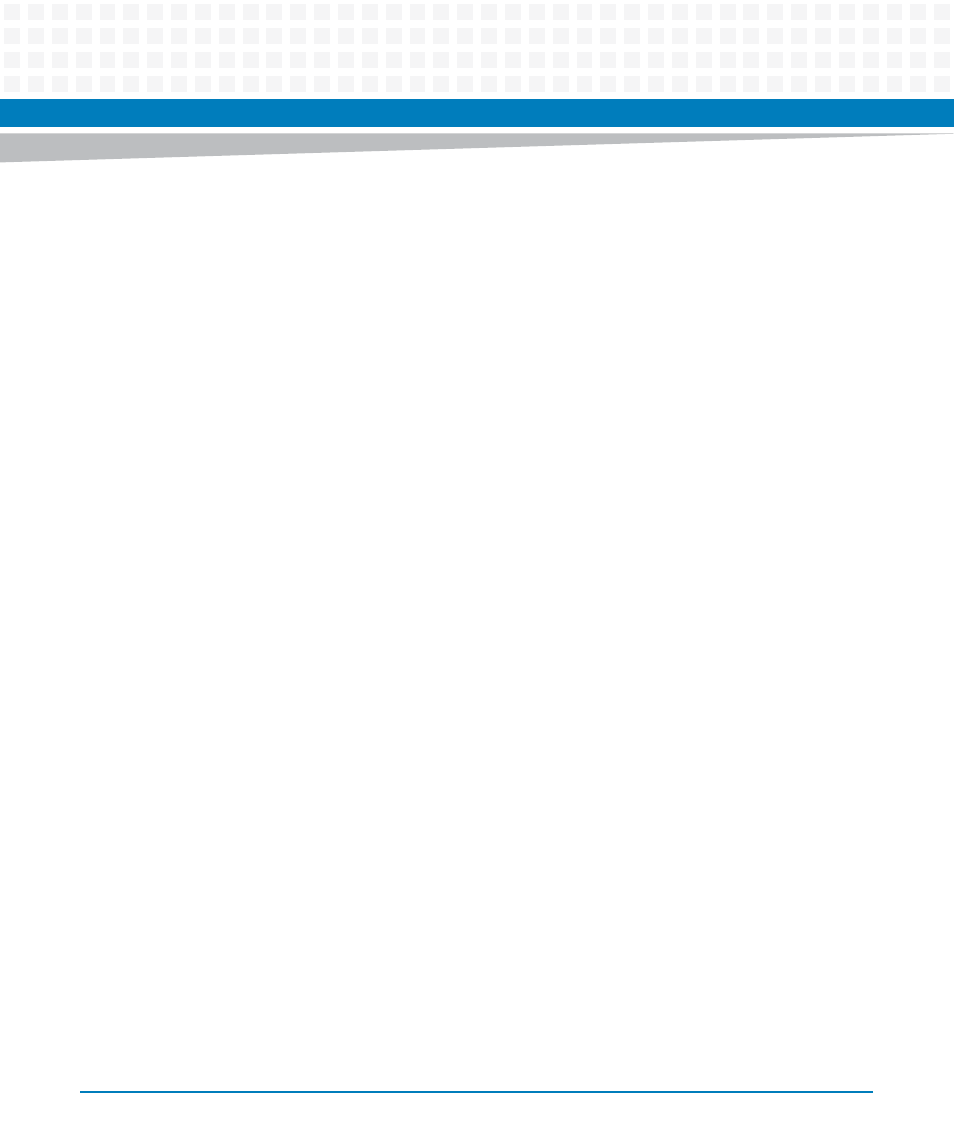
MOTLoad Commands
MOTLoad Firmware Package User’s Manual (6806800C24D)
186
3.1.98 testRamEccMonitor
Name
testRamEccMonitor—monitors system hardware for the indication of an ECC single bit error
or an ECC multiple bit error. This test does not execute if the memory controller is not
configured to support ECC memory devices.
Note: testRamEccMonitor only tests memory in blocks, thus specifying a memory area size
that is not a multiple of the block size results in part of the memory area being untested.
Synopsis
testRamEccMonitor [-d] [-e] [-q] [-t] [-v]
Parameters
-d Ps: Device Instance (Default = 1)
-e Pd: Error Threshold (Default = 1)
-q Pd: Query Interval, in Seconds (Default = 3)
-t Pd: Time in Seconds to Run Test (Default = 60, 0 = Run Forever)
-v 0: Verbose
Example
The following example indicates a typical display when using the testRamEccMonitor
command.
MOTLoad> testRamEccMonitor -v
Single bit RAM ECC error(s) detected. Single bit error count = 3.
Address of first detected error - 00105678. Erroneous bit = 19.
Memory Controller 0
MOTLoad> testRamEccMonitor -v
MOTLoad> There are NO configured ECC Memory Controllers
See Also
,
