110 teststatus, 110teststatus, Teststatus – Artesyn MOTLoad Firmware Package User's Manual (February 2015) User Manual
Page 198: Motload commands
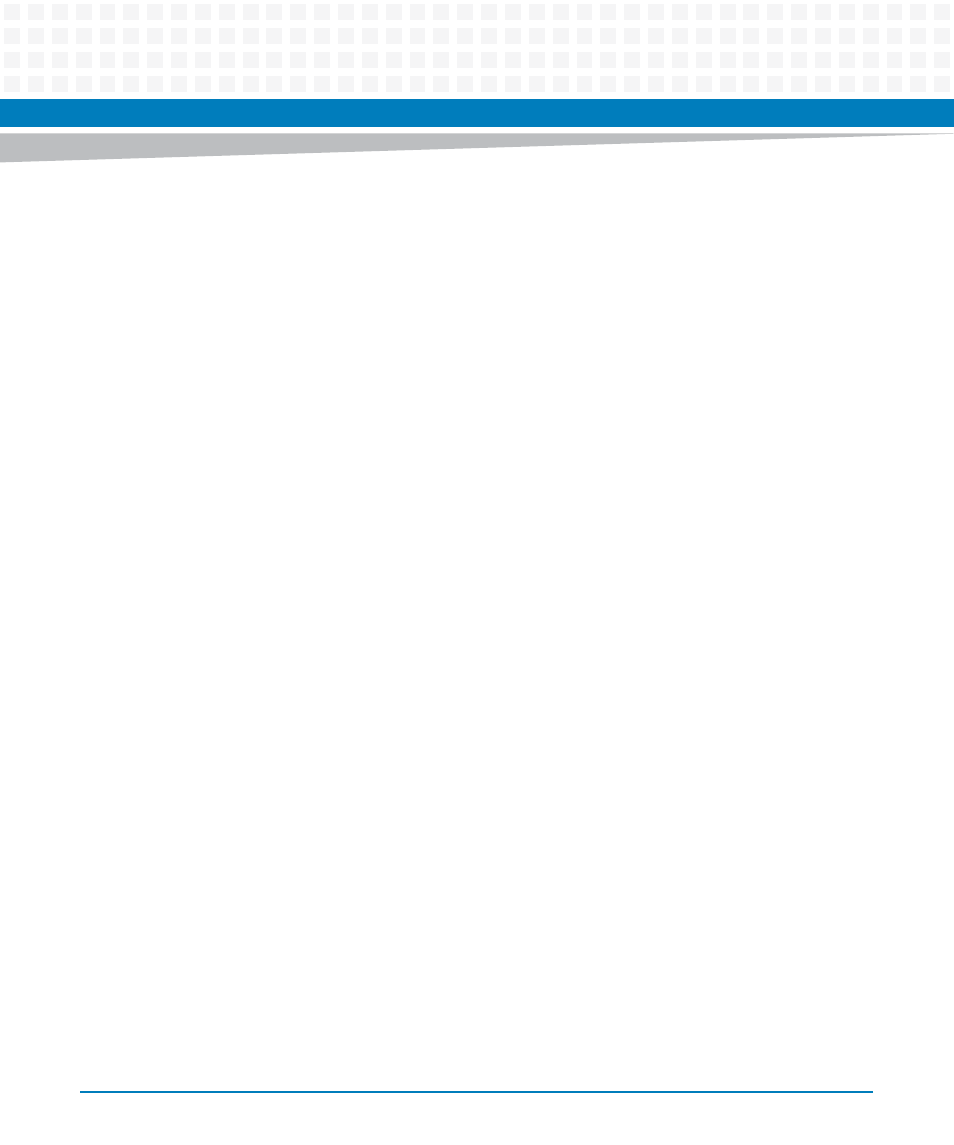
MOTLoad Commands
MOTLoad Firmware Package User’s Manual (6806800C24D)
198
3.1.110 testStatus
Name
testStatus—displays pass/fail status information of completed test tasks. If no test tasks have
completed, no status is displayed. By default all test status entries are displayed. To simplify
status queries for automated testing the -q option returns a concise Passed or Failed message.
The -l option provides more detailed test status information. The -n and -s options take decimal
number arguments. The -e option requires a hexadecimal argument. These options allow the
user to display the status of user specified test status entries. The status fields displayed by this
command are equivalent to those used in the errorDisplay command.
Synopsis
testStatus [-eP] [-l] [-nPd] [-q] [-sPd]
Parameters
-e Ph: Executive Process/Task Identifier of Entry to Display
-l 0: Long (Detailed) Display
-n Pd: Number of Entries to Display
-q 0 : Quick Summary Display
-s Pd: Specific Entry Number (1 to n) to Display
Example
The following example indicates a typical display when using the testStatus command.
MOTLoad> testStatus
-d/dev/com3Failed (ePID=00000015):testI2cDimmSpd -d/dev/i2c0/srom/A0 -n1
Passed (ePID=00000017):testI2cDimmSpd -d/dev/i2c0/srom/A0 -n0
MOTLoad> testStatus -l
tName =testI2cDimmSpd -d/dev/i2c0/srom/A0 -n1
entryNumber=00000001 errCnt=00000001 loopCnt=00000000
