115 testthermorange, 115testthermorange, Testthermorange – Artesyn MOTLoad Firmware Package User's Manual (February 2015) User Manual
Page 207: Motload commands
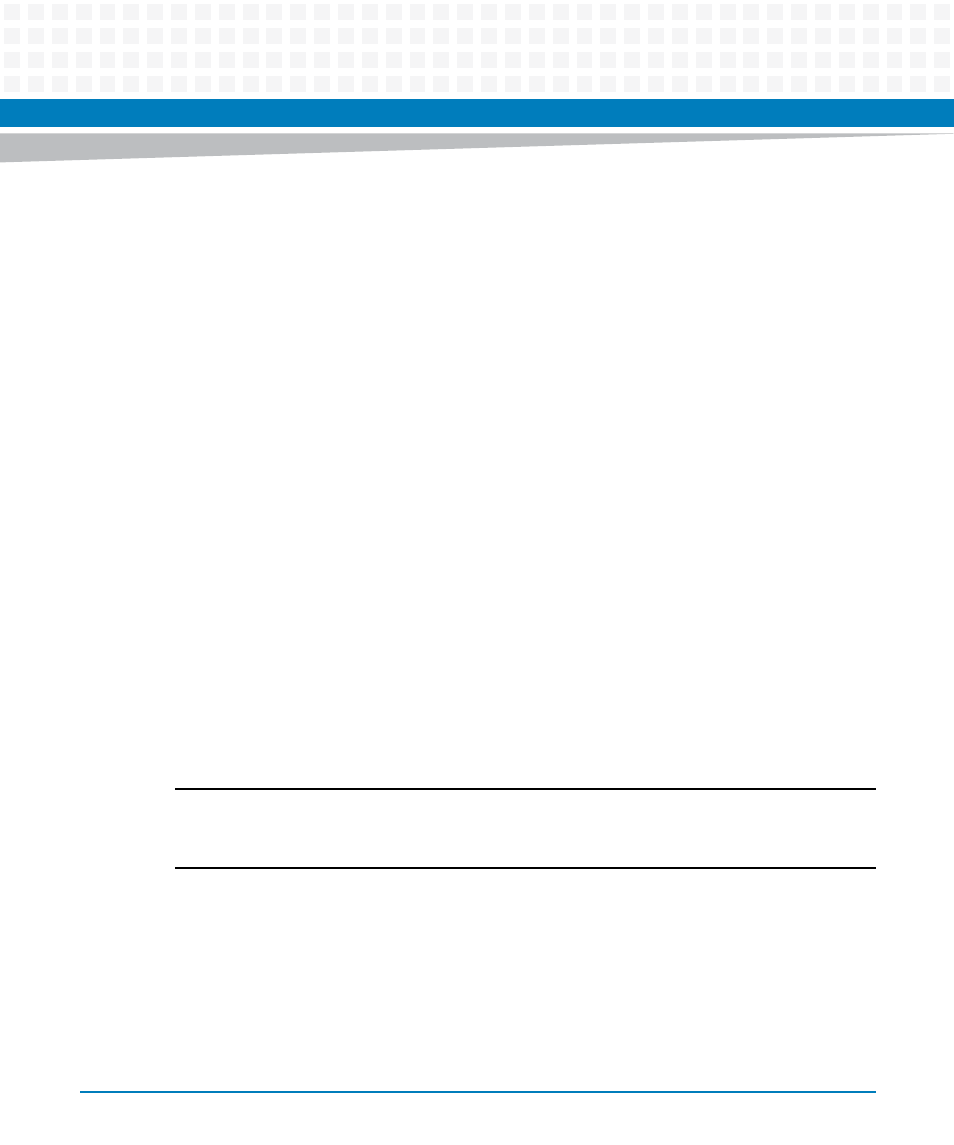
MOTLoad Commands
MOTLoad Firmware Package User’s Manual (6806800C24D)
207
3.1.115 testThermoRange
Name
testThermoRange—reads the current board temperature as reported by the temperature
sensor, and compares it to the temperature range specified on the command line. If the current
temperature goes outside the specified range, the test fails.
This test allows users to control the conditions under which other tests (as in a test suite) are
running. To ensure testing does not continue outside a desired range of board temperature, set
up this test and stop on error.
This test can also be used to provide a "sanity check" for the temperatures reported by the
device. Some factory test automations may ignore the existing temperature display of the test
suite completion banner, as it varies. By adding this test to factory test suites, one can ensure
the thermal sensor is reporting reasonable temperature.
Synopsis
testThermoRange -d -h -l
Parameters
-d Ps: Device name
-h Pd: High temperature limit in Celsius, maximum of 124
-l Pd: Low temperature limit in Celsius, minimum of –54
Note Although temperature can be reported with 5 degree accuracy, the limits my be
specified as whole numbers; with no fractional component. The temperature must exceed the
limit by a whole degree in order to cause test failure.
Example
The following test fails if the board temperature is as low as –25 degrees Celsius (or lower), or
is as high as 45 degrees Celsius (or higher).
testThermoRange -d/dev/i2c0/thermo/90 -h44 -l-24
