A.3.2.3 console configuration gev, A.3.2.4 disk boot option gev, A.3.2.5 boot results gev – Artesyn MOTLoad Firmware Package User's Manual (February 2015) User Manual
Page 239
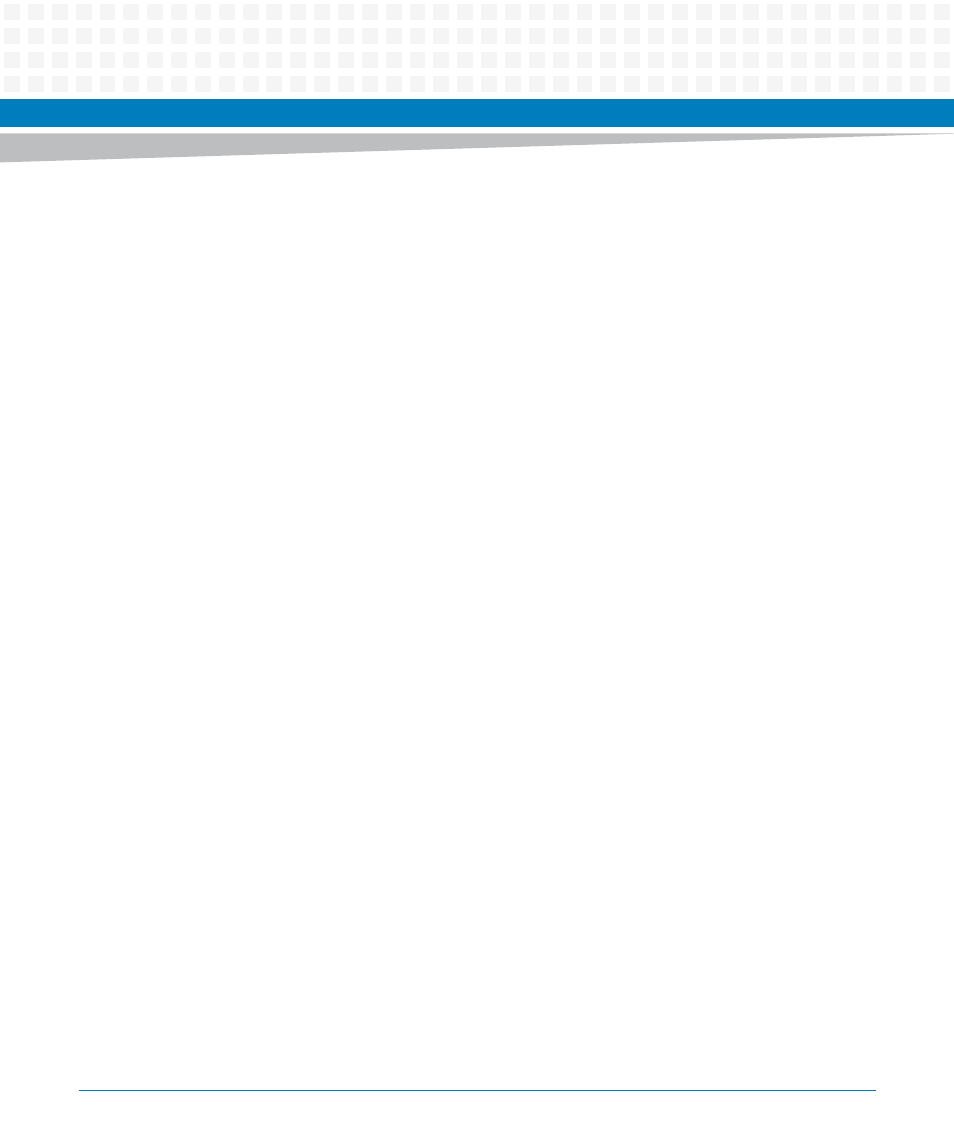
MOTLoad Non-Volatile Data
MOTLoad Firmware Package User’s Manual (6806800C24D)
239
A.3.2.3
Console Configuration GEV
There is one reserved GEV.
mot-consolePort=<
baud>,<parity>,<stop>,<bits>
where:
baud is one of the following values: 2400, 4800, 7200, 9600, 19200, 38400, 57600,
115200, 128000, or 256000. If any other value is present, the baud rate is 9600.
parity is one of the following values: N, E, or O; representing NONE, EVEN, or ODD
respectively.
stop is either 1 or 2. All other values for stop bits are ignored.
bits is either 7 or 8. All other values for byte size are ignored.
mot-consolePort settings are ignored if SafeStart has been set.
A.3.2.4
Disk Boot Option GEV
There is one reserved disk boot option GEV.
mot-boot-path
This GEV may specify multiple boot paths. A path consists of a device name, a partition
number, and a file name. For some disk boot media formats, the partition number and file
name are not required. This would be the case for PReP-formatted boot media.
When specifying multiple boot paths, a colon character must be used to separate the
individual boot paths. For example:
/dev/fd0\1\\boot.bin:/dev/ide0/hdisk0\1\\boot\os.bin
A.3.2.5
Boot Results GEV
There is one reserved boot results GEV.
mot-boot-device
This GEV is updated with either the name of the boot path in which a successful boot (load)
was accomplished or the device name of the successful network boot. For example:
