AMETEK SLM Series Rev B User Manual
Page 52
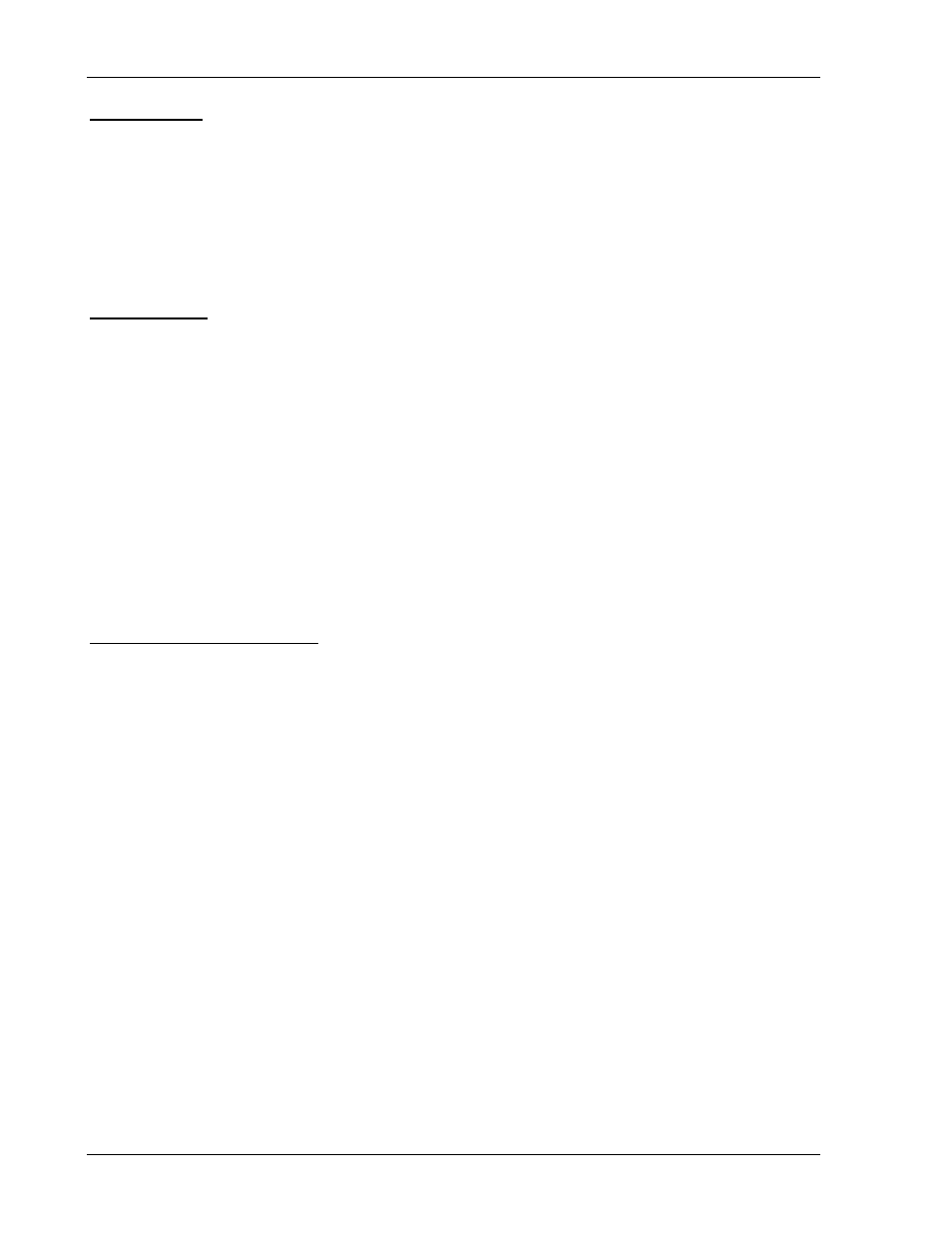
GPIB/RS-232 Programming Operation
SLM-Series AC/DC Electronic Load
4-10
M540072-01 Rev B
POWER Level
Purpose:
The load power setting in Constant Power mode.
Command Syntax:
SLM DC Modules: CP:{HIGH|LOW}{SP}{NR2}{;|NL}
Description:
This command is used to set the load Power level of electronic load modules.
Note : Mode CP is available in SLM-Series DC loads only.
LOAD ON/OFF
Purpose:
Turn the Electronic load module input ON or OFF.
Command Syntax:
All Modules:
[GLOB:]LOAD{SP}{0FF|ON}{NL}
Description:
This command sets the Electronic load to sink current from power source. GLOB:LOAD ON
All the Electronic load modules in the SLM chassis are ready to sink current from power
source.
Example:
GLOB:LOAD OFF ; All load modules in the SLM chassis are at input OFF condition.
CHAN 3:LOAD ON ; Set the channel 3 load module to LOAD ON status, this load module is
ready to sink current from the power source.
CHAN 1:LOAD 0; Set the channel 1 load module to LOAD OFF.
LOAD ON VOLTAGE Setting
Purpose:
The Load ON voltage setting (Initial is 1.0V) of DC electronic load modules.
Command Syntax:
SLM DC, SLD Modules:
LDON{SP}{NR2}{;|NL}
Description:
The Load On voltage can be adjusted by the LDON command. The Range 1s 0.1-25.0 V
(Res. = 0.1V). The load will start to sink current if power source output voltage is higher than
Load On voltage.
Example:
LDON 2.5; Set the Load On voltage to 2.5V, The load will start to sink current when the
power source output voltage is higher than 2.5V.
