AMETEK SLH Series RevB User Manual
Page 52
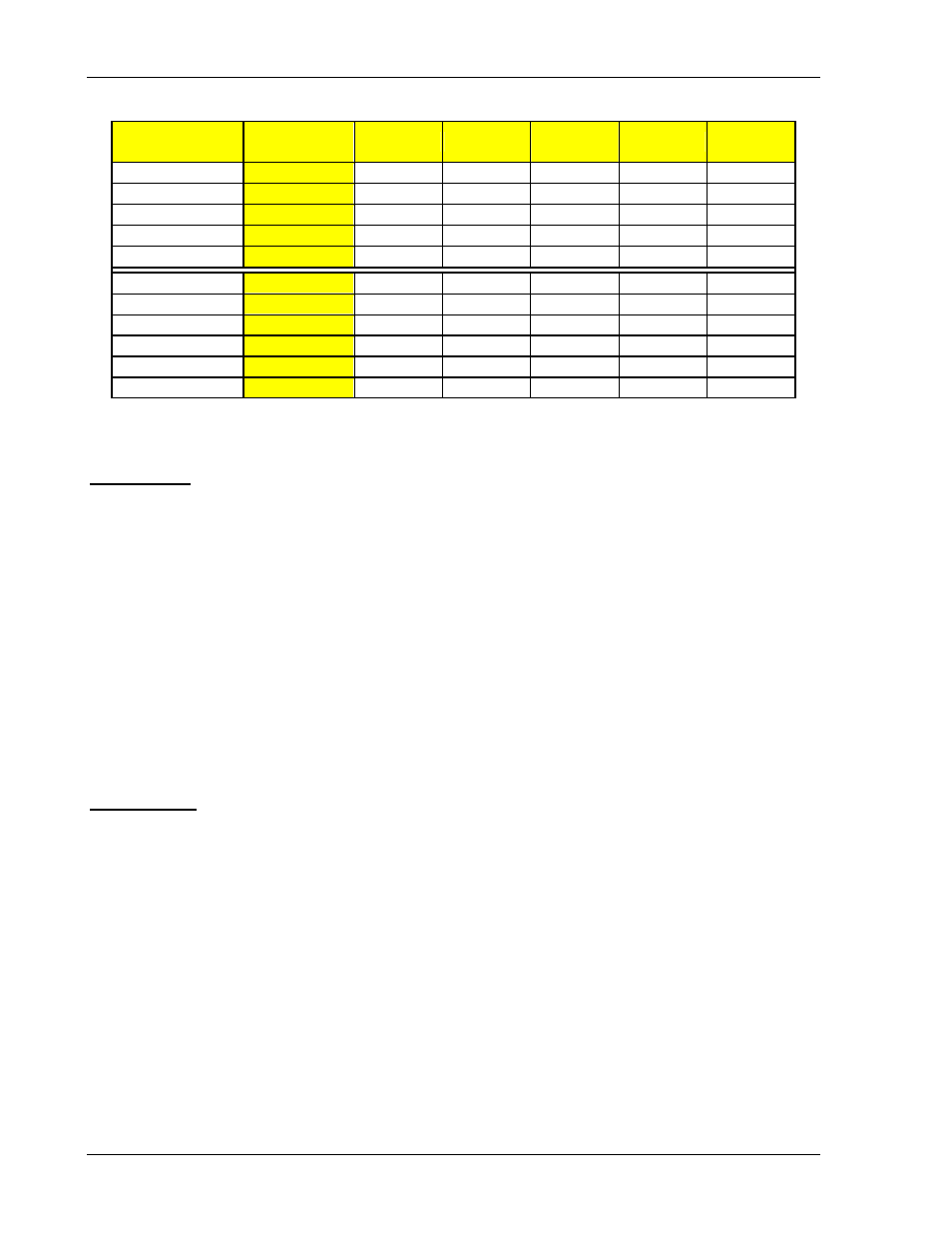
GPIB/RS232 Programming Operation
SLH-Series AC High Power Electronic Load
4-10
M540073-01 Rev C
Waveform
Bank
m=1
m=2
m=3
m=4
m=5
Sine Wave
0
√2 2.0 2.5 3.0 3.5
1
1.5 1.6 1.7 1.8 1.9
2
2.0 2.1 2.2 2.3 2.4
3
2.5 2.6 2.7 2.8 2.9
4
3.0 3.1 3.2 3.3 3.4
Square Wave
5
1.0 1.1 1.2 1.3 1.4
6
1.5 1.6 1.7 1.8 1.9
7
2.0 2.1 2.2 2.3 2.4
8
2.5 2.6 2.7 2.8 2.9
9
3.0 3.1 3.2 3.3 3.4
DC
10
√2dc 2dc 2.5dc
3.0dc
3.5dc
Table 4-10 Waveform Information
WAVEFORM
Purpose:
To set waveform for AC electronic load modules.
Command Syntax:
WAVE{SP}{m}{;|NL} m:1-5
Description:
This command is to set the Crest Factor (C.F.) at CC MODE (Peak Value Factor).
This command works only at CC MODE. When BANK varies, these 5 sets of C.F. will at the
same time define different C.F. as shown in Table 4-10, m=1-5 corresponds to A-E
Example:
WAVE 2 ; To set 2nd set C.F.
WAVE 5 ; To set 5th set C.F.
FREQUENCY
Purpose:
Setting of Frequency Value for AC electronic load modules.
Command Syntax:
FREQ{SP}{NR2}{;|NL}
Description:
This command is for setting the frequency value of electronic load. To use this command,
attention must be paid to the following five items:
1. The frequency value designated must include the decimals, otherwise, the command will
become null and void.
2. The minimum effective digit of the value is the fifth place after the decimal point.
3. If the value designated exceeds the specification of the electronic load, the mainframe
will send out the full scale current value of the electronic load specification.
4. The frequency range is 40.0~70.0Hz.
