AMETEK SLH Series RevB User Manual
Page 40
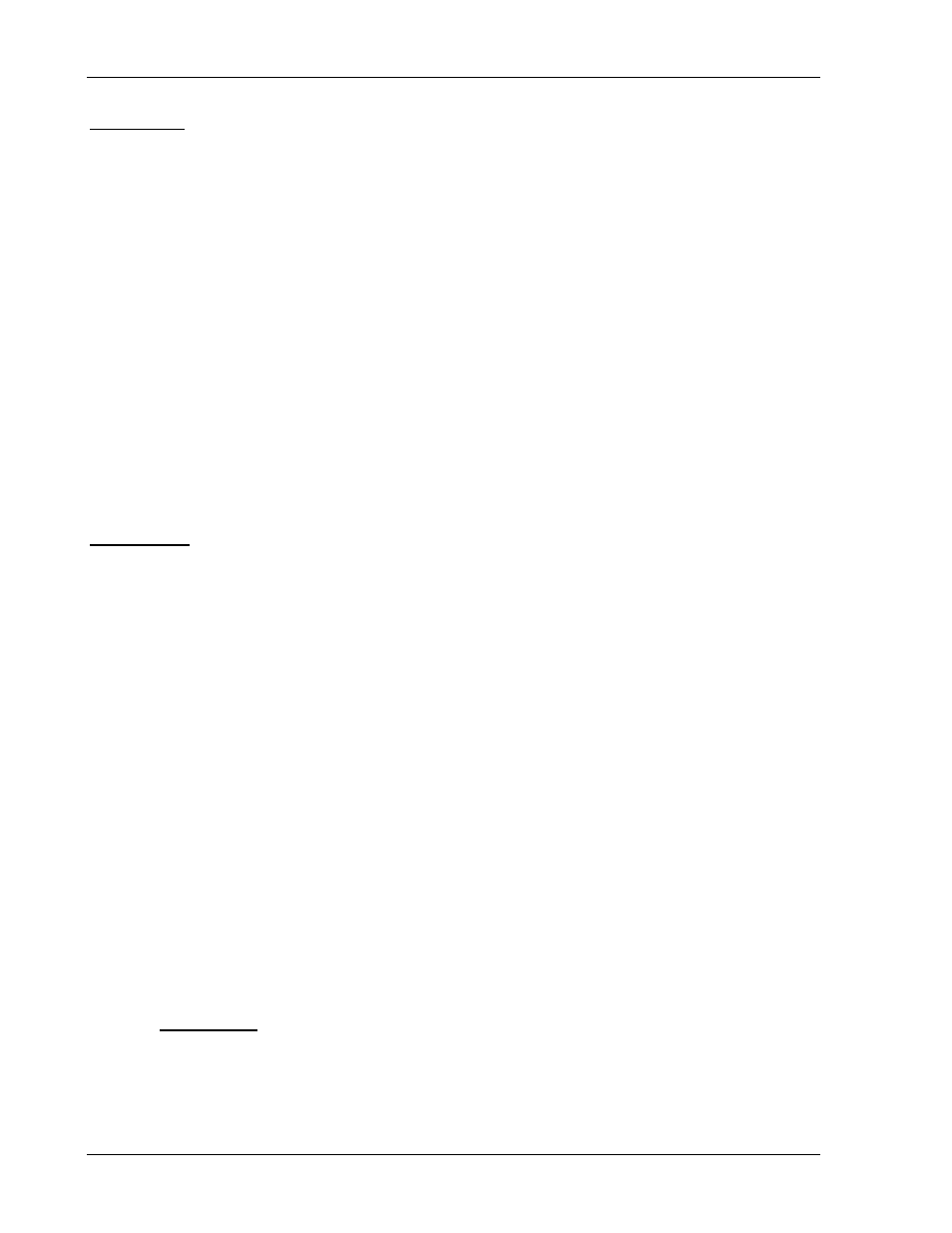
Operation
SLH-Series AC High Power Electronic Load
3-14
M540073-01 Rev C
EDIT MODE
To enter the EDIT mode of the Sequence function, press State3 + State4 keys
simultaneously (State 3 and State 4 LEDs are On, indicating Auto Sequence function is
now active). Use the BANK Up/Down keys to select the sequence to be edited, then
press the STORE key to begin the editing process.
The EDIT MODE flow chart is described below:
•
Nine Auto Sequences (n1-n9) can be edited within the SLH mainframe.
•
Each Auto Sequence has up to 16 test steps, where each step is pulled from any
one of 150 Stored memory sets (30 Bank memory locations in each of 5 State
locations).
•
Each test step has t1 (test time, or duration of test step) and t2 (delay time), the
unit of time is 100mS, the range is 0.1S - 9.9S in 100mS resolution. SLH will
check each module GO/NG at the end of t1 (test time), the next step will be
started after t2 (delay time).
•
The test step sequence can include up to 16 steps, and can be terminated by
pressing the EXIT key (State 2) if fewer than 16 steps are required.
TEST MODE
To enter the TEST Mode of Sequence function, press State 3 + State 4 keys
simultaneously; (State 3 and State 4 LEDs are On, indicating Auto Sequence function is
now active). Use the BANK Up/Down keys to select the sequence test to be run, then
press the START key to run the test sequence.
•
After pressing the START key, the SLH controls all the installed modules to recall
the memory correspond to the memory stored in Auto-sequence (n1~n9).
•
Each test sequence starts from (Step 0 - t1 - t2), then (step 1 - t1 - t2), and so on
until either it completes the last step or is stopped by pressing the EXIT (State 2)
key.
•
The two-digit BANK LED will display “GO” (flash) if all test steps in all modules
pass, and will show “NG” (flash) if there is at least one failure during the test.
•
At that point, the user can either press the Start key to continue with another test,
or press EXIT (State 2) key to quit the Auto-Sequence function.
3.5 INITIAL SETTINGS OF SLH-SERIES AC/DC ELECTRONIC
LOAD
The initial setting parameters of SLH-series High Power AC/DC Electronic Load are
described in Table 3-2.
Last Setting
All SLH-series High Power AC/DC Electronic Loads have the function for
simplifying the setting procedures. This function is called “Last Setting” e.g., All
SLH-series High Power AC/DC Electronic Load, undergone the initial inspection
program procedure (Power on), can be immediately changed back to the setting
