2 set-up procedures – AMETEK SLH Series RevB User Manual
Page 31
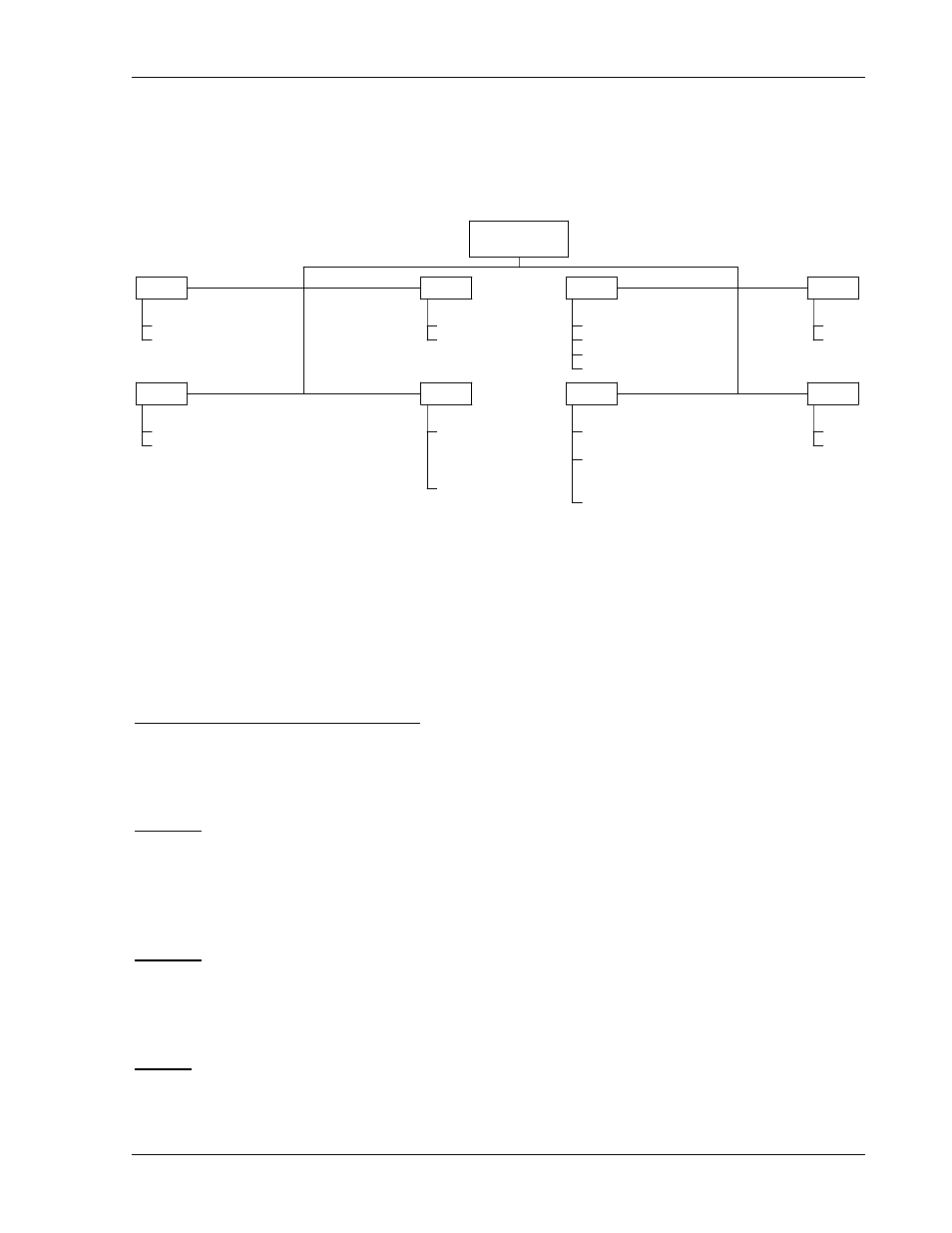
SLH-Series AC High Power Electronic Load
Operation
M540073-01 Rev C
3-5
17 Vsense BNC, Voltage Sensing Input BNC Connector.
To solve the conductor voltage drop under a big load current, Vsense-CLIP cable can be used
to connect with the specific point to be measured thus obtaining the specific voltage value.
The control keys are summarized in Figure 3-2.
CC: Constant Current
CR: Constant Resistance
MODE
ON
OFF
PRESet
G/NG RMS Volt Limits
G/NG RMS Current Limits
G/NG Power Limits [W]
G/NG Power Limits [VA]
LIMIT
HIGH
LOW
LEVEL
ON: Vsense input voltage
OFF: Input terminal voltage
SENSE
ON: Watt Displayed
on Upper Monitor
VA Displayed
on Lower Monitor
OFF: Vrms Displayed
on Upper Monitor
Arms Displayed
on Lower Monitor
WATT
FREQ
Frequency Setting
Bank
Crest factor
bank setting
Sync
FREQ
ON
OFF
LOAD
SLH AC Loads
Button Functions
Figure 3-2 Front Panel Button Functions for SLH-series AC Unit
3.2 SET-UP
PROCEDURES
The following set up procedures are summarized in Figure 3-4.
Pass / Fail Limits, Go/No GO Limits
(If pass/fail limits are not desired, skip to Frequency Setting below).
The limits set the value range within which the inputs must fall for the NG LED to remain off
and sets the NG register to 0 (pass) or 1 (fail).
Voltage:
Press the LIMIT key until the LIMIT LED is on and the “Vrms” LED (5) is lit. The upper
digital meter (DM) displays the upper voltage limit; the lower DM displays the lower voltage
limit. Use the coarse
keys to set the upper limit and the fine
↑↓ keys to set the lower
limit.
Current:
Press the LIMIT key until the LIMIT LED is on and the “Arms” LED (5) is lit. The upper DM
displays the upper current limit; the lower 5-digit display shows the lower current limit. Use
the coarse keys to set the upper limit and the fine
↑↓ keys to set the lower limit.
Power:
Press the LIMIT key until the LIMIT LED is on and the “W” LED (5) is lit. The upper DM
displays the upper power limit; the lower DM displays the lower power limit. Use the coarse
keys to set the upper limit and the fine
↑↓ keys to set the lower limit.
