AMETEK RS Series User Manual
Page 162
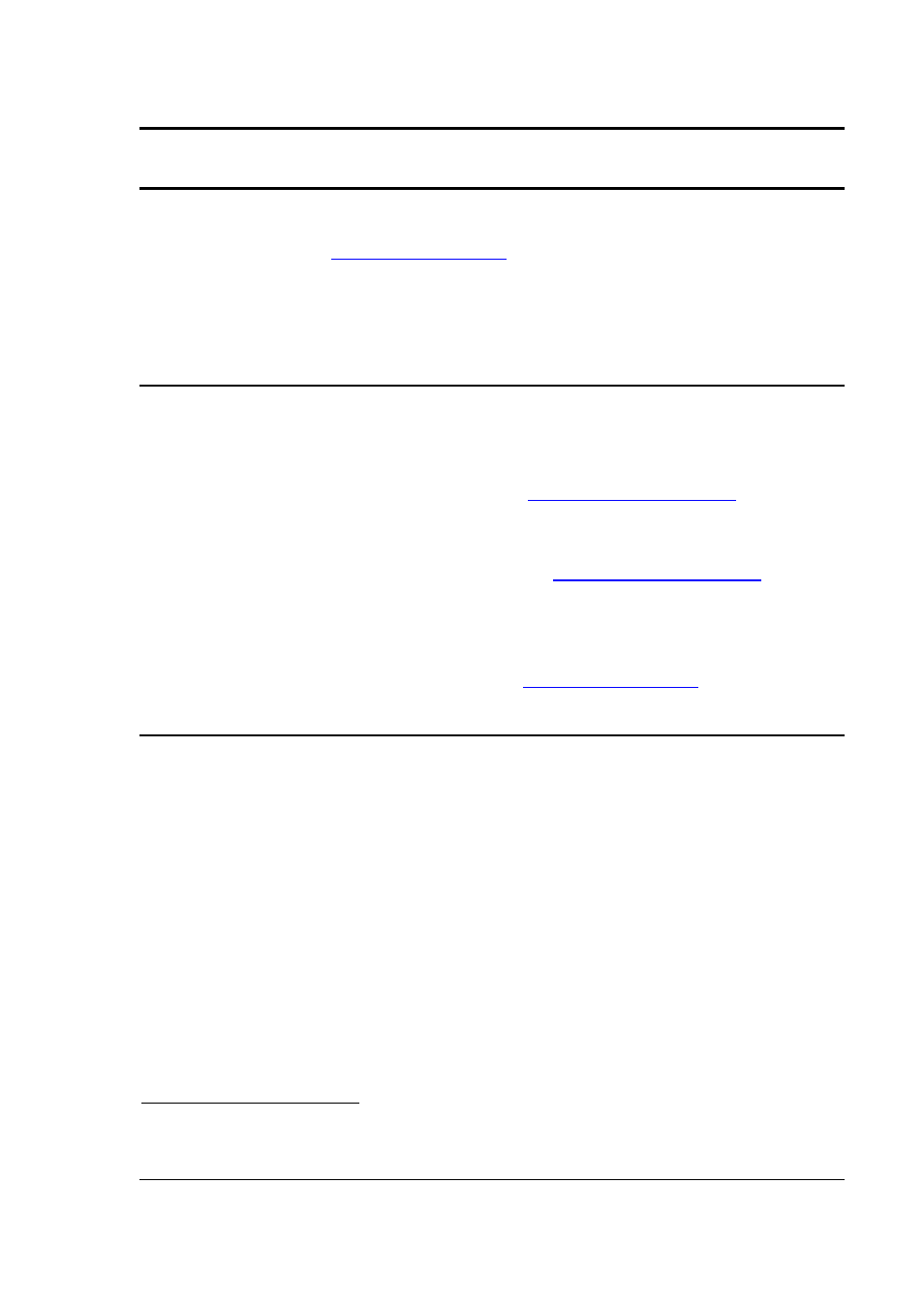
User Manual
AMETEK Programmable Power
RS Series
162
7.7 Firmware Updates
All RS Series units shipped with firmware revision 1.00 or higher support firmware updates over
the RS232C interface. If your unit came with a firmware revision less than 1.00 (0.XX), contact
customer service at
for information on firmware upgrades. (Refer to
Service Bulletin SB-0043 for required controller modifications to support firmware updates over
the RS232 interface.
Units that support firmware updates over the RS232 interface will have a longer initial delay at
power up. This additional time delay at power-up allows the firmware erase and upload process
to be engaged if needed.
7.7.1 Requirements
This section provides basic instructions for updating firmware on RS series AC power sources.
The following items are required to download new firmware:
•
A copy of the new firmware in HEX format. Typically named “cic637rn.nn.hex” where
“n.nn” represents the revision of the firmware. The file may be downloaded from the
AMETEK Programmable Power website (
www.programmablepower.com
) or may have
been distributed through email. If the file is archived to a zip, it must be unzipped to its
original HEX format (.hex extension) before it can be used.
•
The FlashLoaderComm utility program. This Windows program can be downloaded from
the AMETEK Programmable Power website (
www.programmablepower.com
) under
GUI/Software. You need to be a registered user to do so.
•
A Windows 2000/XP PC with available RS232 serial port (COM port).
•
A RS232
1
serial cable, CI P/N 7000-263-2. This cable is provided in the RS Series ship
kit. If lost, refer to the RS Series programming manual (PN 7003-961) for cable pin-out
information or contact customer service (
) to order a
replacement.
7.7.2 Download Instructions
Copy both FlashLoaderComm.exe and cic637rn.nn.hex files to a temporary folder on your PC. If
the FlashLoaderComm.exe was downloaded from the CI web site, it will have to be installed.
This is a self-extracting program installation. Just double click on the exe file to perform the
installation and follow the user prompts.
Cic637rn.nn.exe is the hex file that contains the firmware update. The n.nn will be the revision
number of the firmware. The hex file may be distributed as a WinZip archive with a .zip
extension. In that case, unzip the .zip file to its native .hex format before attempting to upgrade
the RS unit.
Please record the revision of the previous firmware before the update for reference. The
firmware revision is displayed during power up sequence of the RS AC source.
Connect the 7000-263-2 RS232 cable (9 pin to 9 pin) between the power source and an
available COM port of the PC.
1
The GPIB interface cannot be used for this purpose, as the Flash boot loader is a small resident
program that does not support GPIB communications.
