Chapter 3 - operational information, Dvb-s / dvb-s2 auto modes (adv and prm option), Dvb-s / dvb-s2 auto modes (lb option) – Adtec digital RD-70 (version 1.02.04) Manual User Manual
Page 47: Dvb-s2 - recommended use of pilots, How to use rf profiles (lb option), Chapter, Operational, Information, Auto, Modes
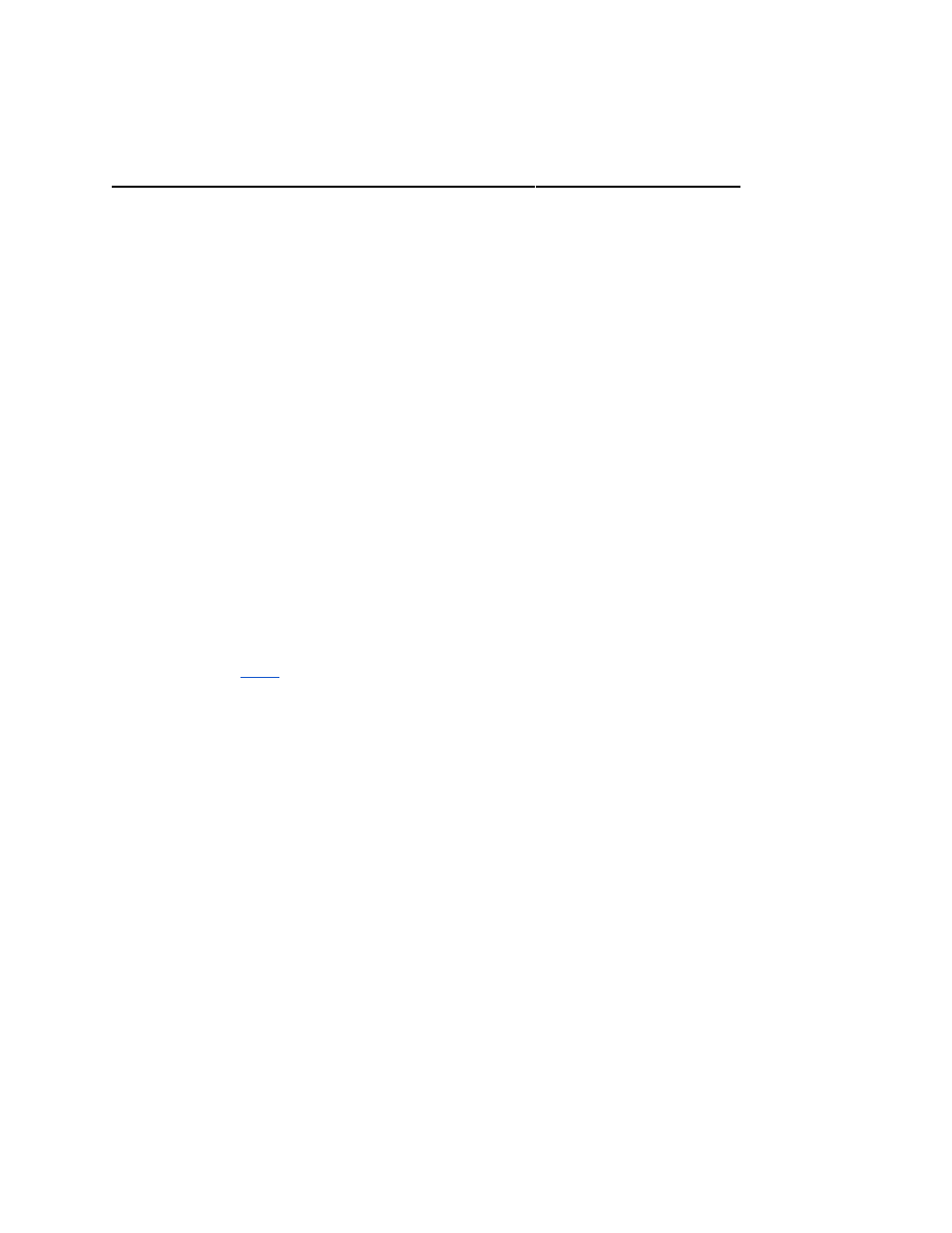
Chapter
3 -
Operational
Information
DVB-S / DVB-S2 AUTO Modes (ADV and PRM option)
The RD-70 Advanced and Premium demodulators support automatic modulation and coding
mode detection. When the unit is configured for DVB-S or DVB-S2, the minimum
configuration required is L-Band frequency and symbol rate. In DVB-S mode, selecting
QPSK_AUTO or 8PSK_AUTO from modulation mode will automatically detect the coding
scheme for DVB-S modulated carriers. For DVB-S2 modes, selecting AUTO-CCM from the
CCM configuration will automatically detect the modulation and coding scheme for DVB-S2
modulated carriers.
DVB-S / DVB-S2 AUTO Modes (LB option)
The RD-70 with L-Band demodulator (LB) option supports automatic detection of modulation
type and symbol rate on two RF inputs. In fully automatic mode, the minimum configuration
requirement is L-Band frequency. The demodulator is running in fully automatic mode when
the type is set to ‘AUTO’ and the symbol rate is set to ‘0’ or ‘AUTO’.
Notes about demodulator:
●
Please note that some carriers may not fully acquire if they fall outside of the
allocated resources available by the hardware. Please reference the demodulation
resource
located in the appendix for supported modes.
DVB-S2 - Recommended use of Pilots
The use of DVB-S2 pilots within the modulated carrier are recommended under certain
conditions. With the following configurations, Pilots are recommended:
● High order modulation schemes: 16APSK and 32APSK
● Low code rates QPSK: 1/4, 1/3, 2/5, 1/2, and 3/5
● Low code rates 8PSK: 3/5, 2/3, 3/4, and 5/6
● Low symbol rates: <5 Mbaud for free running DRO LNB
● Low symbol rates: <3 Mbaud for Phase Locked DRO LNB
How to use RF Profiles (LB option)
The RD has capability to create profiles from the current running RF configuration and load
it at a later time.
To create a profile:
●
Enter the desired RF parameters required for the profile
- signEdje (version 02.07.09) Quick Start mediaHUB-HD 422 (version 1.01.10_M_2) Quick Start mediaHUB-HD Pro (version 03.07.19) Quick Start YUV2QAM (version 01.02.01) Quick Start EN-30 (version 1.02.02) Quick Start EN-81 (version 2.02.28) Manual EN-80 (version 2.02.28) Manual EN-100 (version 2.00.31) Manual EN-91 / EN-91P (version 1.02.29) Manual RD-60 (version 1.13.02) Manual
