Com2, Host name, Firmware – Adtec digital RD-70 (version 1.02.04) Manual User Manual
Page 33: Feature menu, Host, Name, Firmware feature, Menu
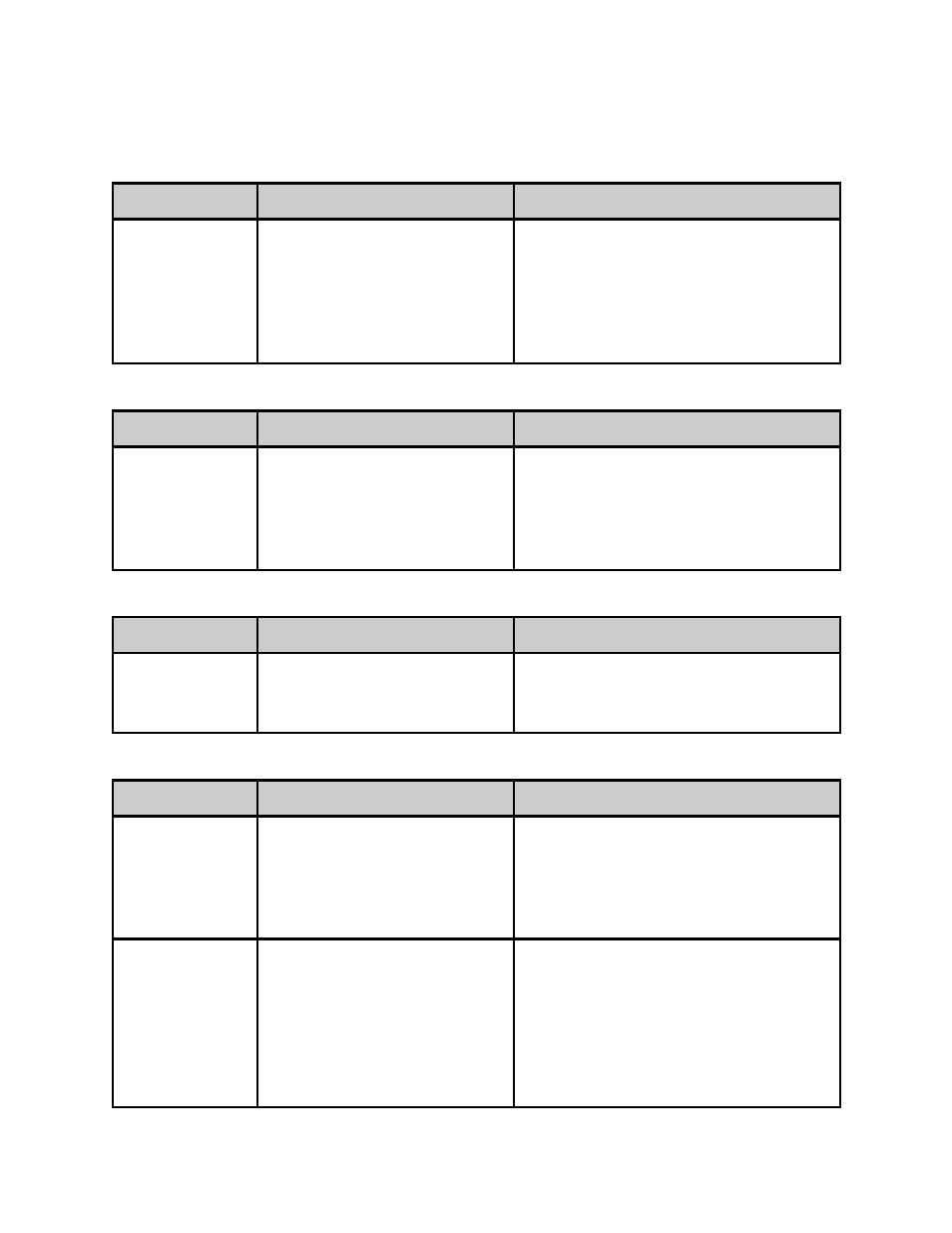
Com2
Item
Function
Options
Com2 Settings
RS-232 terminal monitor for
communicating with the
internal host motherboard for
diagnostics.
115200 8 1 NONE
57600 8 1 NONE
38400 8 1 NONE
19200 8 1 NONE
9600 8 1 NONE
Default is 38400 8 1 None
Host Name
Item
Function
Options
Host Name
The hostname of the unit. This
name is be used by unit to
broadcast zero-conf name and
is viewable in web-browser
title bar
Read-Only
Firmware
Item
Function
Options
Firmware
Version
Reports the currently running
firmware version of your
device.
Read-Only
Feature Menu
Item
Function
Options
Permanent ID
Shows the units unique
permanent identifier. This ID
is required by support when
purchasing unit capability
keys.
Read-Only
Temporary ID
Shows the units unique
temporary identifier. This ID
is required by support to
provide temporary unit
capability keys.
If all 0’s, your unit is not
temporary key capable.
Read-Only
- signEdje (version 02.07.09) Quick Start mediaHUB-HD 422 (version 1.01.10_M_2) Quick Start mediaHUB-HD Pro (version 03.07.19) Quick Start YUV2QAM (version 01.02.01) Quick Start EN-30 (version 1.02.02) Quick Start EN-81 (version 2.02.28) Manual EN-80 (version 2.02.28) Manual EN-100 (version 2.00.31) Manual EN-91 / EN-91P (version 1.02.29) Manual RD-60 (version 1.13.02) Manual
