How to enable eas mode, Eas gpio connector pinout, How to configure network eas triggering – Adtec digital EN-30 (version 1.02.02) Manual User Manual
Page 38: Enable, Mode, Gpio, Connector, Pinout, Configure, Network
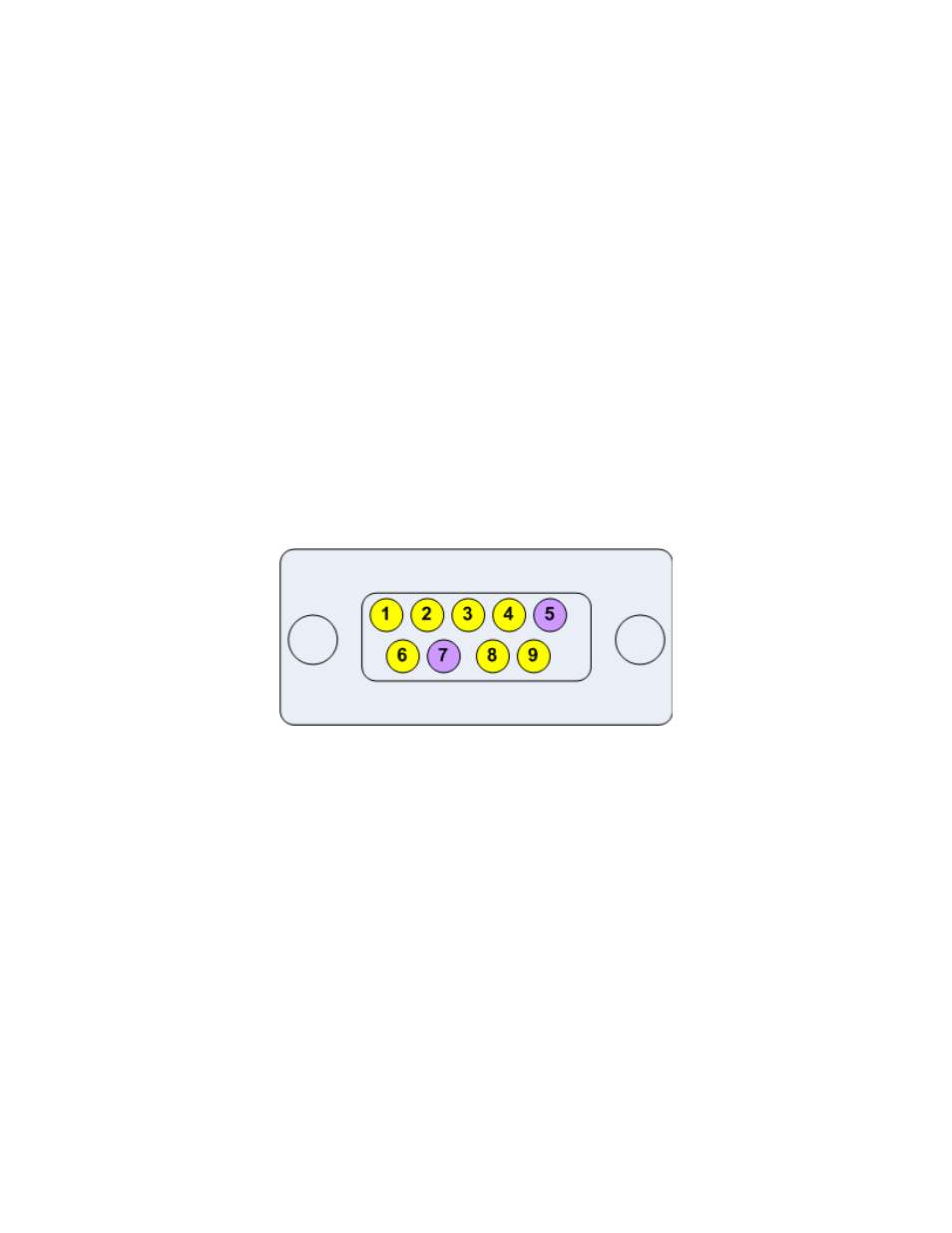
TMR is set to 40 Mbps.
Both channels have a HD1920x1080i source.
Both channels audio = 256 kbps
Video fill is set to off.
If both encoders are set to 19.10 Mbps and you want to reconfigure them to say 15.00 Mbps for
channel 1 and 25.00 Mbps for channel 2. This would cause an egress overflow condition
because you have not factored in the 3.5% reserve and bandwidth occupied by audio pids.
Even though VAF is set to off it’s logic will override the configuration request and constrain the
video rates back down to 19.10 Mbps for both channels. To obtain the desired configuration,
the user would need to recalculate rates, then configure channel 1 to 15.00 Mbps and channel 2
to 23.00 Mbps.
How to enable EAS mode
EAS can be enabled from an automation system contact closure or from the webUI EAS tab.
To enable EAS, VIDEO+AUDIO, via the 9 Pin GPIO, short pin 5 to pin 7.
EAS GPIO Connector Pinout
To enable EAS mode via the WebUI. Click the EAS tab, select the desired EAS mode, then
click the large GO button. To disable EAS mode press the large STOP button.
How to configure Network EAS Triggering
By default, the EN-30 is configured to send an EAS trigger over the local network to all
Adtec dual channel encoders (HDMI2QAM, YUV2QAM, EN-20 or EN-30). This feature can be
disabled by unchecking the box next to “Network EAS Triggering”, then pressing the apply
button on the EAS tab.
How passthru audio function - Dolby E / 5.1 / 2.0, Dolby D, LPCM
The Adtec EN-30 encoder supports four pairs of audio encoding or two pairs of passthru per
service. An audio passthru consists of a compressed bitstream ( Dolby E 20 Bit / Dolby E 16
