Pids menu, Pids, Menu – Adtec digital EN-30 (version 1.02.02) Manual User Manual
Page 24
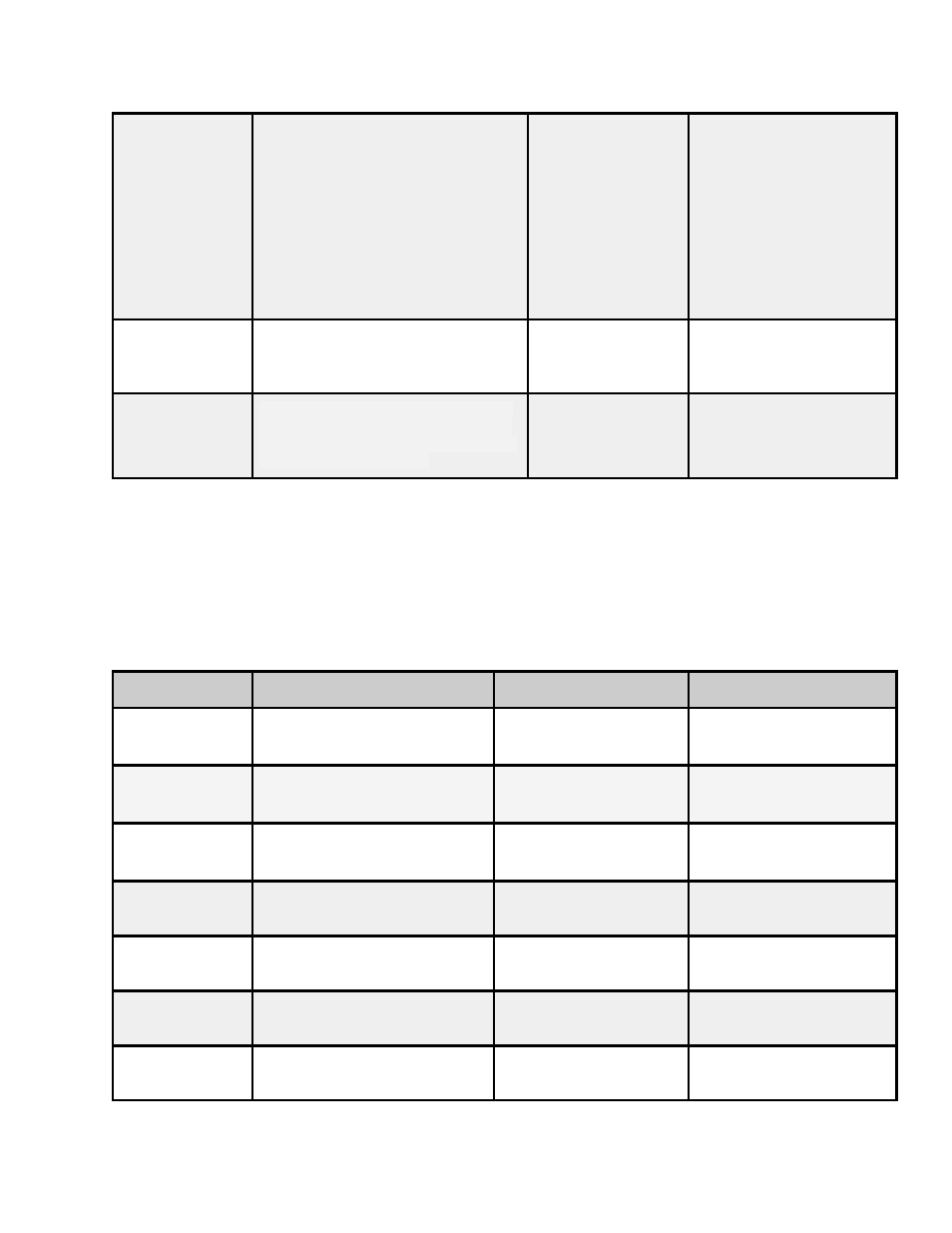
from video clock. Default is
EMBEDDED. If the SDI source
has problem (or non-compliant)
embedded audio clock phase
words, then choose the video
clock as the source. Note that
choosing the video clock
requires that all audio channels
are embedded in a fully
synchronous fashion.
ECC Words
Default is ON. Select OFF if the
SDI source has problematic (or
non-compliant) ECC words.
OFF
ON
SDI Audio
Group
Per SMPTE 272/299M SDI supports
embedded audio Groups 1, 2, 3, 4.
Each group has 2 channels and each
channel is a stereo pair.
1 and 2
3 and 4
The same menu options are available for both Channel 1 and Channel 2
Note: If using API Commands, you must specify which encoder the command applies to by
substituting '0' (for Encoder 1) or '1' (for Encoder 2) in place of the '#' symbol in the
commands above. For more information, see the "API Commands" article in this manual.
PIDs Menu
The following diagram illustrates the structure and flow of the PIDs Menu on the Adtec EN-
20 device:
Control
Function
Options
API Command
PMT PID
Configures PID marked for
the PMT
Hex value 0x0020 -
0x1FFE
*.ECMD# PPI
PCR PID
Configures PID marked for
PCR packets
Hex value 0x0020 -
0x1FFE.
*.ECMD# PRP
Video PID
Configures PID marked for
the Video PES stream
Hex value 0x0020 -
0x1FFE
*. ECMD# VPI
Aud 1 PID
Configures PID marked for
the Audio 1 PES stream
Hex value 0x0020 -
0x1FFE
*.ECMD# API 0
Aud 2 PID
Configures PID marked for
the Audio 2 PES stream
Hex value 0x0020 -
0x1FFE
*.ECMD# API 1
Aud 3 PID
Configures PID marked for
the Audio 3 PES stream
Hex value 0x0020 -
0x1FFE
*.ECMD# API 2
Aud 4 PID
Configures PID marked for
the Audio 4 PES stream
Hex value 0x0020 -
0x1FFE
*.ECMD# API 3
