Controls, Modulator lineup, Controls modulator – Adtec digital EN-30 (version 1.02.02) Manual User Manual
Page 12: Lineup
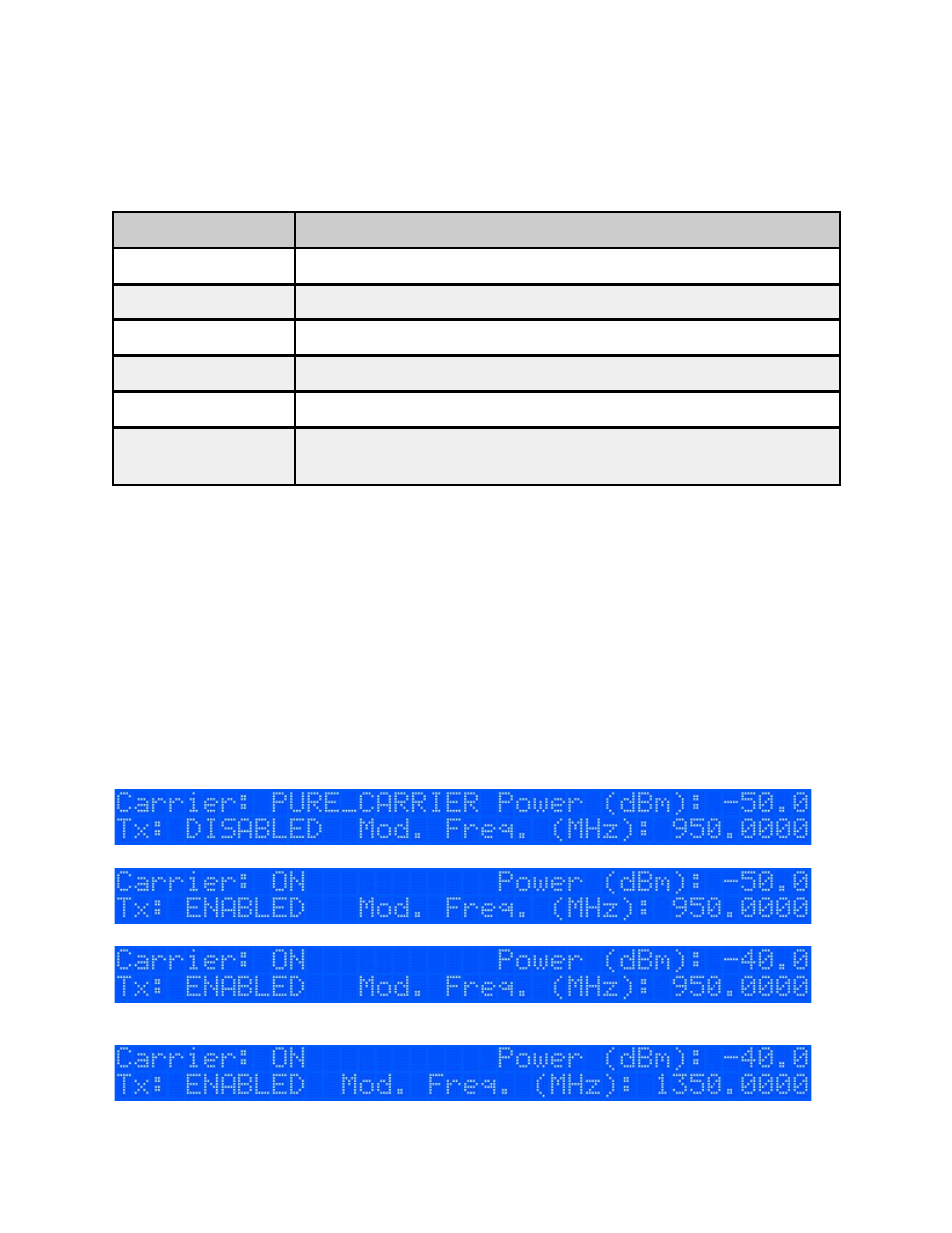
Controls
Using the Mode, Select, Enter, Escape, and directional buttons, the user can control the unit
via the front panel.
Control
Function
Mode button
Mode will cycle you through top layer menus.
Select
Select will enter you into edit mode.
Enter
Enter submits any edits.
Escape
Escape returns you to the previous menu layer.
Cursor Arrows
Arrows will navigate you within submenus
Programming
Keypad
For value entry. F2 functions as a “.” decimal or period.
Modulator Lineup
This feature enables the operator to quickly view and/or configure select modulator RF
output parameters. The parameters available in this menu are;
1. Carrier Mode:
[ PURE_CARRIER or MODULATED]
2. Transmit:
[ ENABLED or DISABLED]
3. Output Power:
[ in 0.5dB increments ]
4. Output Frequency: [ in 1.0MHz increments ]
To access the menu, press the F1 and F2 keys simultaneously. The front panel will briefly
flash “MODULATOR LINEUP” then display the menu.
Note: To use this feature, the front panel display must be illuminated. If the display is
dim, press ANY front panel button to illuminate it.
Note: If the unit has been previously configured by the operator and powered OFF and ON,
then the display will read the last valid configuration, however, Tx will read DISABLED.
To select the desired Carrier Mode, press the front panel “SELECT” button.
To set Transmit to ENABLED or DISABLED, press the front panel “ENTER” button.
To set the desired output Power Level, press and hold the front panel ↑ or ↓ button.
To set the desired output Modulator Frequency, press and hold the front panel ← or →
button
