WaveWare CommTech MaxPage User Manual
Page 75
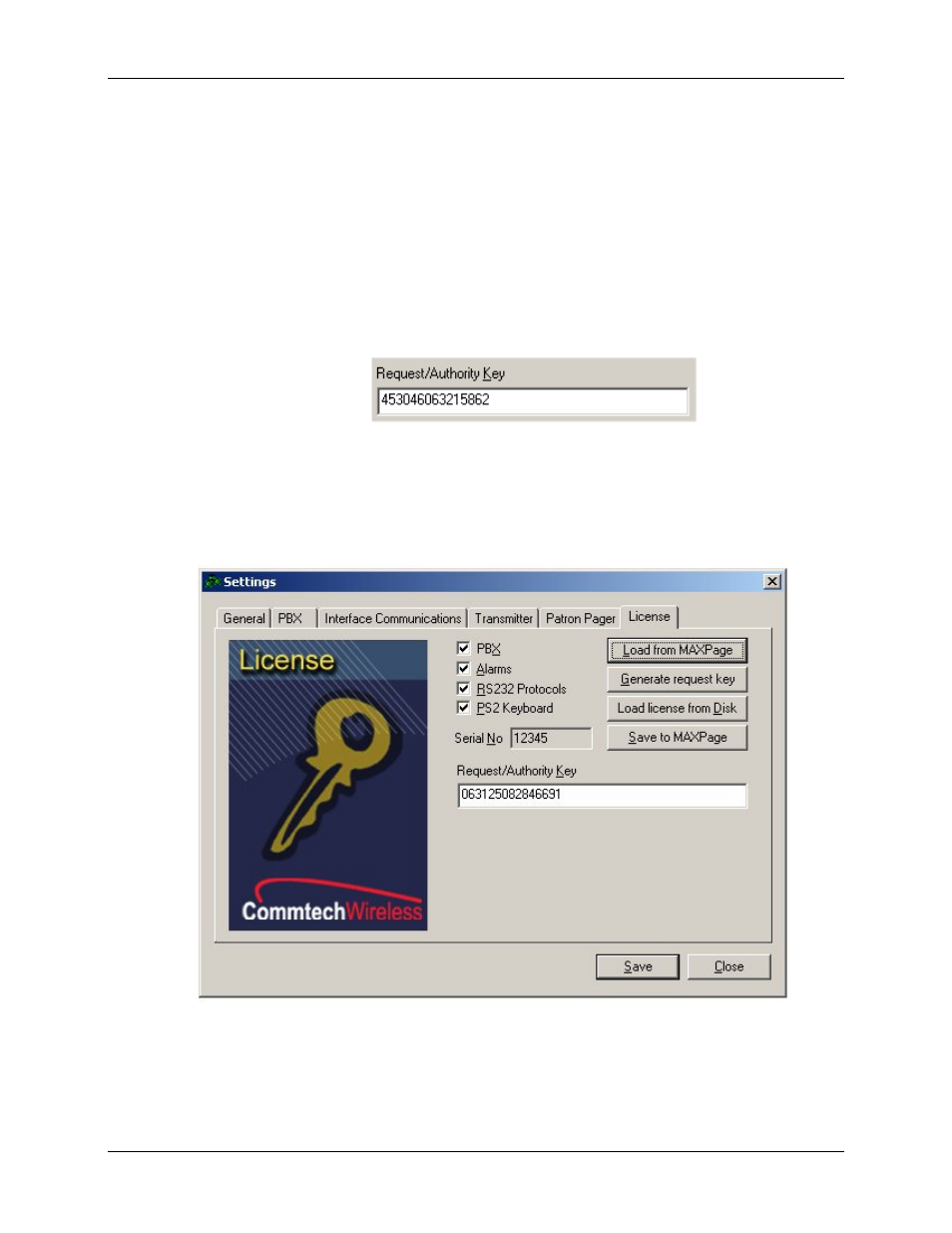
Manual
MAXPage
© Commtech
Wireless
Page
75
6.4.6 License
• Press the Load from MAXPage button to read the current license settings from the
MAXPage unit. You will then see a screen similar to below.
• The four tick boxes will show the currently enabled license options. If you wish to
enable any of the license options, tick the appropriate tick boxes and then press the
Generate request key button.
• The units current license key will change to a Request Key in the text box shown
below. This Request Key must be sent to your place of purchase for evaluation. You
can copy and paste the key directly from this text box if needed.
• Your place of purchase will send you back an Authority Key which must be typed
back into this text box or loaded from a file using the Load license from Disk button.
• Once entered, press the Save to MAXPage button. If the new license key was valid,
the new key will be saved and any new settings will be enabled.
