WaveWare CommTech MaxPage User Manual
Page 48
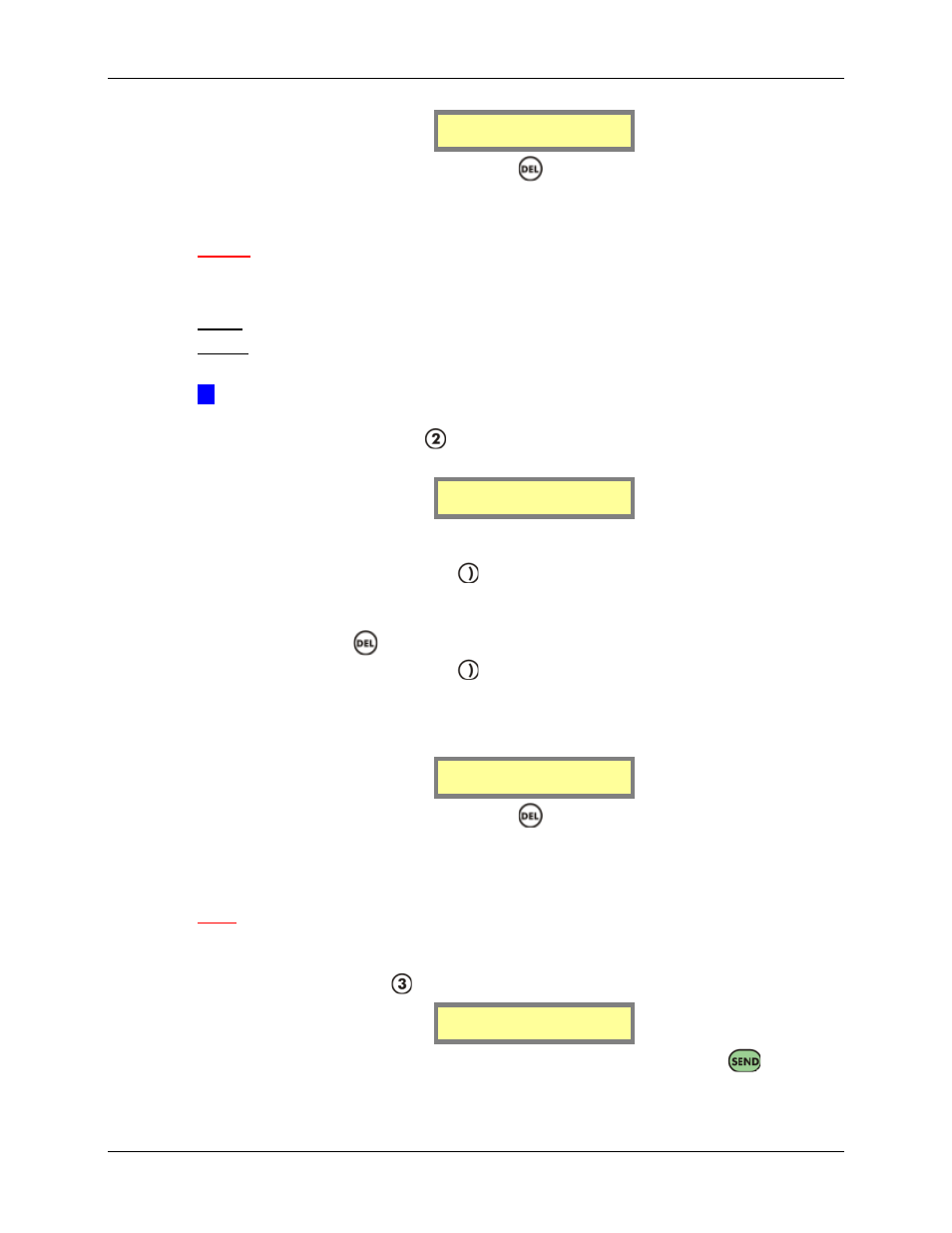
MAXPage
Manual
Page
48
© Commtech
Wireless
Hrtbeat saved
4.
To return to Normal Mode, press the
key four times to exit out of all menus.
MAXPage will then restart ready for use.
Passwd
This section allows you to add, edit and remove passwords for MAXPage. Below shows
where the passwords are used and their default settings.
Maint: Used to enter Config Mode, Tools Mode and License Mode. (Default – 123456)
Admin: Used to enter User Mode. (Default – not set)
Æ
IMPORTANT: Passwords must be a full six characters long when entered into
MAXPage. The Maint and Admin passwords cannot be the same.
1.
To select Passwd press
from the Misc Menu. The following screen will be
displayed.
Maint [123456]
Admin [ None]
2.
The Maint password is the first field that can be edited. Type a new password using the
keypad if required. If you do not wish to change this password or have finished
entering the new one, press the
key to move along to the next field.
3.
The Admin password is the next field. Type a new password using the keypad if
required. The password can be set to NONE (you will not be prompted for a password)
by pressing the
key. If you do not wish to change this password or have finished
entering the new one, press the
key to save changes and return to the System Menu.
4.
The following screen will be briefly shown to confirm the new passwords have been
entered.
Passwords Saved.
5.
To return to Normal Mode, press the
key four times to exit out of all menus.
MAXPage will then restart ready for use.
ID[?]
This setting is used to set the Pager ID length when MAXPage is in Normal Mode. This is
useful to limit the number of digits the Pager ID can be.
1.
To select ID[?] press
from the Misc Menu. The following screen will be displayed.
ID length [4]
2.
Using the numeric keypad, select a number between 1 and 4. Press the
key to save
changes and return to the Misc Menu.
