WaveWare CommTech MaxPage User Manual
Page 68
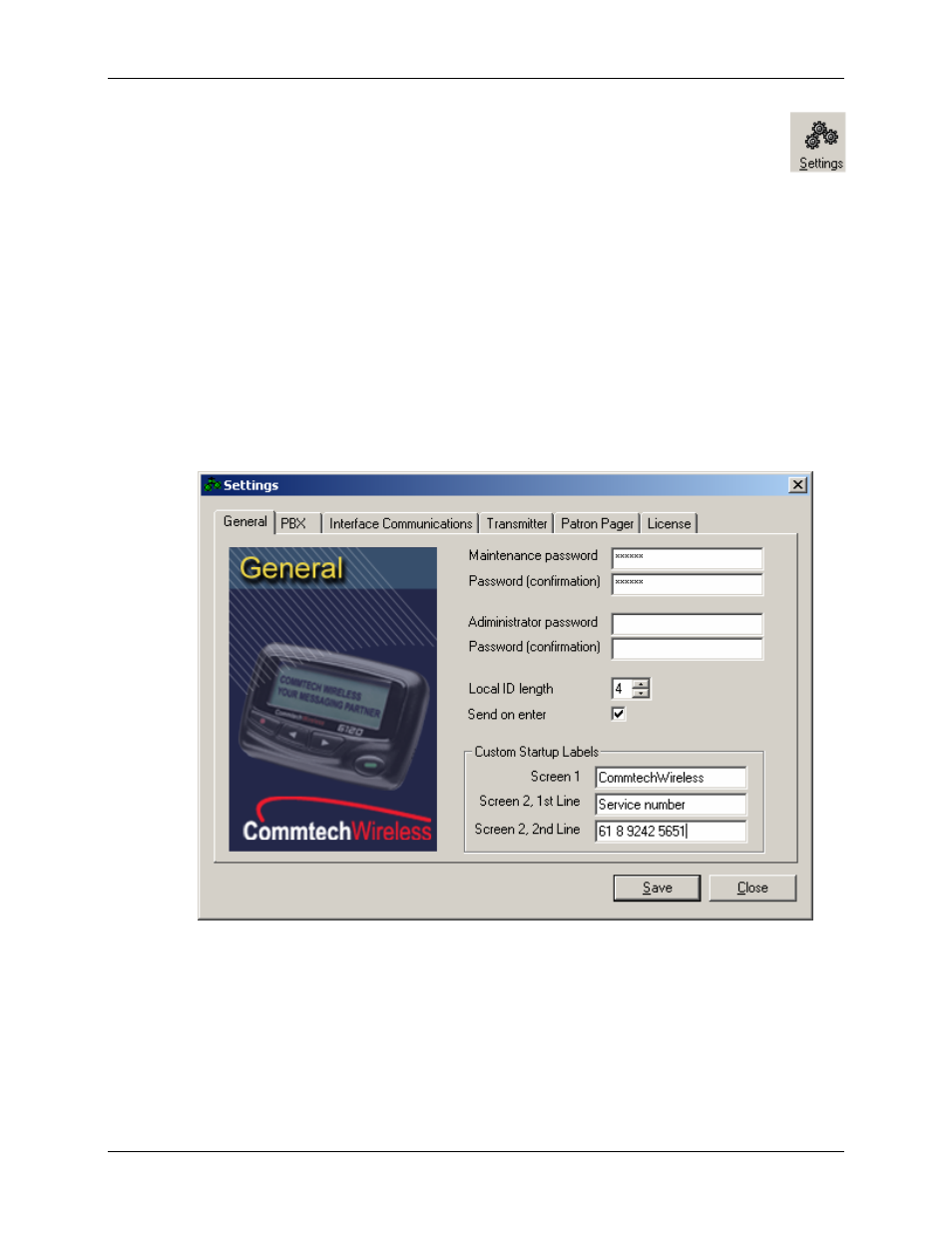
MAXPage
Manual
Page
68
© Commtech
Wireless
6.4
Configuring Software Settings
The Settings button is used to configure various other options for the MAXPage unit.
6.4.1 General
• The Maint and Admin passwords can be edited in this tab.
• The Local ID length can be configured on this tab. This refers to:
1. The maximum number of digits that a PBX extension number can be.
2. This number also corresponds to the number of digits the Pager ID field is
when MAXPage is in Normal Mode. This is useful to limit the number of
digits the Pager ID can be if required.
• If the Send on enter field is ticked, the ENTER key on the keyboard will perform the
same action as pressing the SEND button on the Main Screen of the software.
