WaveWare CommTech MaxPage User Manual
Page 20
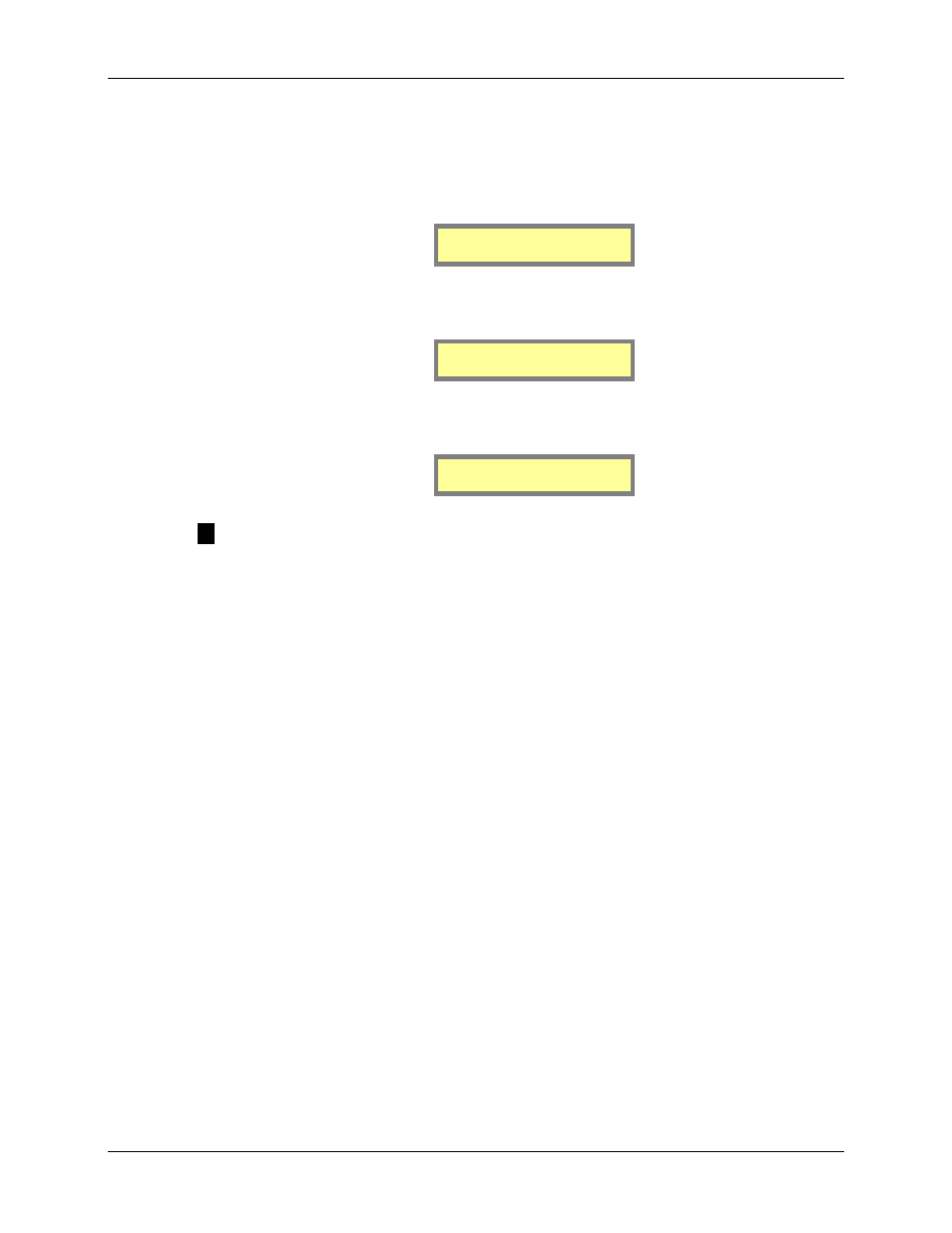
MAXPage
Manual
Page
20
© Commtech
Wireless
3.4
Powering Up
1. The unit can then be powered up by turning the power switch to the on position, on the
rear of the case. The LCD backlight and keypad LEDS will illuminate and the LCD will
display the first welcome screen similar to below:
MAXPage 1.08
CommtechWireless
2. After a 2 second pause the LCD will display the second welcome screen similar to
below:
Service number
61 8 9244 5550
3. After another 2 second pause the following screen will be displayed. This is known as the
Main Screen. MAXPage is now operating in Normal Mode.
MAXPage 11:30AM
Pager ID:[ ]
NOTE: This screen may differ slightly to the above example, as the dealer name and
service number are customizable.
