WaveWare CommTech MaxPage User Manual
Page 52
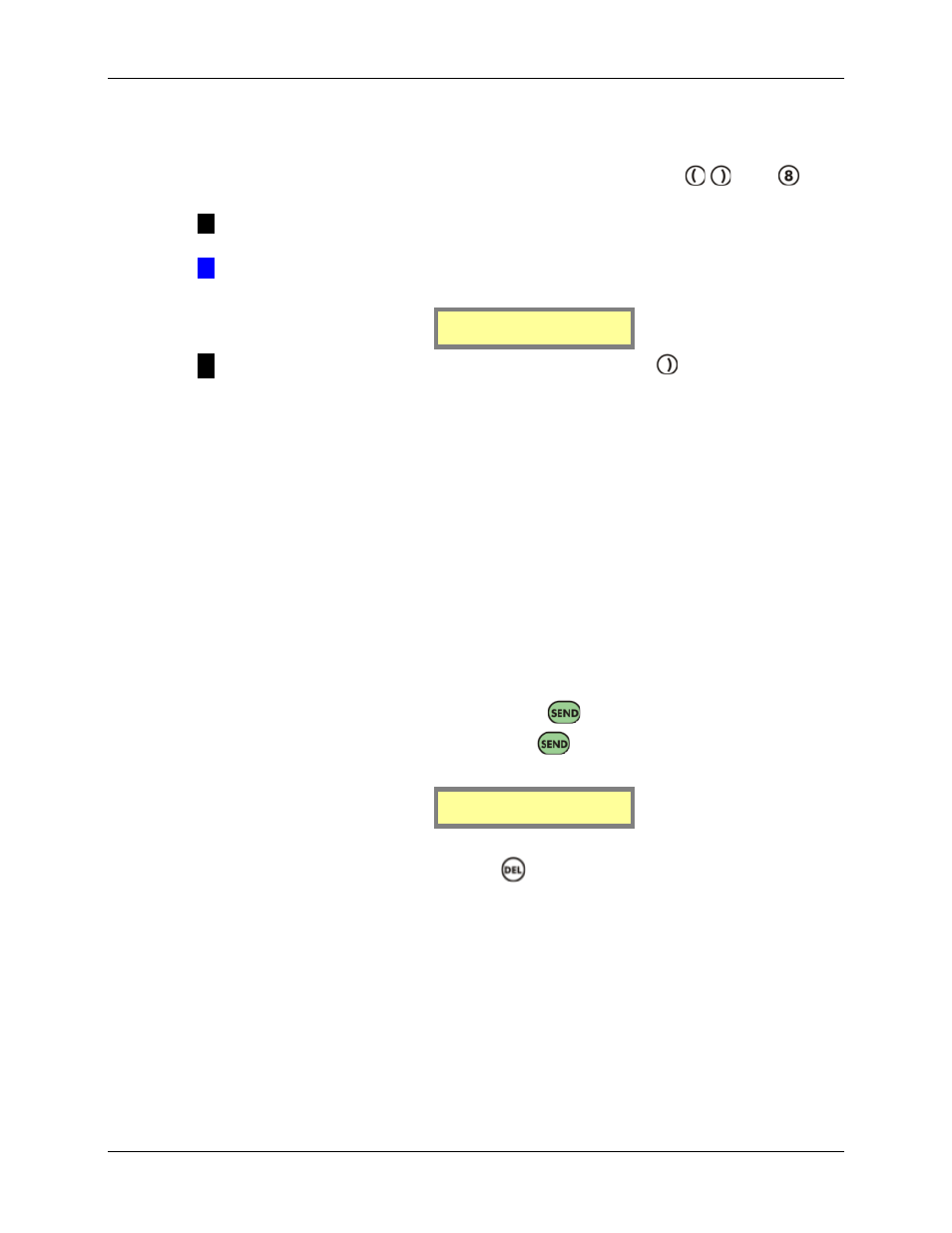
MAXPage
Manual
Page
52
© Commtech
Wireless
4.6
License Mode
4.6.1 Entering License Mode
To enter License Mode whilst at the Main Screen, press the
,
and
keys
simultaneously or by pressing F11 on the PS2 keyboard if installed.
NOTE: If the password feature has been enabled, you will have to enter this in before
proceeding.
Æ
IMPORTANT: This is the “Maint” password (set to 123456 by default)
Once you are in License Mode you will see a screen similar to below:
Lic[14598184674]
New[ ]
NOTE: The license key is longer than the screen width. Use
to view the rest of the
key while the Lic field is selected.
1.
The current license key will be displayed in the Lic field. This contains highly
encrypted information pertaining to currently installed features in the MAXPage unit.
2.
If you wish to add or remove features to the unit you will need to obtain a new license
key. Contact your place of purchase for information on how to obtain a new license
key.
3.
A new license key will be required if you wish to add or remove any of the following
features:
• PS/2 keyboard
• Alarm inputs
• RS232 interface
• Telephone (PBX) interface
4.
When the new license key has been obtained it is entered into the New field. To jump
from the Lic field to the New field, press the
key.
5.
Enter the new license key, followed by the
key.
6.
If the license key was rejected, the following screen will be displayed:
License error!
7.
If the key was accepted, the features will now be enabled or disabled.
8.
To return to Normal Mode, press the
key once to exit out of all menus. MAXPage
will then restart ready for use.
