General operation – WaveWare CommTech MaxPage User Manual
Page 21
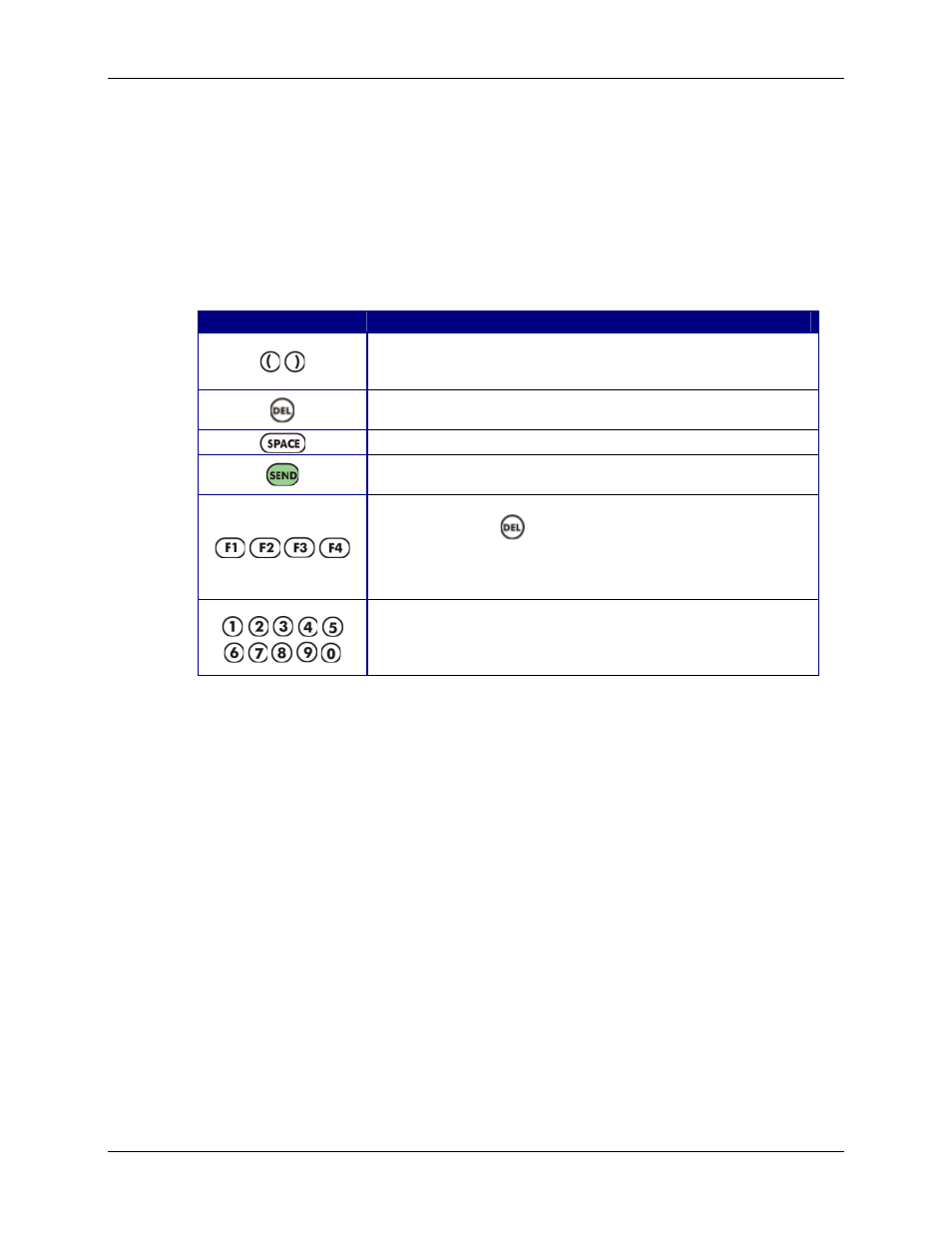
Manual
MAXPage
© Commtech
Wireless
Page
21
4. GENERAL OPERATION
The keypad and LCD on MAXPage are used to send messages and configure the pager
database.
Navigation
Navigation through the various menus and fields is done using either the built in keypad or an
(optional) PS2 keyboard plugged into the external PS2 port.
Key
Description
These keys are used to move the cursor to the previous/next field. In fields
that allow text input, you can hold down these buttons to insert a square
bracket character.
This key is used to delete the characters in a field one at a time. It is also
used to go back to the previous field or menu screen in the menu structure.
This key is used to create a space in a field.
This key can be used to enter data into a field and move along to the next
one, or toggle between available options in certain fields.
The function keys are used to send canned messages to predetermined
recipients. By holding
and then pressing a function key, alternate
functions are accessible.
They can also be used as SEND keys in certain instances. This feature is
described in more detail below in the Sending a Message section.
The numeric keypad is used to enter data into fields and type messages.
They are sometimes used to toggle between available options in certain
fields. By holding down these buttons, canned text strings can be inserted
into text fields.
Operation Notes
In certain fields, some keys are unavailable for use. For example: A Pager ID can only consist
of numeric characters so alphanumeric key entry is disabled.
Various Modes
The general operation of MAXPage can be divided into five areas:
•
Normal Mode – this is where messages can be manually sent to recipients.
•
User Mode – this is where pagers, reminders and the time are configured.
•
Config Mode – this is where the pagers, transmitter, telephone interface, alarms and rs232
port is configured.
•
License Mode – this is where license keys can be entered to enable optional functions.
•
Tools Mode – this is where site survey and bulk install functions are configured.
Each will be described individually in more detail below.
