WaveWare CommTech MaxPage User Manual
Page 30
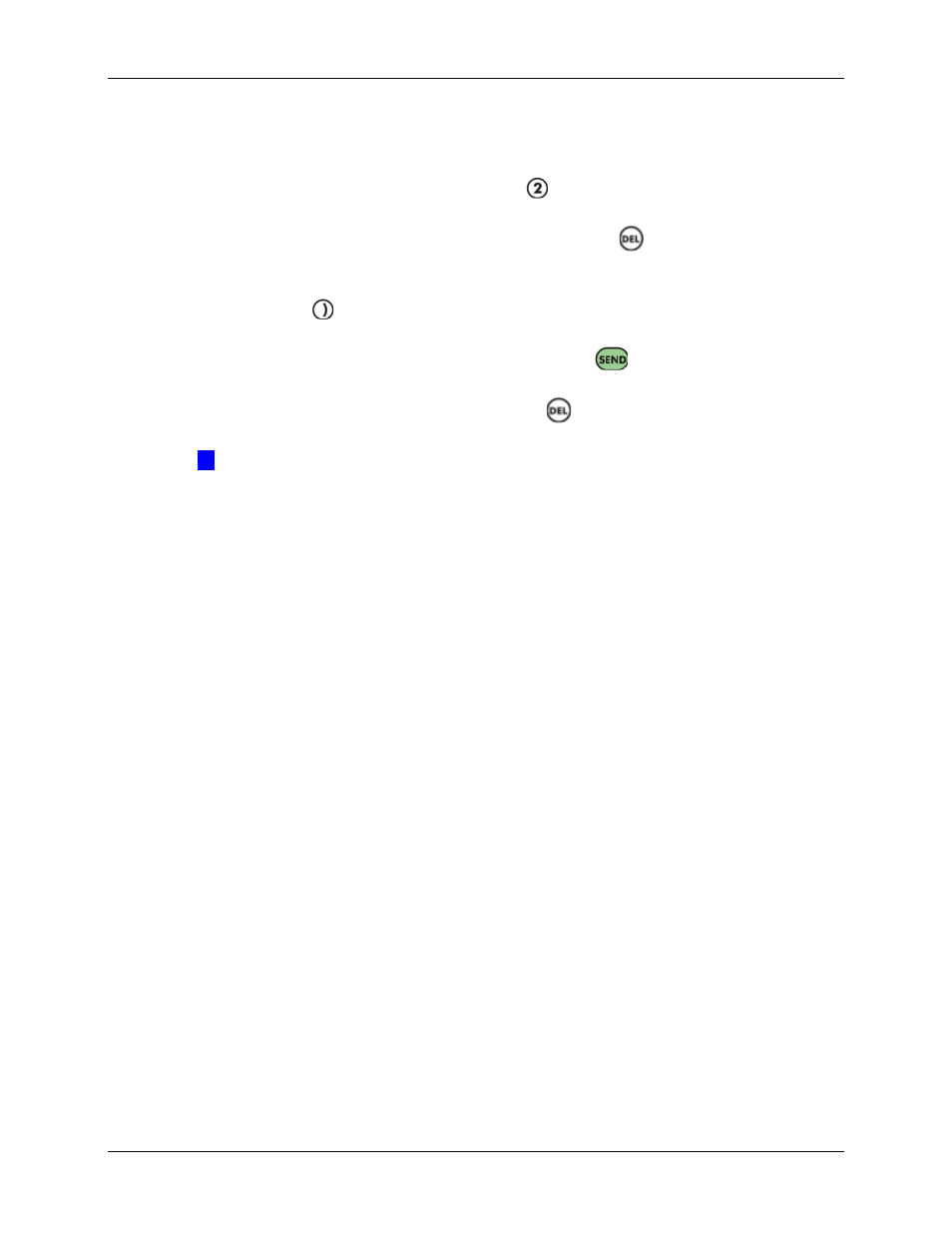
MAXPage
Manual
Page
30
© Commtech
Wireless
4.4.3 Time
This menu options is used to set the current time. The time is used for certain functions in
MAXPage, including the reminders functionality, described in the next section.
1. At the User Mode menu screen, press
to select Time. Once you are in the Time
Menu, you will see the current set time.
2. To exit this menu without saving changes, press the
key. If you wish to alter the
set time, using the keypad, type the first two digits (hours) of the time in 24 hour
format.
3. Use the
key to move along to the minutes field. Now type in the next two digits
(minutes) using the keypad.
4. When all fields have been correctly filled press
to save settings and go to the
User Mode menu screen.
5. To return to Normal Mode, press the
key once to exit out of all menus.
MAXPage will then restart ready for use.
Æ
IMPORTANT: The time must be entered in 24 hour format.
