WaveWare CommTech MaxPage User Manual
Page 74
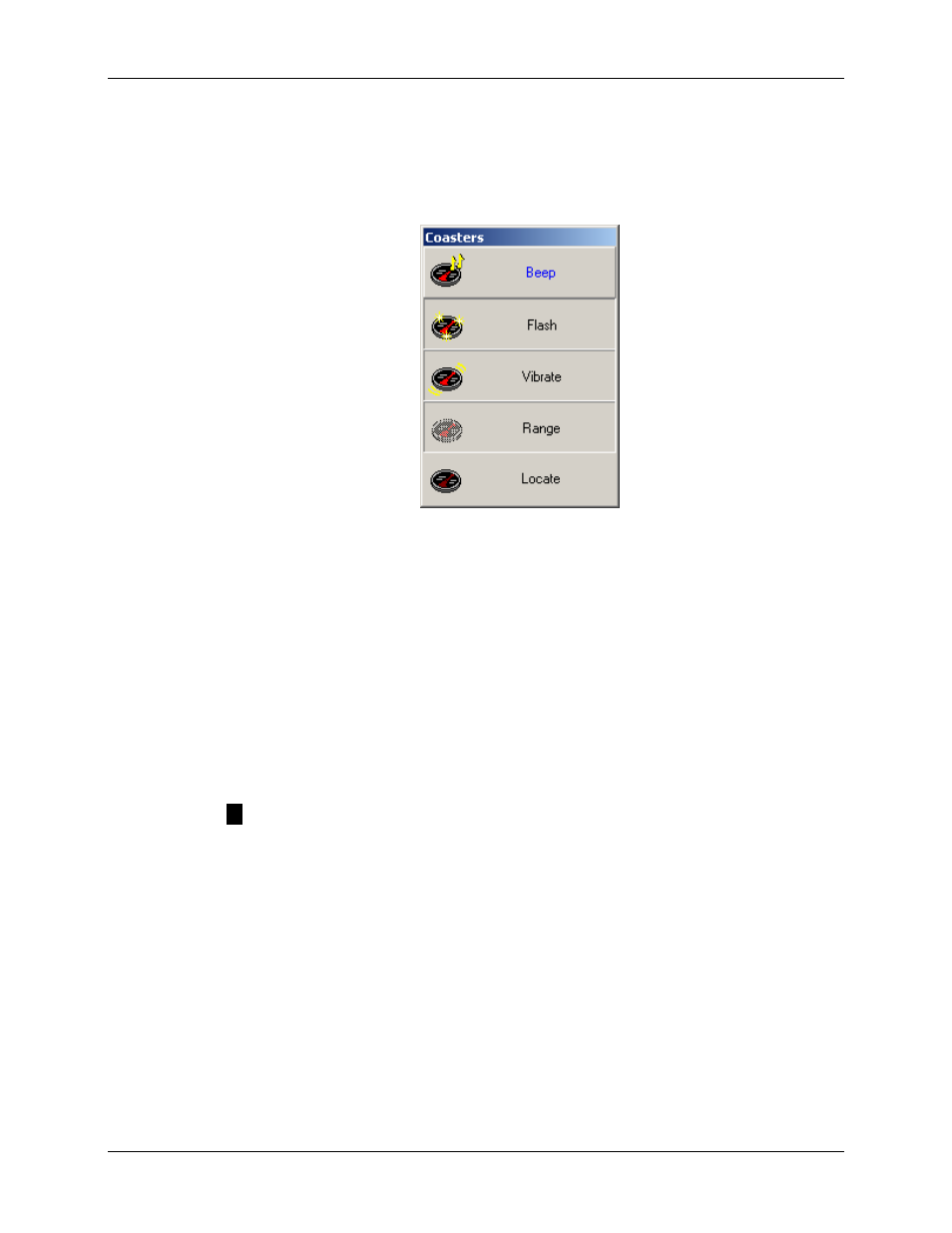
MAXPage
Manual
Page
74
© Commtech
Wireless
• The time interval that the anti-theft messages are sent out on is determined by the
Anti-Theft mode time field. A value of 30 – 60 seconds is normally recommended.
• The Group Cap Code field is where the group cap code for the patron pager system is
entered. These details would have been supplied with the coaster system.
The next few tick boxes enable and disable parts of the Coaster Control Panel shown
above. This is useful when certain functions are not used by a site.
• The Alert Mode Control tick box hides/un-hides the Beep, Flash and Vibrate buttons.
These buttons change the way the coaster behaves when sent a message.
• The Anti-Theft Indicator tick box hides/un-hides the Range button. This button
enables or disables anti-theft mode. (out-of-range mode)
• The Locate All Pagers tick box hides/un-hides the Locate button. This momentary
button sends out a message to all coasters on a special cap code. Only coasters which
are not on the charging stack will respond to a Locate All page. Coasters not on the
charger stack, emit a special alert so that they can be easily found, if lost.
NOTE: If all tick boxes are not ticked, the Coaster Control Panel is not shown.
