WaveWare CommTech MaxPage User Manual
Page 62
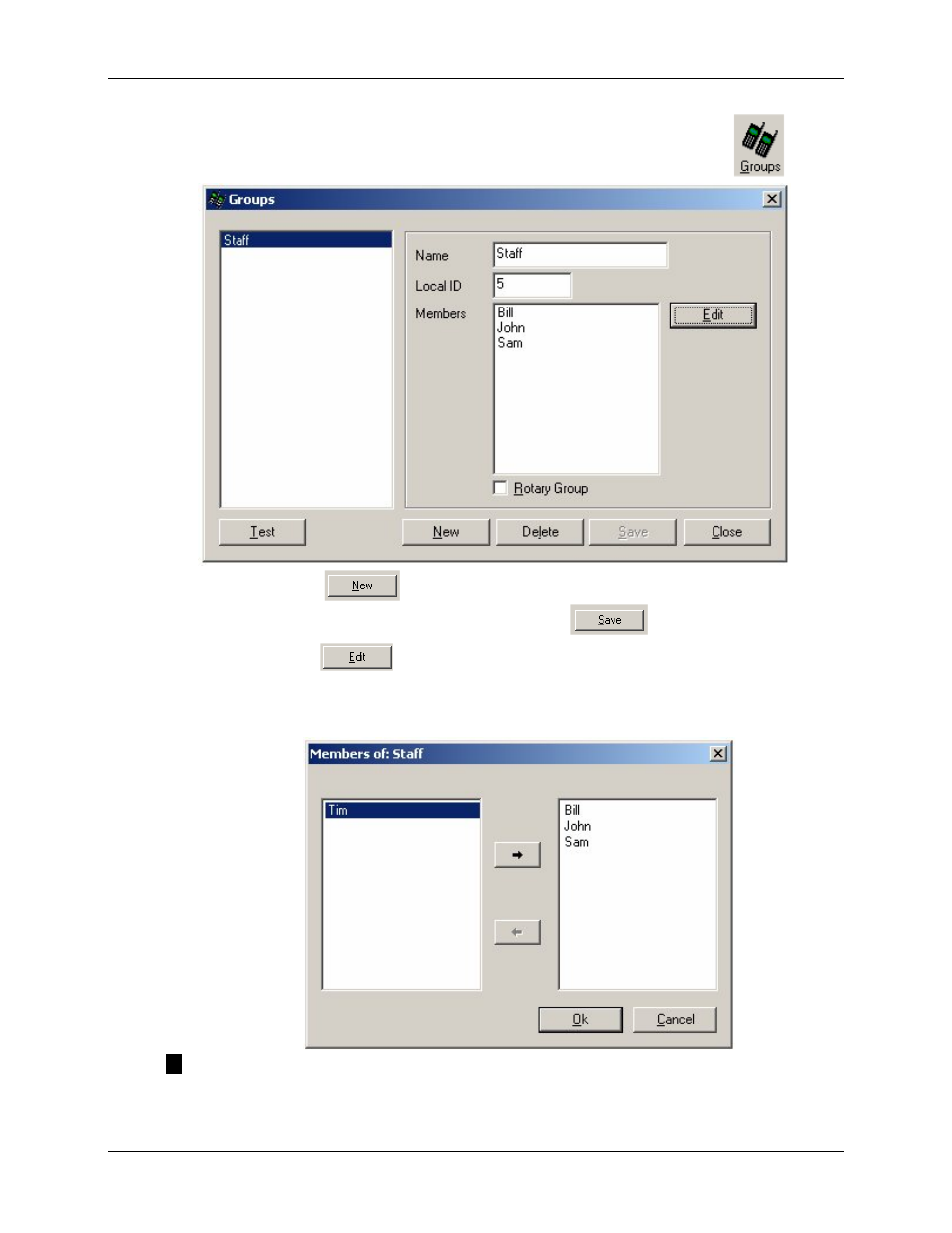
MAXPage
Manual
Page
62
© Commtech
Wireless
6.3.2 Configuring Groups
The Groups button is used to add, edit and delete groups within a database.
The following window will be shown known as the Groups screen.
• Press the
button to create a new group entry in the database. Once all
fields have been filled out correctly, press the
button to save changes.
• Press the
button to select which members should belong to the group. The
window below will then be shown. The left hand side of the window contains
members that can be added to the list. The right hand side shows recipients that are
already in the group. Click OK when finished.
NOTE: Voice pagers (Two Tone & Group Tone) cannot be added to groups. If you wish to
have a group of voice pagers, create a new pager with the Receiver Type set to Group Tone
and enter the common Group Tone for the group of voice pagers into the cap code field.
