WaveWare CommTech MaxPage User Manual
Page 12
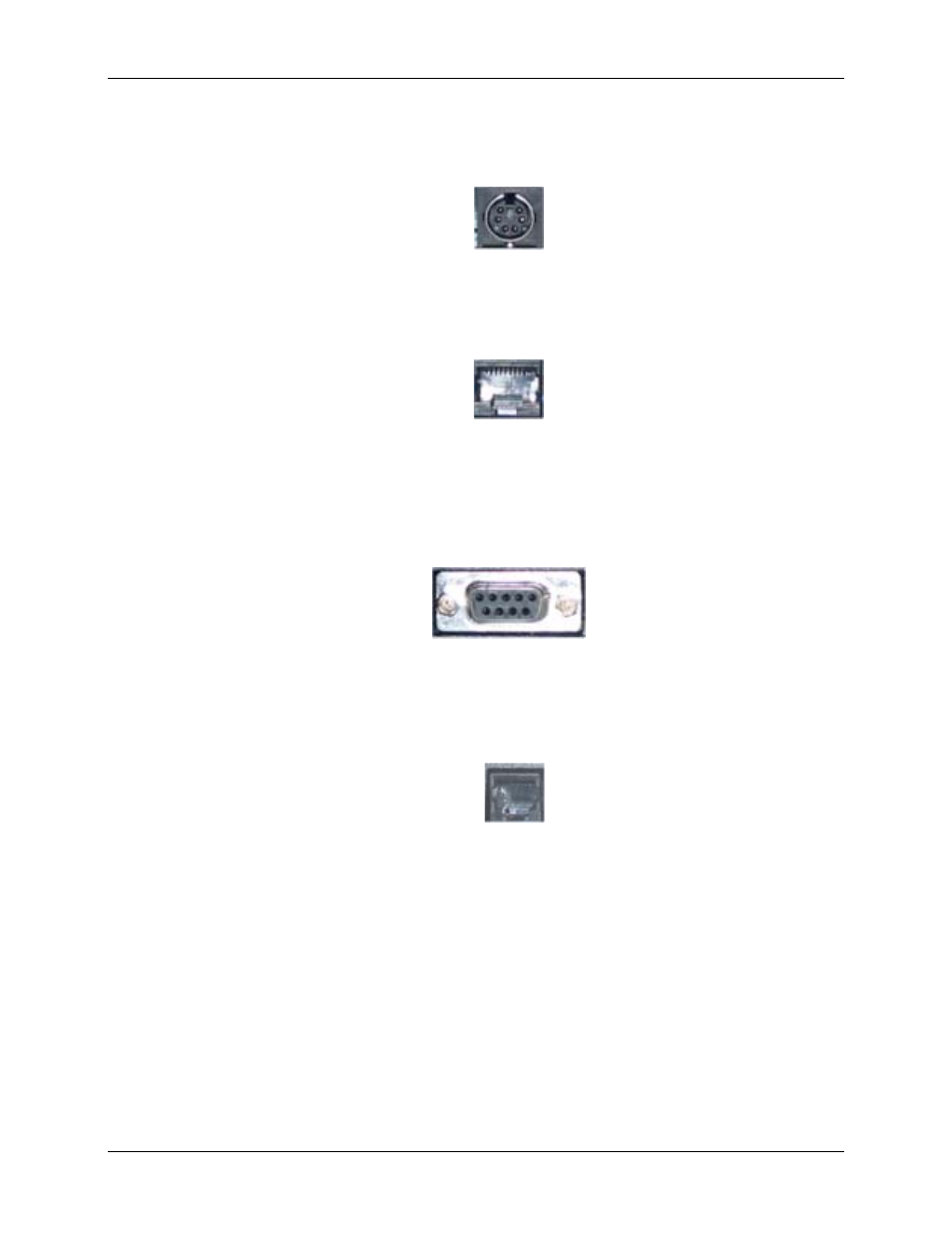
MAXPage
Manual
Page
12
© Commtech
Wireless
PS2 Keyboard Connector
MAXPage contains (optional) support for a PS2 keyboard. This enables alphanumeric
messages to be typed into the unit.
Alarms Input
Wires connecting (optional) alarm points to MAXPage, interface through this socket. It is an
RJ45 connector.
9-Pin RS232 Connector
The 9-pin RS232 connector may be used to connect MAXPage to (optional) communications
systems outputting TAP, COMP or SCOPE messages. It is also used to connect to an IBM
PC, in conjunction with the Windows® MAXPage programming software, for settings
adjustment and programming of the unit. It is a DB9 female connector.
PBX Interface
The (optional) Telephone (PBX) interface is used to connect the device to your PBX system
or phone system. Numeric and alphanumeric messages can be sent by following the voice
prompts and using the telephone keypad on the telephone.
