WaveWare CommTech MaxPage User Manual
Page 64
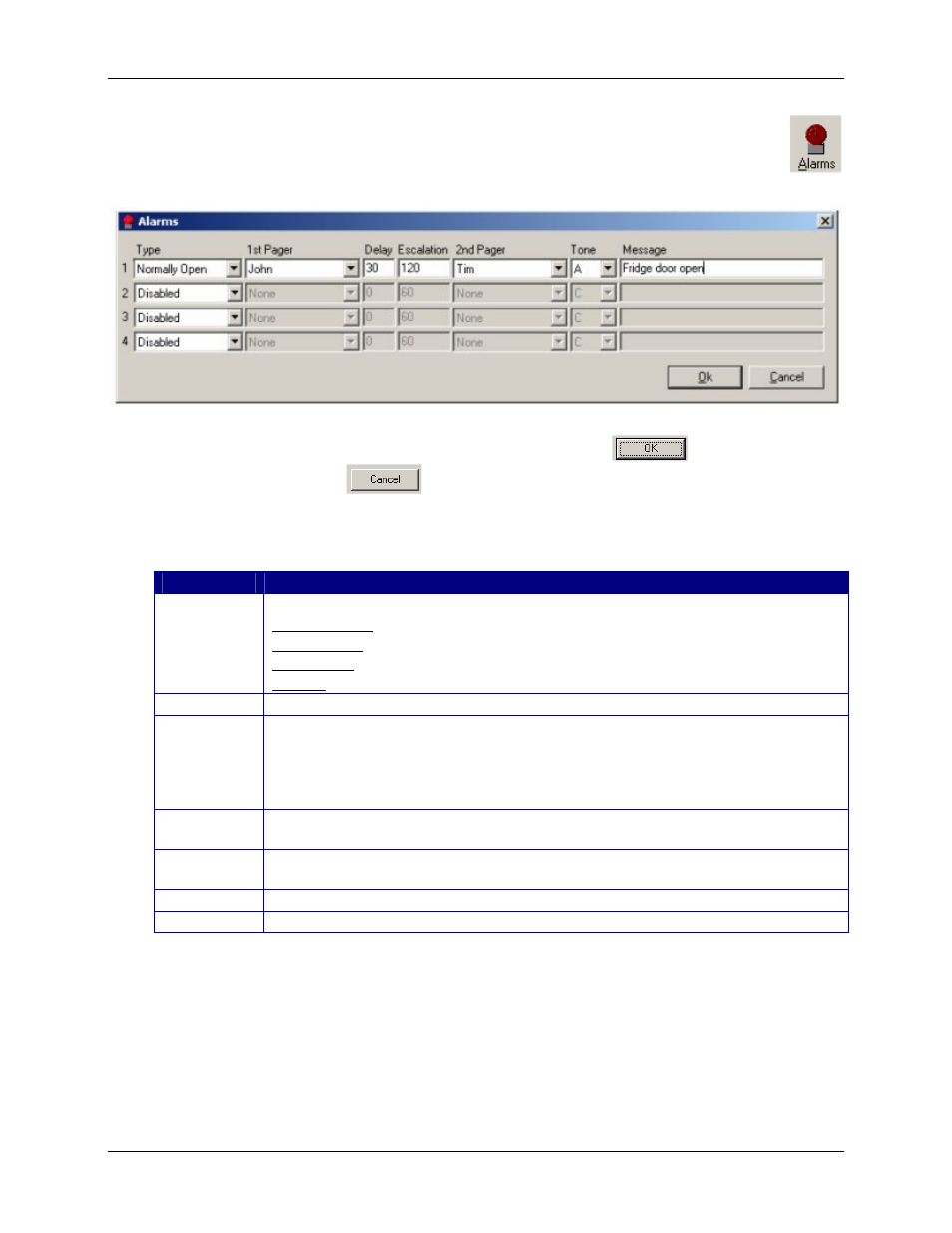
MAXPage
Manual
Page
64
© Commtech
Wireless
6.3.3 Configuring Alarms
The Alarms button is used to configure the four alarm inputs that MAXPage has.
This is the Alarms screen.
Make changes within the Alarms window and then click the
button to return to the
Main screen. Click
to return to the Main screen without saving any recent
changes.
Field
Details
Type
In the drop-down box select between the following options.
Normally Closed: the alarm input is normally closed - message is sent when input opens.
Normally Open: the alarm input is normally open - message is sent when input closes.
State Change: a message will be sent when the alarm changes to or from any state.
Disabled: the alarm input is not activated - any state change is ignored.
1
st
Pager
This field refers to the name of the first recipient that will receive the message upon alarm activation.
Delay
This specifies the delay in seconds (between 0-999) before the message is sent. If the alarm state
returns to the previous state before the delay period, no message will be sent. E.g.: You could wire
an alarm input to a freezer door so people don’t forget to close it. Give it a delay of 60 seconds. If
the freezer door is open more than 60 seconds a message will be sent. If it is closed within 60
seconds no message will be sent.
Escalation
If the alarm does not reset to its previous state in the amount of time stated in this field (0-9999
seconds) the message will be sent to the recipient in the 2
nd
Pager field.
2
nd
Pager
If the alarm does not reset to its previous state in the amount of time stated in the Escalation field
the message will be sent to the recipient in this field.
Tone
This field is the beep code that will be sent with the message. Select between A, B, C & D.
Message
This is the message that will be sent to the recipient upon activation of the alarm.
