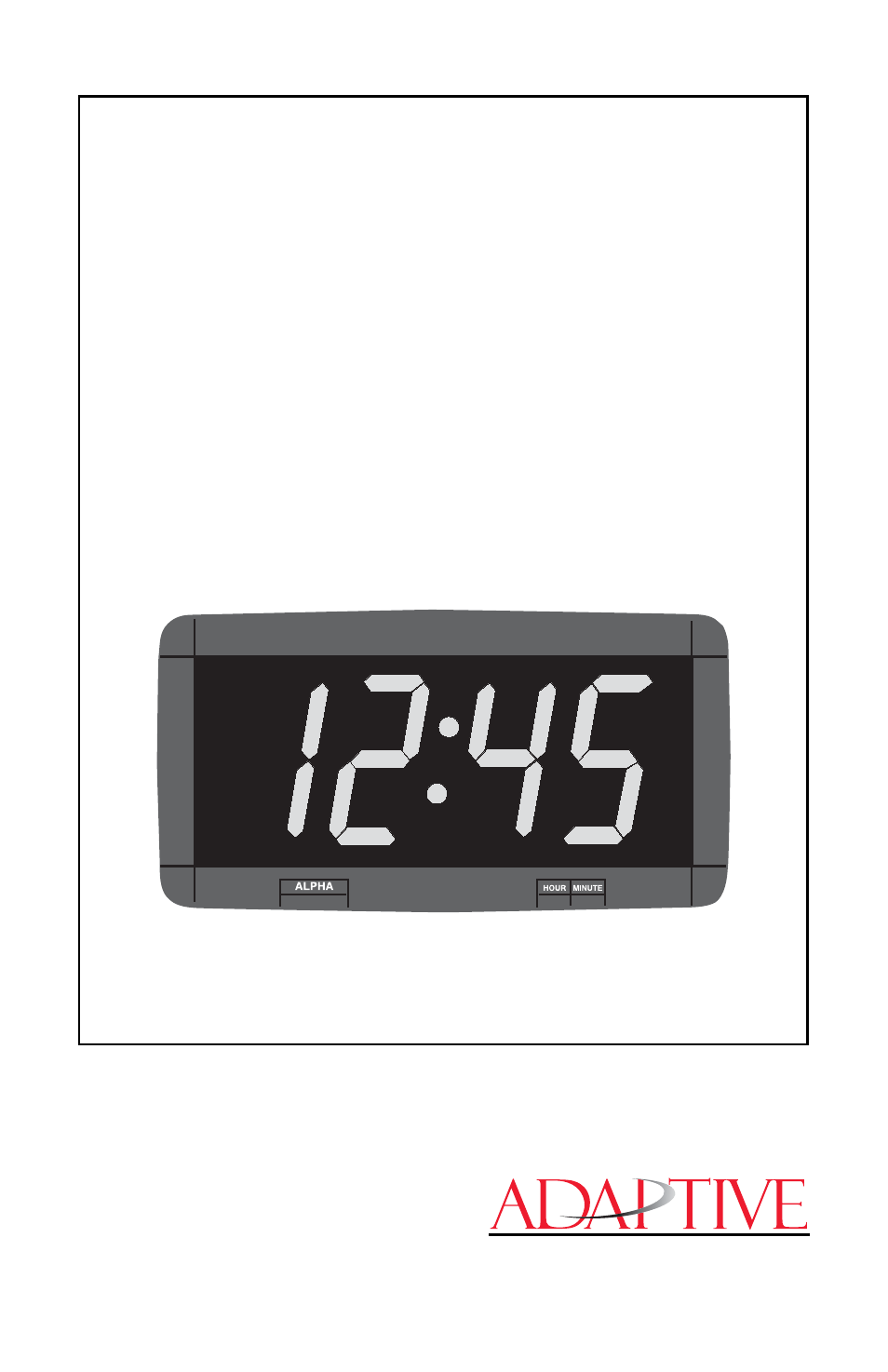WaveWare Adaptive Serial LED Clock User Manual
Alpha, Serial clock user manual
Table of contents
Document Outline
- Alpha®
- Contents
- Serial Clock Warranty
- How to Obtain Warranty Service on Alpha® Products
- EMI Compliance
- Introduction
- Power supply (AC adapter)
- Master/Slave modes
- Setting the time
- Bright/Dim switch
- Stand alone operation
- Network configurations-Adding serial clocks to an Alpha® network
- Time zone adjust feature
- Wall mounting
- Countertop or desk mounting
- Using end-of-line terminators with serial clocks
- Setting the #5 DIP switch
- Setting the #8 DIP switch to OFF
- Clock specifications