WaveWare CommTech MaxPage User Manual
Page 55
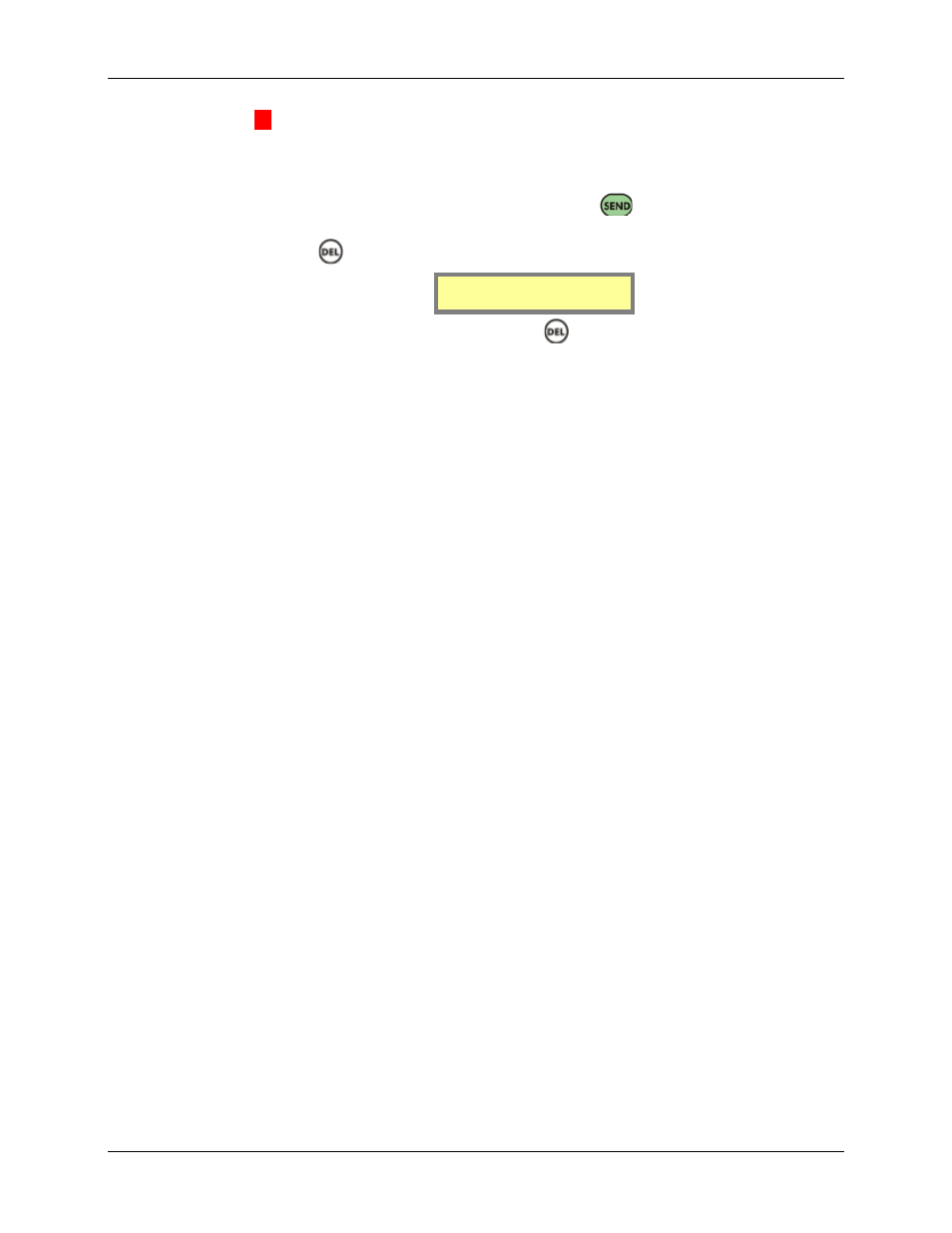
Manual
MAXPage
© Commtech
Wireless
Page
55
▲
WARNING: If you choose [Y] in this field and proceed with the bulk install,
the entire database will be cleared from the MAXPage memory. This includes
all pagers, groups, alarms and reminders. Be sure to backup the database using
the Windows software if required.
12. The screen below will then be shown. Press the
key to continue and save the
pagers to the database. If you do not wish to save the Pager ID’s to the database,
press the
key. You will be then taken back to the Tools Mode menu screen.
SEND to install,
DEL to cancel.
13. To return to Normal Mode, press the
key once to exit out of all menus.
MAXPage will then restart ready for use.
