Static mac entry – Signamax Model -065-7700 User Manual
Page 60
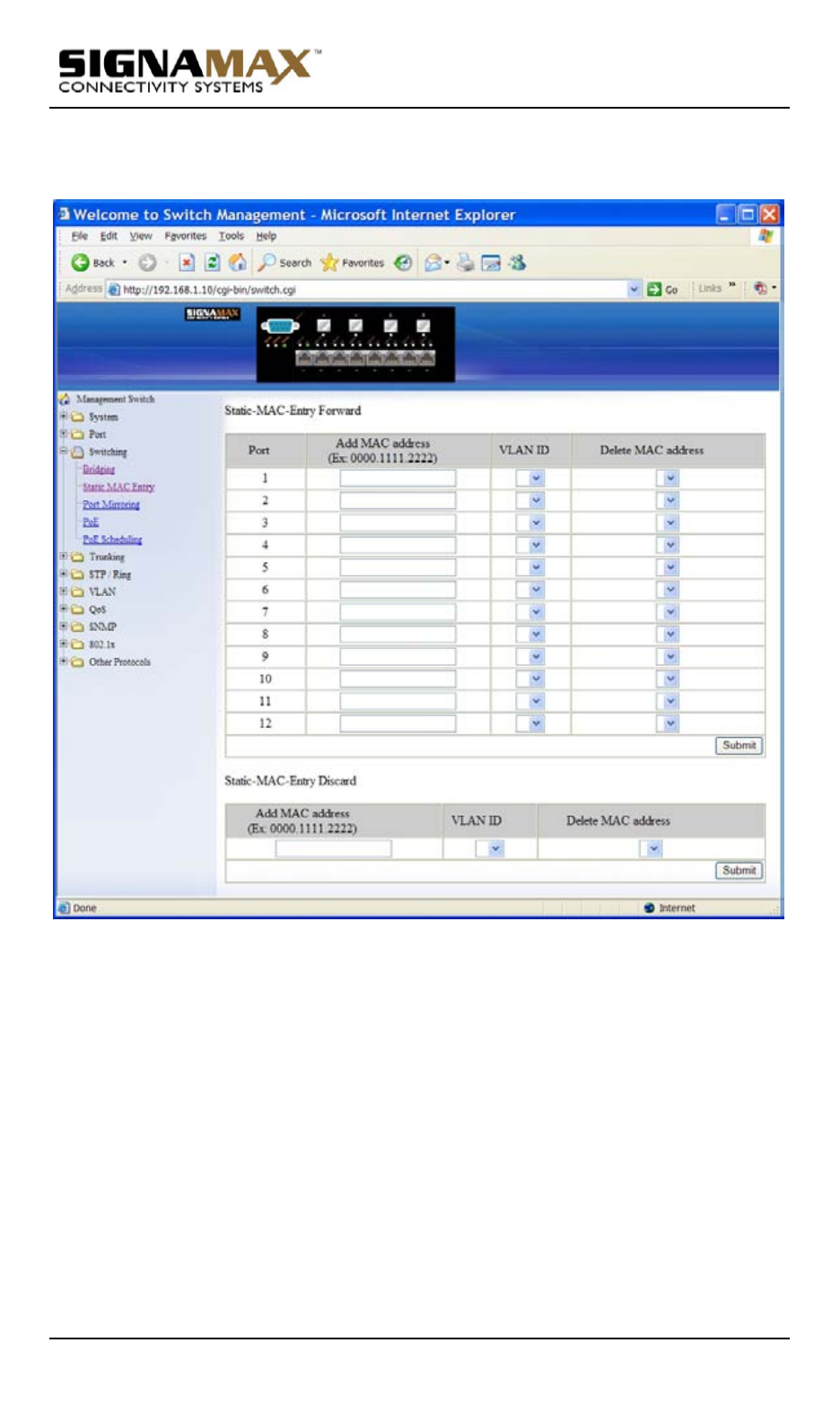
Hardened Managed PoE Ethernet Switch
User’s Manual 59
5.
Update Setting: Click “Update Setting” button when you finished
Threshold level and Storm-control enabled type settings.
Static MAC Entry
Static-MAC-Entry Forward:
1.
Add MAC address: Click in “Add MAC address” text box and type a
locked forwarding MAC address for the port.
2.
VLAN ID: Click “VLAN ID” drop-down menu and choose a VLAN ID from
the “VLAN ID” drop-down list.
3.
Delete MAC address: Click “Delete MAC address” drop-down menu and
choose a locked forwarding MAC address from the “Delete MAC
address” drop-down list to be deleted from the port.
4.
Submit: Click “Submit” button when you finished Static-MAC-Entry
Forward settings.
Static-MAC-Entry Discard:
1.
Add MAC address: Click in “Add MAC address” text box and type a
MAC address to be discarded for the VLAN.
- 10/100BaseT/TX to 100BaseFX Converters w/USB Power Option (14 pages)
- 10/100/1000BaseT/TX to 100/1000Base SFP Switching Media Converter (12 pages)
- 10/100/1000BaseT/TX To 1000BaseSX/LX Converters (11 pages)
- 100BaseTX To 100BaseFX Converters (25 pages)
- 100BaseFX Singlemode To Multimode Converters (20 pages)
- 1000BaseT/SX/LX to 1000BaseSX/LX Converters (11 pages)
- 1000BaseT/SX/LX to 1000BaseSX/LX Converters (13 pages)
- 10/100BaseT/TX Ethernet Extender Media Converter (14 pages)
- 10/100BaseT/TX To 100BaseFX Mini Converters (2 pages)
- 16-Bay Rack Mount Media Converter Chassis (15 pages)
- 10/100/1000BaseT/TX to 1000Base SFP PoE/PoE+ Converter (2 pages)
- 10/100BaseT/TX To 100BaseFX PCI Based Converters (12 pages)
- 12-Channel Gigabit Ethernet Rack Mount Компьютерные Аксессуары (14 pages)
- 10/100/1000BaseT/TX to 100/1000Base SFP OAM Managed Switching Media Converter (38 pages)
- 18-Port 10/100/1000BaseT/TX PoE+ Switch with 16 PoE/PoE+ Ports plus 2 Gigabit SFP Ports (6 pages)
- 5-Port 10/100/1000BaseT/TX PoE+ Switch with 4 PoE+ Ports (6 pages)
- 24-Port 10/100/1000 Unmanaged Switch with Two Dual Media Ports (6 pages)
- 24-Port 10/100/1000 Unmanaged Switch (3 pages)
- 8-Port 10/100/1000 Compact Gigabit Switch (2 pages)
- 9-Port 10/100BaseT/TX PoE+ Switch with 8 PoE/PoE+ Ports plus 1 Gigabit Dual Media Port (6 pages)
- 9-Port 10/100BaseT/TX PoE+ Switch with 8 PoE/PoE+ Ports plus 1 Gigabit Dual Media Port (6 pages)
- 8-Port 10/100BaseT/TX Full-Power PoE Switch with 8 PoE Ports (2 pages)
- 5-Port 10/100BaseT/TX PoE Switch with 4 PoE Ports & 1 100BaseFX Port (6 pages)
- 7-Port 10/100 Unmanaged Switch + 1-Port 100BaseFX (8 pages)
- 8-Port 100BaseFX Fiber Unmanaged Switches (16 pages)
- 10/100 to 100FX Industrial DIN-Rail Mount Компьютерные Аксессуары (12 pages)
- 10/100 to 100FX PoE+ PSE DIN-Rail Mount Hardened Компьютерные Аксессуары (16 pages)
- 10/100/1000 to 1000Base SFP PoE+ PSE DIN-Rail Mount Hardened Media Converter (5 pages)
- Gigabit Ethernet Industrial DIN Rail Mount Компьютерные Аксессуары (10 pages)
- Serial Data to Fiber Компьютерные Аксессуары (2 pages)
- 10/100/1000 to Gigabit SFP DIN Rail Mount Industrial Media Converter (19 pages)
- Managed Hardened Industrial DIN-rail Mount Switch (89 pages)
- 10/100 Industrial DIN-rail Mount Unmanaged Switches (23 pages)
- 10/100 Industrial DIN-rail Mount Power over Ethernet Unmanaged Switches (22 pages)
- Unmanaged 10/100 Hardened PoE+ Rack Mount Industrial Switch with 2 Gigabit Ethernet Uplink Ports (18 pages)
- 8-Port 10/100/1000 Compact Industrial Unmanaged Switch (2 pages)
- 5-Port 10/100 Compact Industrial Unmanaged Switch (2 pages)
- 5-Port 10/100 Compact Industrial Unmanaged Switch (20 pages)
- 10/100 to 100BaseFX SC Multimode Unmanaged Hardened Industrial DIN-rail Mount Switch (5 pages)
- 48 Volt DC Industrial DIN-rail Mount Power Supplies (2 pages)
- Category 5e Screened Patch Panel (2 pages)
- Category 5e Screened Patch Panel (2 pages)
- Power over Ethernet Компьютерные Аксессуары (10 pages)
- Voice-Grade High-Density Keystone Jacks (2 pages)
- Four-Pair Termination Tool for MT-Series Keystone Jacks (2 pages)
