Firmware upgrade – Signamax Model -065-7700 User Manual
Page 45
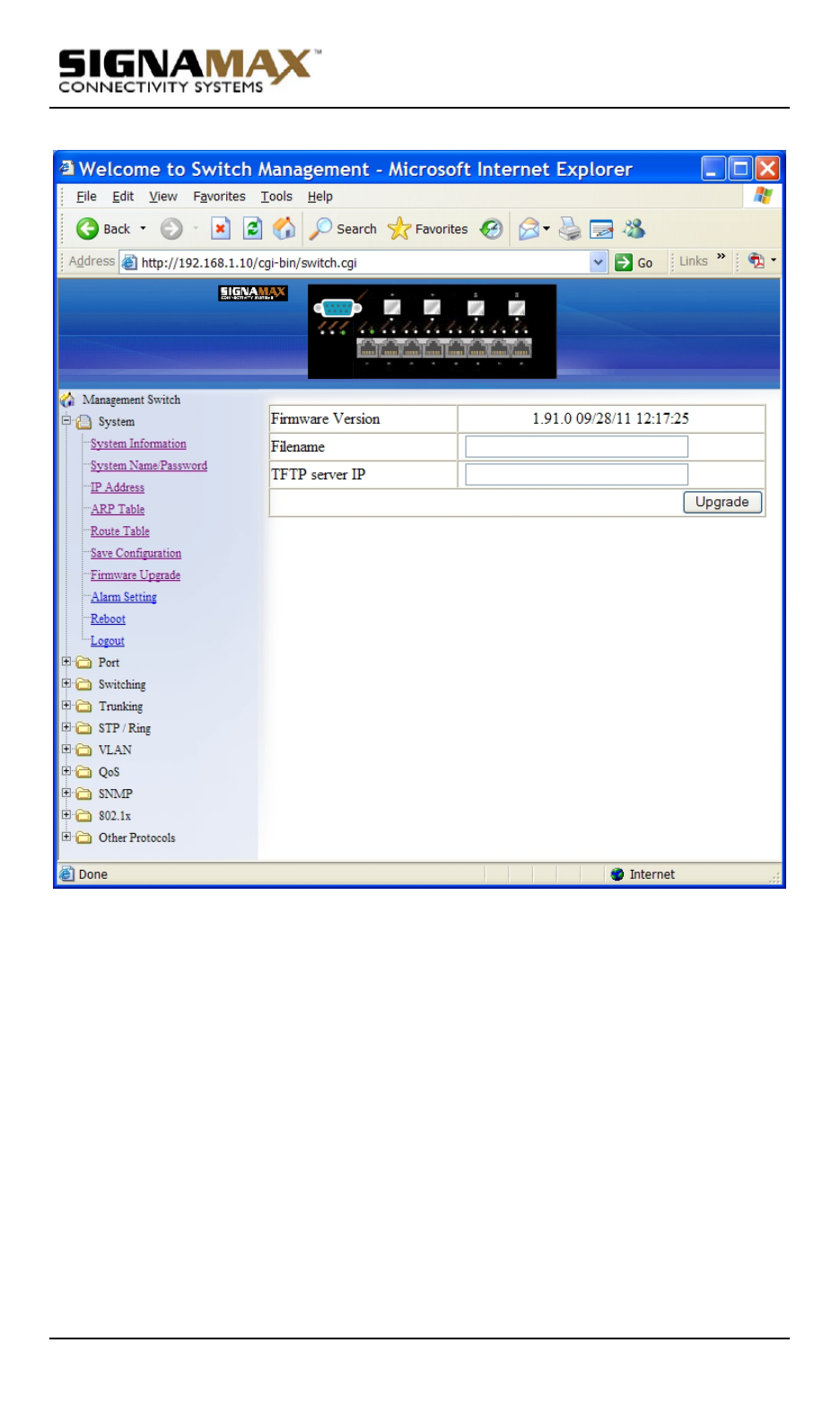
Hardened Managed PoE Ethernet Switch
User’s Manual 44
Firmware Upgrade
1.
Filename: Click in “Filename” text box and type the name of the file that
you intend to upgrade it to the switch.
2.
TFTP server IP: Click in “TFTP server IP” text box and type the TFTP
server IP address from where the file will be obtained.
3.
Upgrade: Click “Upgrade” button to upgrade firmware to the switch.
Please follow the message on the screen during the firmware upgrade
process. Do not turn off the power or perform other functions during this
period of time. Reboot the switch after completing the upgrade process.
See also other documents in the category Signamax Computer Accessories:
- 10/100BaseT/TX to 100BaseFX Converters w/USB Power Option (14 pages)
- 10/100/1000BaseT/TX to 100/1000Base SFP Switching Media Converter (12 pages)
- 10/100/1000BaseT/TX To 1000BaseSX/LX Converters (11 pages)
- 100BaseTX To 100BaseFX Converters (25 pages)
- 100BaseFX Singlemode To Multimode Converters (20 pages)
- 1000BaseT/SX/LX to 1000BaseSX/LX Converters (11 pages)
- 1000BaseT/SX/LX to 1000BaseSX/LX Converters (13 pages)
- 10/100BaseT/TX Ethernet Extender Media Converter (14 pages)
- 10/100BaseT/TX To 100BaseFX Mini Converters (2 pages)
- 16-Bay Rack Mount Media Converter Chassis (15 pages)
- 10/100/1000BaseT/TX to 1000Base SFP PoE/PoE+ Converter (2 pages)
- 10/100BaseT/TX To 100BaseFX PCI Based Converters (12 pages)
- 12-Channel Gigabit Ethernet Rack Mount Компьютерные Аксессуары (14 pages)
- 10/100/1000BaseT/TX to 100/1000Base SFP OAM Managed Switching Media Converter (38 pages)
- 18-Port 10/100/1000BaseT/TX PoE+ Switch with 16 PoE/PoE+ Ports plus 2 Gigabit SFP Ports (6 pages)
- 5-Port 10/100/1000BaseT/TX PoE+ Switch with 4 PoE+ Ports (6 pages)
- 24-Port 10/100/1000 Unmanaged Switch with Two Dual Media Ports (6 pages)
- 24-Port 10/100/1000 Unmanaged Switch (3 pages)
- 8-Port 10/100/1000 Compact Gigabit Switch (2 pages)
- 9-Port 10/100BaseT/TX PoE+ Switch with 8 PoE/PoE+ Ports plus 1 Gigabit Dual Media Port (6 pages)
- 9-Port 10/100BaseT/TX PoE+ Switch with 8 PoE/PoE+ Ports plus 1 Gigabit Dual Media Port (6 pages)
- 8-Port 10/100BaseT/TX Full-Power PoE Switch with 8 PoE Ports (2 pages)
- 5-Port 10/100BaseT/TX PoE Switch with 4 PoE Ports & 1 100BaseFX Port (6 pages)
- 7-Port 10/100 Unmanaged Switch + 1-Port 100BaseFX (8 pages)
- 8-Port 100BaseFX Fiber Unmanaged Switches (16 pages)
- 10/100 to 100FX Industrial DIN-Rail Mount Компьютерные Аксессуары (12 pages)
- 10/100 to 100FX PoE+ PSE DIN-Rail Mount Hardened Компьютерные Аксессуары (16 pages)
- 10/100/1000 to 1000Base SFP PoE+ PSE DIN-Rail Mount Hardened Media Converter (5 pages)
- Gigabit Ethernet Industrial DIN Rail Mount Компьютерные Аксессуары (10 pages)
- Serial Data to Fiber Компьютерные Аксессуары (2 pages)
- 10/100/1000 to Gigabit SFP DIN Rail Mount Industrial Media Converter (19 pages)
- Managed Hardened Industrial DIN-rail Mount Switch (89 pages)
- 10/100 Industrial DIN-rail Mount Unmanaged Switches (23 pages)
- 10/100 Industrial DIN-rail Mount Power over Ethernet Unmanaged Switches (22 pages)
- Unmanaged 10/100 Hardened PoE+ Rack Mount Industrial Switch with 2 Gigabit Ethernet Uplink Ports (18 pages)
- 8-Port 10/100/1000 Compact Industrial Unmanaged Switch (2 pages)
- 5-Port 10/100 Compact Industrial Unmanaged Switch (2 pages)
- 5-Port 10/100 Compact Industrial Unmanaged Switch (20 pages)
- 10/100 to 100BaseFX SC Multimode Unmanaged Hardened Industrial DIN-rail Mount Switch (5 pages)
- 48 Volt DC Industrial DIN-rail Mount Power Supplies (2 pages)
- Category 5e Screened Patch Panel (2 pages)
- Category 5e Screened Patch Panel (2 pages)
- Power over Ethernet Компьютерные Аксессуары (10 pages)
- Voice-Grade High-Density Keystone Jacks (2 pages)
- Four-Pair Termination Tool for MT-Series Keystone Jacks (2 pages)
