Dan Dugan Sound Design Dugan-VN16 User Manual
Page 39
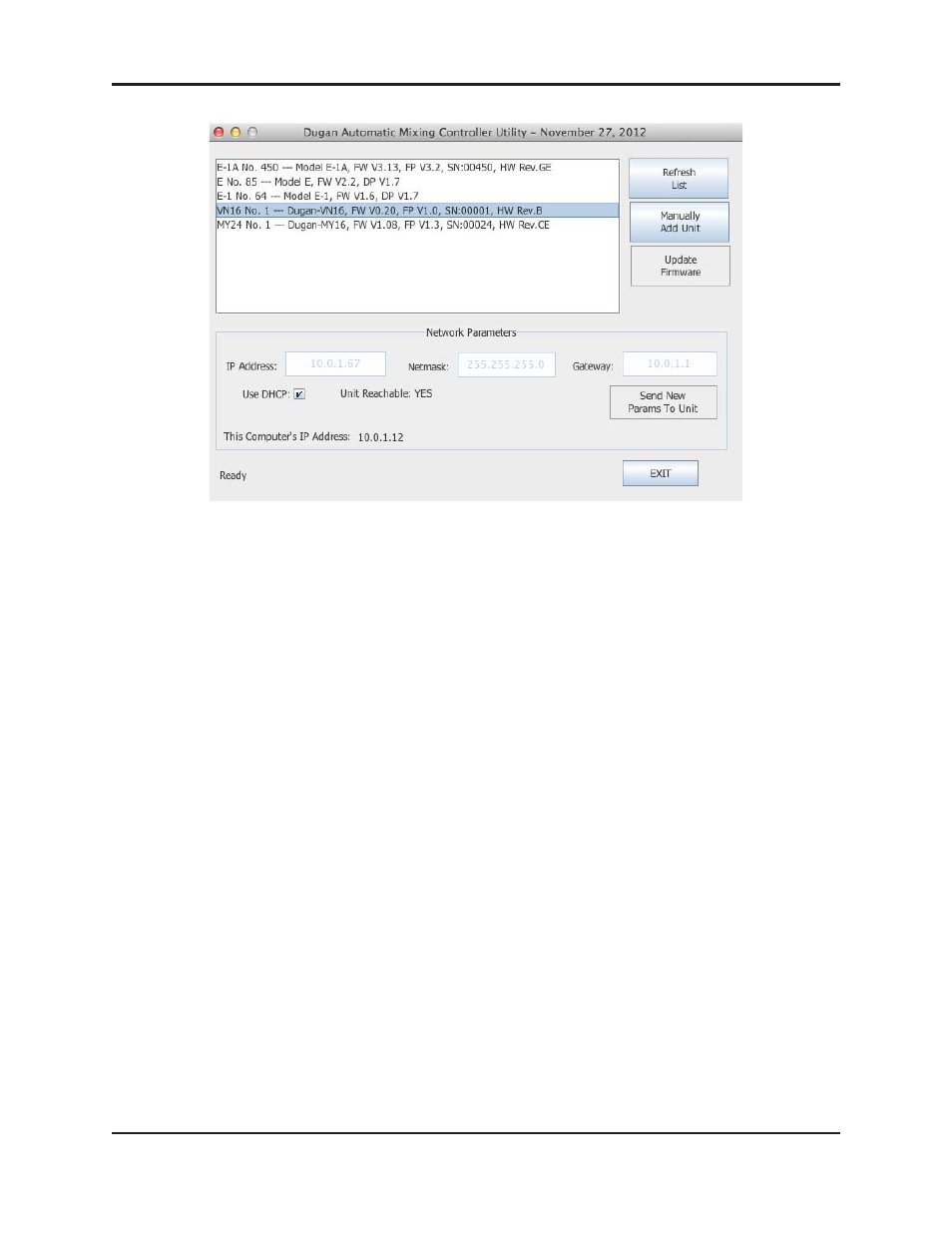
Dugan-VN16 User Guide
Configuration
39
Figure 3-6 Dugan Utility
3. Wait a minute and if the list pane is blank, click Refresh List.
If the list pane remains blank, proceed to Manually Add Unit below.
If the list pane displays Dugan units, continue.
4. Click on the first unit in the list so it is highlighted.
The Network Parameters section displays information about that unit.
If Unit Reachable is YES, you are ready to use the Dugan Control Panel with that
unit. If you have additional Dugan units to connect, select the next unit in the list
and repeat this step. If you are finished with installation, proceed to Chapter 4:
Dugan Control Panel.
If Unit Reachable is NO, proceed.
5. Select the Use DHCP parameter.
DHCP will be used to generate a compatible IP address for the card. After obtain-
ing the address, we will turn DHCP off to retain this as a fixed address.
6. Click Send New Params to Unit.
If Unit Reachable is YES, do the following:
•
Deselect the Use DHCP checkbox.
•
Click Send New Params to Unit.
•
Click Refresh List.
