Dan Dugan Sound Design Dugan-VN16 User Manual
Page 14
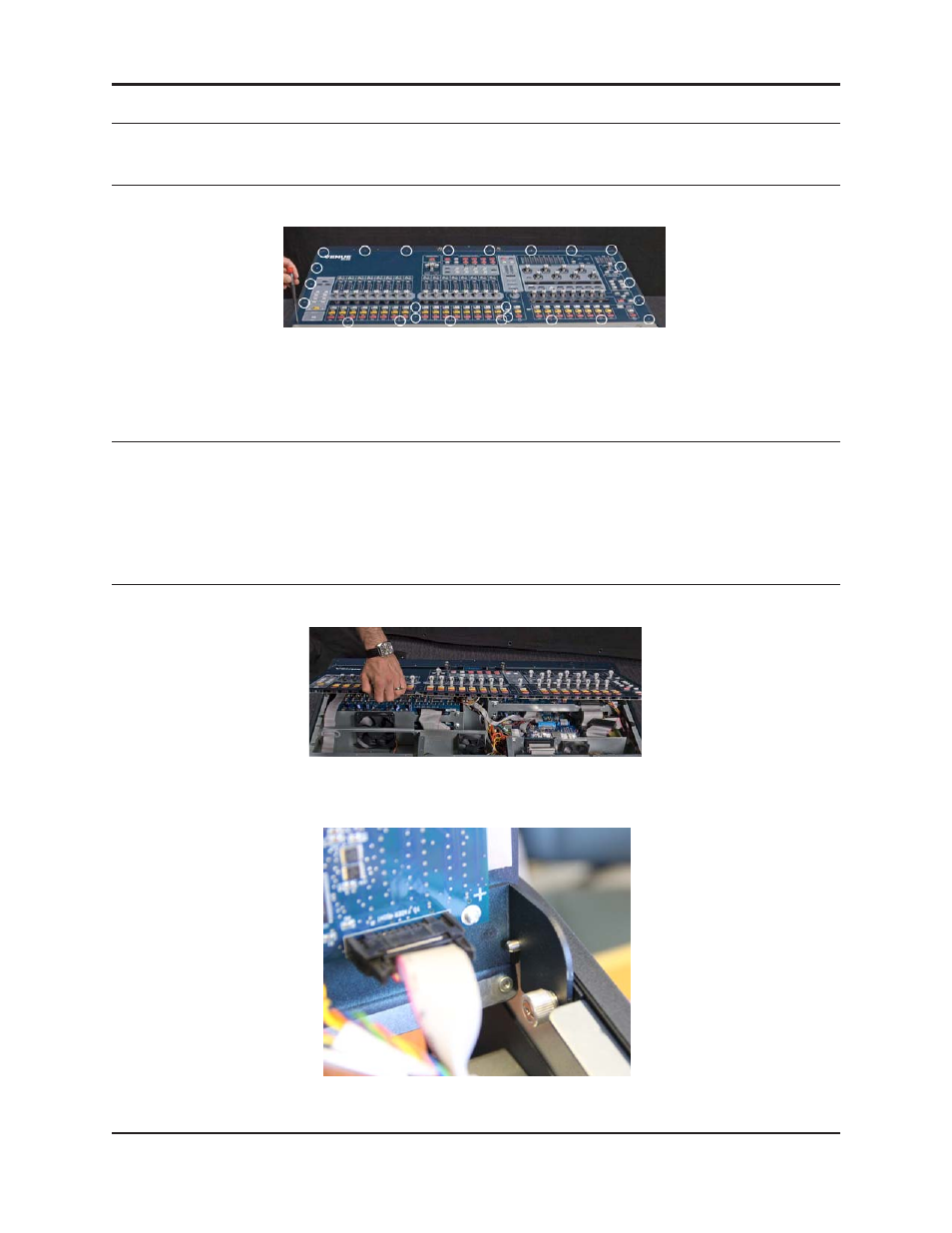
Dugan-VN16 User Guide
14
NOTE:
Use only a straight end driver, not a ball end driver, when removing or replacing the Top
Panel hex screws.
Figure 2-1 Removing the 26 Top Panel screws
4. Hold the front edge of the Top Panel and carefully lift it upwards to a vertical
position.
NOTE:
If you sense any resistance when lifting the Top Panel upwards, do not force it. The Top Pan-
el has slots that pivot on posts attached to the sides of the console chassis (Figure 2-2).
Removing the Top Panel screws may cause the Top Panel to slide towards the front of the
console so that the Top Panel slots are not correctly aligned with the posts. If this occurs,
slide or push the Top Panel towards the rear of the console before lifting, making sure the
posts are correctly aligned with the slots.
Figure 2-2 Lifting the Top Panel to vertical
Figure 2-3 Correct alignment of Top Panel slot and pivot post
