Nodes menu: node map, Nodes menu: node update – CIRCUTOR CIRLAMP Series User Manual
Page 53
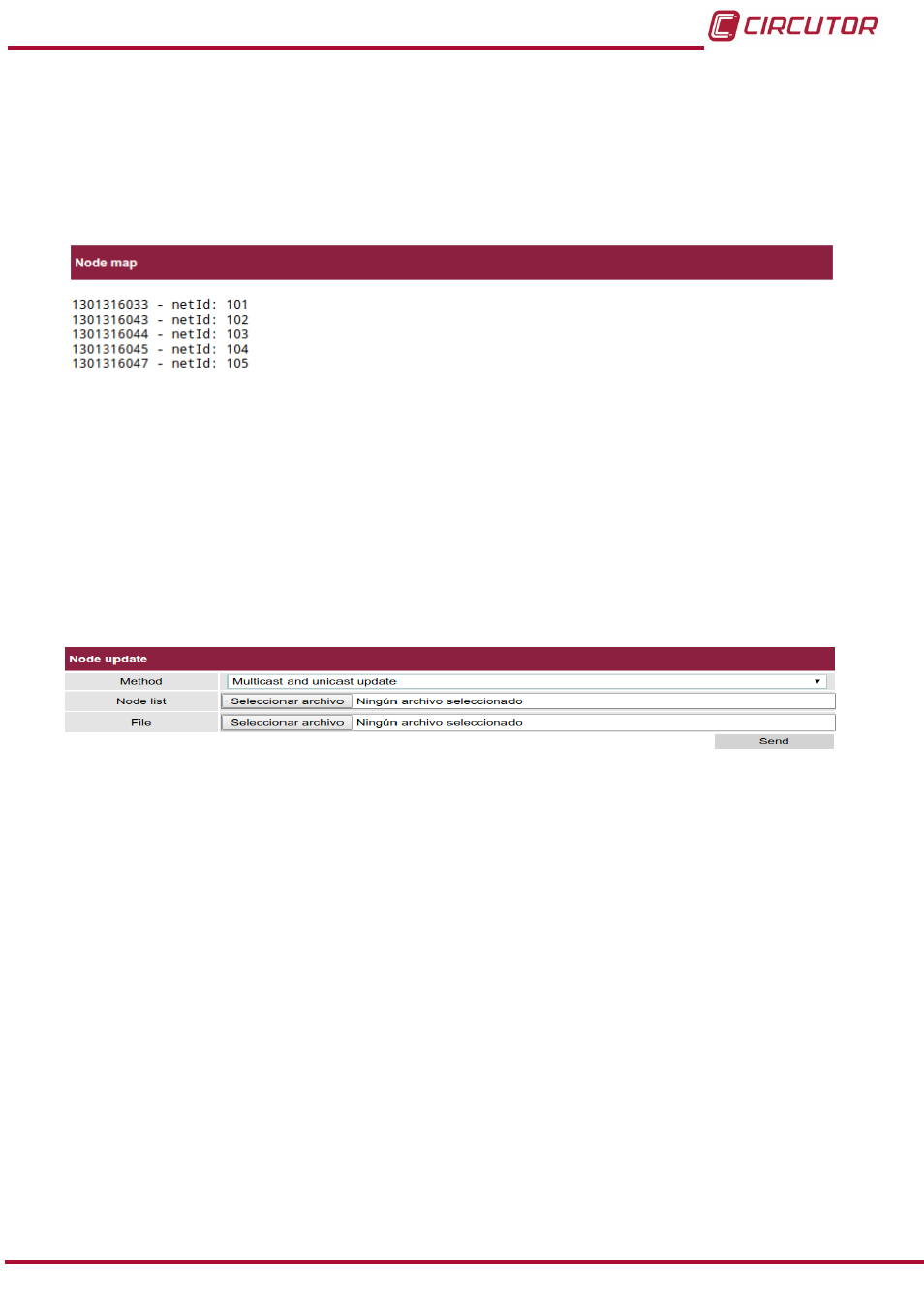
4�6�5� NODES MENU: NODE MAP
NB: task L15 must have been completed previously (See
“4�6�12� CirLAMP MANAGER MENU:
This screen,
, displays the network typology.
Figure 52:Node map�
The identifier within the network (netId) and the nodes connected to it (where applicable) are
indicated after the serial number of each node.
It also displays the list of nodes that do not communicate.
4�6�6� NODES MENU: NODE UPDATE
From this screen,
, you can update the node firmware.
At the bottom is the status of the last upgrade performed.
Figure 53:Node update�
Method:
The update method must be selected to perform the update.
The different update methods include:
Unicast: With this method, the nodes are updated individually and the binary blocks
sent with unicast frames. This method is significantly slower than the other, but is also
more robust.
Multicast: With this method the nodes are updated collectively and the binary blocks
are sent with multicast frames. This method is usually the quickest of all methods but it
can be problematic in very large networks with many repeaters.
Mixed (Multicast and unicast): This method combines the two previous methods; it
starts the update by sending all the binary with multicast frames and then resends the
blocks that each node has not received using unicast frames.
Node list:
In this section the file with the list of nodes must be selected. This is a plain text file (normally
with extension “.txt”) indicating the nodes to be updated. This file specifies the nodes to be up-
dated individually, all the identifiers are written out and separated by a comma.
Example:
1301316033,1301316034,1301316035,1301316036,1301316037,1301316038
53
Instruction Manual
CirLAMP system
