Ethernet communication module ifd9507 – Delta Electronics Ethernet Communication Module IFD9507 User Manual
Page 53
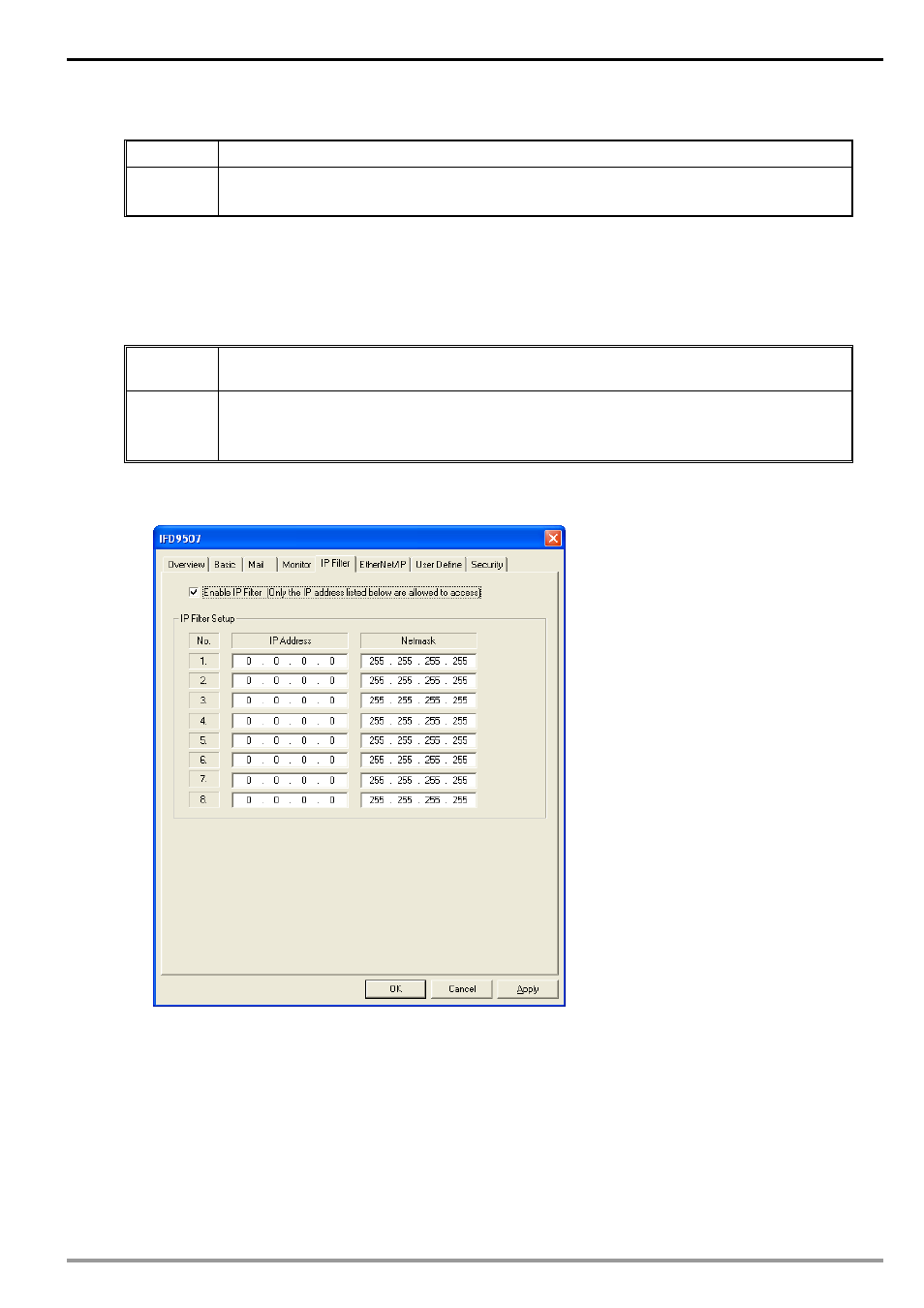
Ethernet Communication Module IFD9507
DVP-PLC Application Manual
51
12.2 Password Loss (Returning to Default Settings by RS-232)
Application Returning to default settings by RS-232.
Steps
(1) Set up password in IFD9507.
(2) Supposed the password is forgotten, return to default settings through RS-232.
1. Use DVPACAB2A30 cable to connect the PC and IFD9507. Open the setup page.
2. Check “Factory Setting” box and the warning dialog box will appear. Click on “Yes” to return to default
settings (in approx. 5 ~ 10 seconds), and the password will be cleared as well.
12.3 IP Filter Protection
Application
Setting up IP filter protection. Only connections to 192.168.0.7 and 172.16.0.1 ~
172.16.0.255 are allowed.
Steps
(1) Check "Enable IP Filter” box.
(2) Set up IP address to “192.168.0.7” and netmask to “255.255.255.255”.
(3) Set up the IP address to “172.16.0.1” and Netmask to “255.255.255.0”.
1. See 10.1 for the connection and how to set up the communication.
2. Open the setup page and switch to “IP Filter” page.
3. Check “Enable IP Filter” box. Enter “192.168.0.7” into No. 1 IP and “255.255.255.255” in all “Netmask”
columns.
