Ethernet communication module ifd9507 – Delta Electronics Ethernet Communication Module IFD9507 User Manual
Page 16
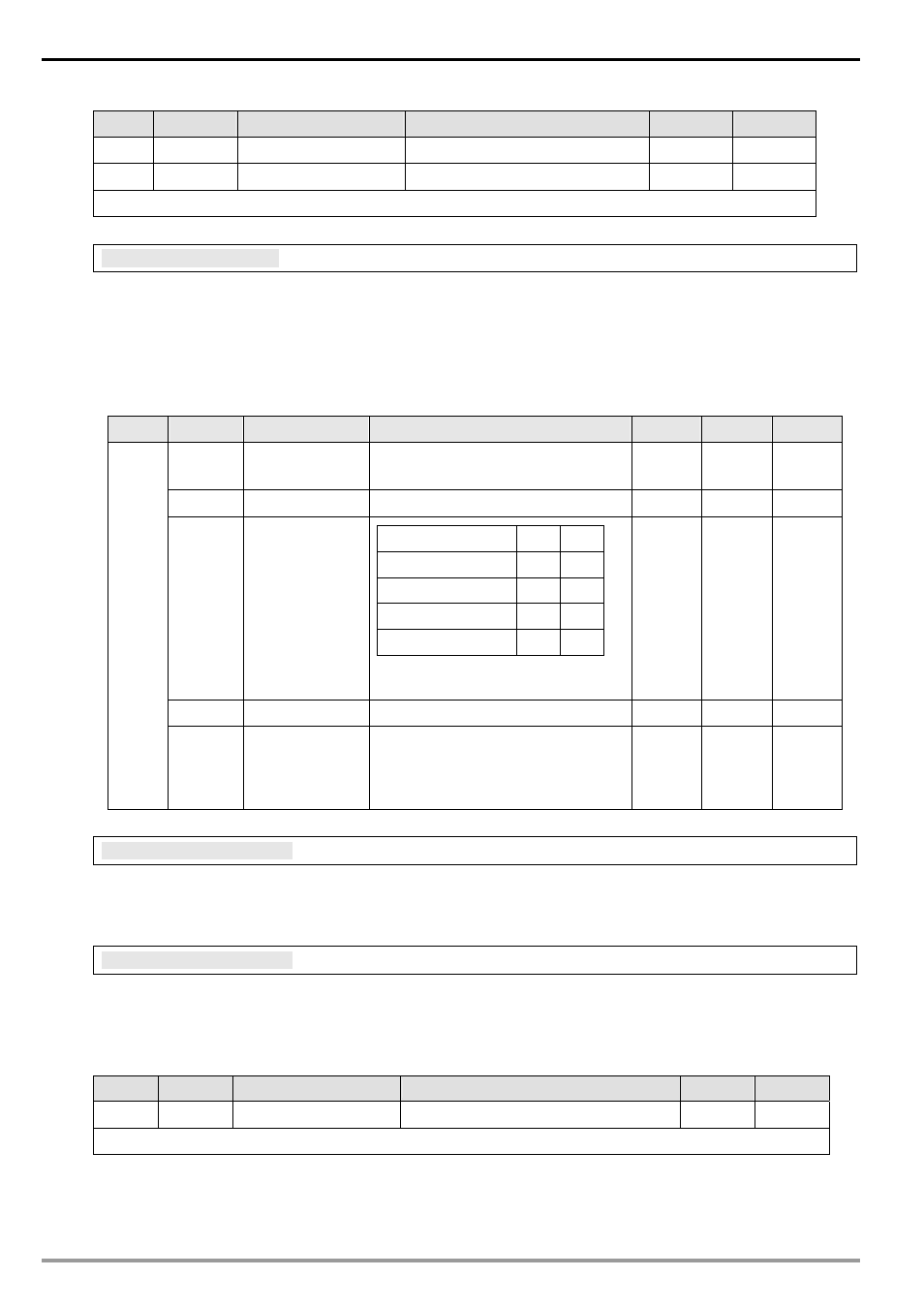
Ethernet Communication Module IFD9507
DVP-PLC Application Manual
14
AL#
Attribute
Content
Explanation
Default
Latched
1
R/W
Alarm point 2
0
Yes
2
R/W
Alarm point 3
0
Yes
Symbol “R” refer to read only; “R/W” refers to read and write.
A L # 0 : A l a r m P o i n t 1
Explanations:
You can designate one RX extension point as the alarm point by setting up the AL register in IFD9507. When
the alarm point is triggered, IFD9507 will execute its corresponding function. When b15 of AL0 is set as “1”,
the Gateway will execute the event immediately. When RX point is triggered, the Gateway will only execute
the triggered event once.
Device
Function
Setting
Attribute Default Latched
b15
Enabling the
function
b15 = 1: Enabling
b15 = 0: Disabling
R/W 0 Yes
b4 ~ b14 Reserved
R/W 0 No
b2 ~ b3
Type of event
enabled when
RX alarm point
is triggered
b3
b2
Reserved 0
0
Trigger E-Mail
0
1
Reserved 1
0
Reserved 1
1
The setting will be invalid when
thealarm function is being executed.
R/W 0 Yes
b1
Reserved Reserved
AL#0
b0
Condition for
triggering RX
b0 = 0: Triggered when RX input
point is low
b0 = 1: Triggered when RX input
point is high
R/W 0 Yes
A L # 1 : A l a r m O u t p u t 2
Explanations:
The settings for AL#1 are the same as those in AL#0.
A L # 2 : A l a r m O u t p u t 3
Explanations:
The settings for AL#2 are the same as those in AL#0.
4.4 In buffer registers (IN) in IFD9507
IN#
Attribute
Content
Explanation
Default
Latched
0~255
R/W
Data input buffer
Ethernet/IP input data
0
No
Symbol “R” refers to read only; “R/W” refers to read and write.
Explanations:
The input data was sent to Ethernet.
