Ethernet communication module ifd9507 – Delta Electronics Ethernet Communication Module IFD9507 User Manual
Page 15
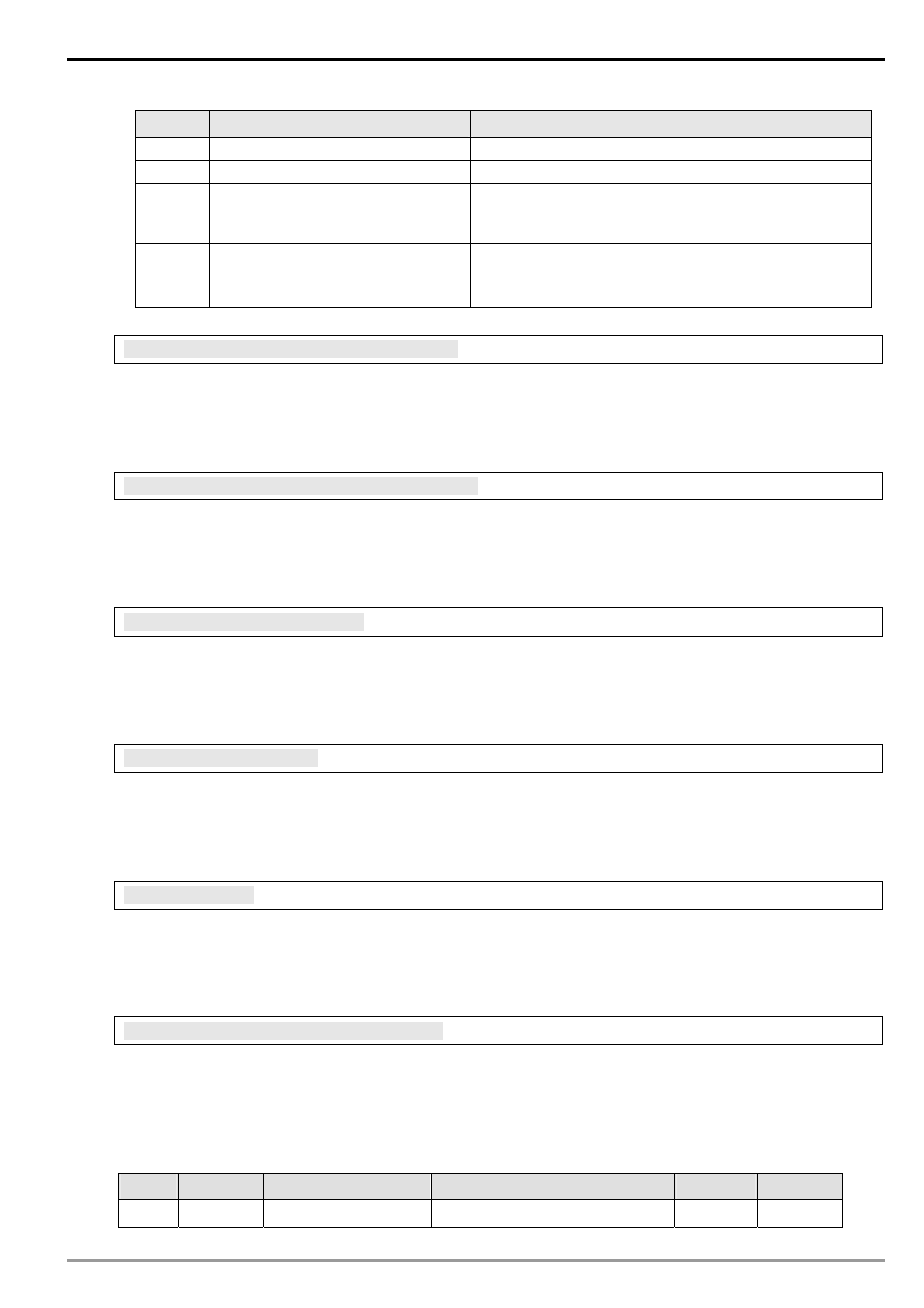
Ethernet Communication Module IFD9507
DVP-PLC Application Manual
13
Code
Indication
How to correct
E2
Alarm 2 triggered
Check alarm input point 2.
E3
Alarm 3 triggered
Check alarm input point 3.
04 CRC
error
1. Check if IFD9507 is normally connected to RS-485.
2. Make sure the transmission speed of IFD9507 is
consistent with that of other nodes on the network.
0B
No response from the station
1. Check if IFD9507 is normally connected to RS-485.
2. Make sure the transmission speed of IFD9507 is
consistent with that of other nodes on the network.
B R # 11 : C o m m u n i c a t i o n Ti m e - o u t ( m s )
Explanations:
or setting up the communication time-out in Modbus. Default = 5,000ms. For example, if you wish to set up
the communication time-out as 7 seconds manually, write 7,000 into BR11.
B R # 1 2 : C o m m u n i c a t i o n D e l a y Ti m e ( m s )
Explanations:
For setting up the minimum interval time between every Modbus communication datum. Default = 0ms. For
example, if you wish to set up the communication delay time as 100ms manually, write 100 into BR12.
B R # 1 3 : K e e p A l i ve Ti m e ( s )
Explanations:
For setting up the communication time-out in TCP connections. Default = 30s. For example, if you wish to set
up the communication time-out as 7 seconds manually, write 7 into BR13.
B R 1 4 : I / O E n a b l e F l a g
Explanations:
Setting up input buffer and output buffer enable or not. Default = 0. Setting high byte to 1 can enable input
buffer and setting low byte to 1 can enable output buffer.
B R 1 5 : I P i n d e x
Explanations:
Destination IP index is used in a TCP connection. Default = 1. In delta DCISoft, there are 4 items can be set
therefore the index is 1 to 4. User can select one of items to connect with others Ethernet/IP device.
B R # 3 3 : R e t u r n i n g t o D e f a u l t S e t t i n g
Explanations:
IFD9507 will return to default setting when "1” is written into BR#33. BR#33 will be cleared to “0” automatically
after the returning.
4.3 Alarm Registers (AL) in IFD9507
AL#
Attribute
Content
Explanation
Default
Latched
0
R/W
Alarm point 1
0
Yes
