Introduction, Features overview, General description – Altera Nios Development Board User Manual
Page 9: Features overview –1 general description –1
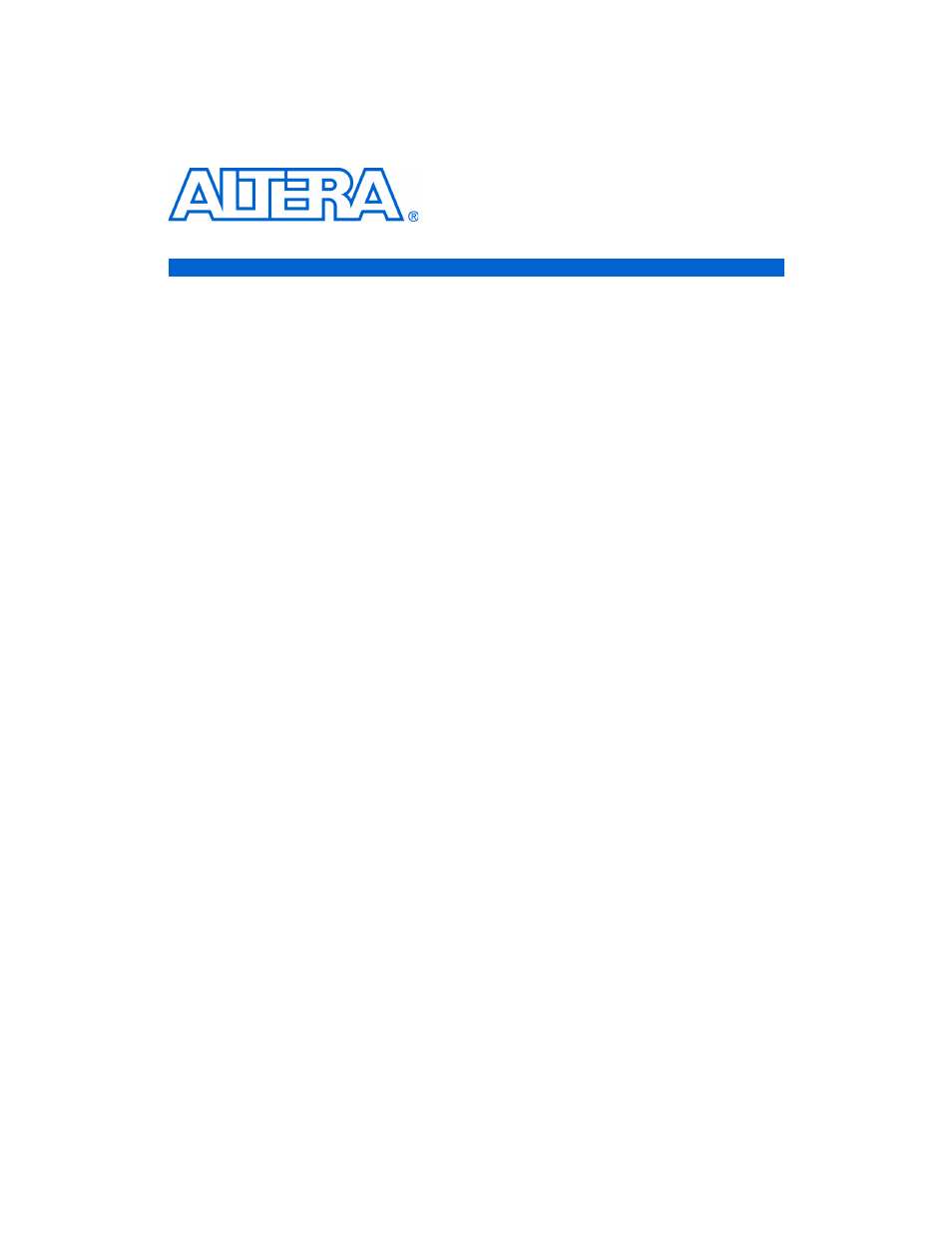
Altera Corporation
1–1
July 2005
Introduction
Features
Overview
The Nios development board, Stratix II Edition, provides a hardware
platform for developing embedded systems based on Altera Stratix II
devices. The Nios development board, Stratix II Edition provides the
following features:
■
A Stratix II FPGA with more than 13,500 adaptive logic modules
(ALM) and 1.3 million bits of on-chip memory
■
16 Mbytes of flash memory
■
1 Mbyte of static RAM
■
16 Mbytes of SDRAM
■
On board logic for configuring the Stratix II device from flash
memory
■
On-board Ethernet MAC/PHY device
■
Two 5V-tolerant expansion/prototype headers each with access to 41
Stratix II user I/O pins
■
CompactFlash
TM
connector for Type I CompactFlash cards
■
Mictor connector for hardware and software debug
■
Two RS-232 DB9 serial ports
■
Four push-button switches connected to Stratix II user I/O pins
■
Eight LEDs connected to Stratix II user I/O pins
■
Dual 7-segment LED display
■
JTAG connectors to Altera
®
devices via Altera download cables
■
50 MHz oscillator and zero-skew clock distribution circuitry
■
Power-on reset circuitry
General
Description
The Nios development board comes pre-programmed with a Nios II
processor reference design. Hardware designers can use the reference
design as an example of how to use the features of the Nios development
board. Software designers can use the pre-programmed Nios II processor
design on the board to begin prototyping software immediately.
This document describes the hardware features of the Nios development
board, including detailed pin-out information, to enable designers to
create custom FPGA designs that interface with all components on the
board.
f
Refer to the Nios II Development Kit, Getting Started User Guide for
instructions on setting up the Nios development board and installing
Nios II development tools.
