Altera Active Serial Memory Interface User Manual
Page 11
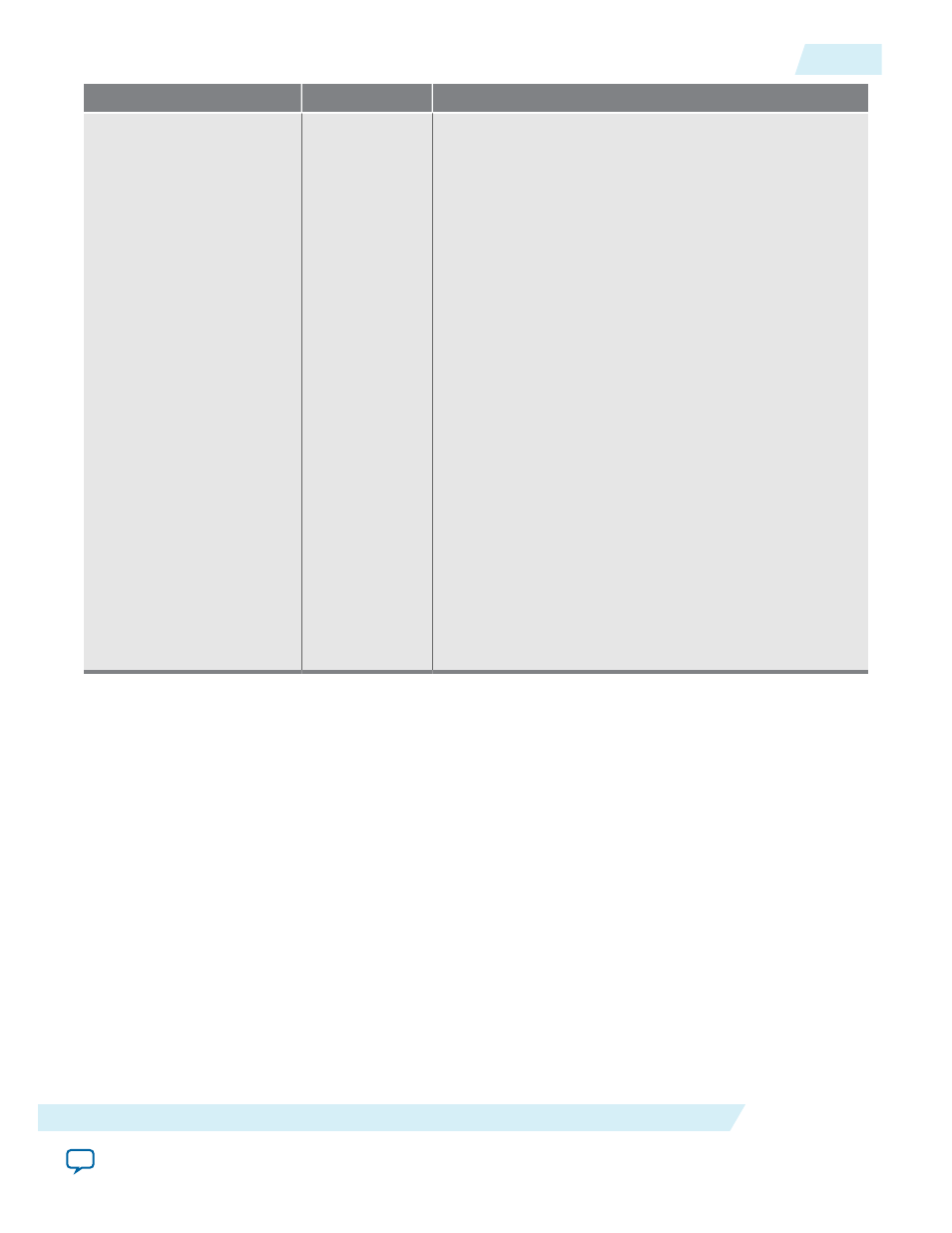
Parameter
Legal Values
Descriptions
Disable dedicated Active
Serial interface
—
• This option is disabled by default and the IP core
generates the design file as per usual.
• The Altera ASMI Parallel IP core instantiates the ASMI
block internally and connects to the block automati‐
cally.
• The IP core creates the following input/output pins
when you enable this option:
asmi_dataout
,
asmi_dclk
,
asmi_scein
,
asmi_sdoin
,
asmi_dataoe
.
• When you enable this option, the Altera ASMI Parallel
IP core will not instantiate ASMI block automatically,
and all signals to interface with ASMI block are routed
to the top level of your design. You must then
instantiate the ASMI block externally, and assign the
ASMI ports in the Altera ASMI Parallel IP core to the
dedicated pins location.
• The CLI parameter to disable this option is
USE_
ASMIBLOCK=ON.
• This option is available for all EPCS/EPCQ/EPCQ-L
devices.
Related Information
•
For more information about starting the IP Parameter Editor
•
Quad-Serial Configuration (EPCQ) Devices Datasheet
For the designated Altera ASMI Parallel dummy cycles values
• on page 20
For more information about the Use ‘read_sid’ port parameter
• on page 29
For more information about the Use ‘read_status’ port parameter
• on page 19
For more information about the Use ‘read_rdid’ and ‘rdid_out’ ports parameter
• on page 26
For more information about the Enable write operation parameter
• on page 23
For more information about the Use ‘fast_read’ port parameter
• on page 21
For more information about the Use ‘sector_protect’ port parameter
UG-ALT1005
2014.12.15
Parameters
11
Altera ASMI Parallel IP Core User Guide
Altera Corporation
