8use, 2 connection – Pilz PMCprimo DriveP.12/AA0/4/0/0/208-480VAC User Manual
Page 9
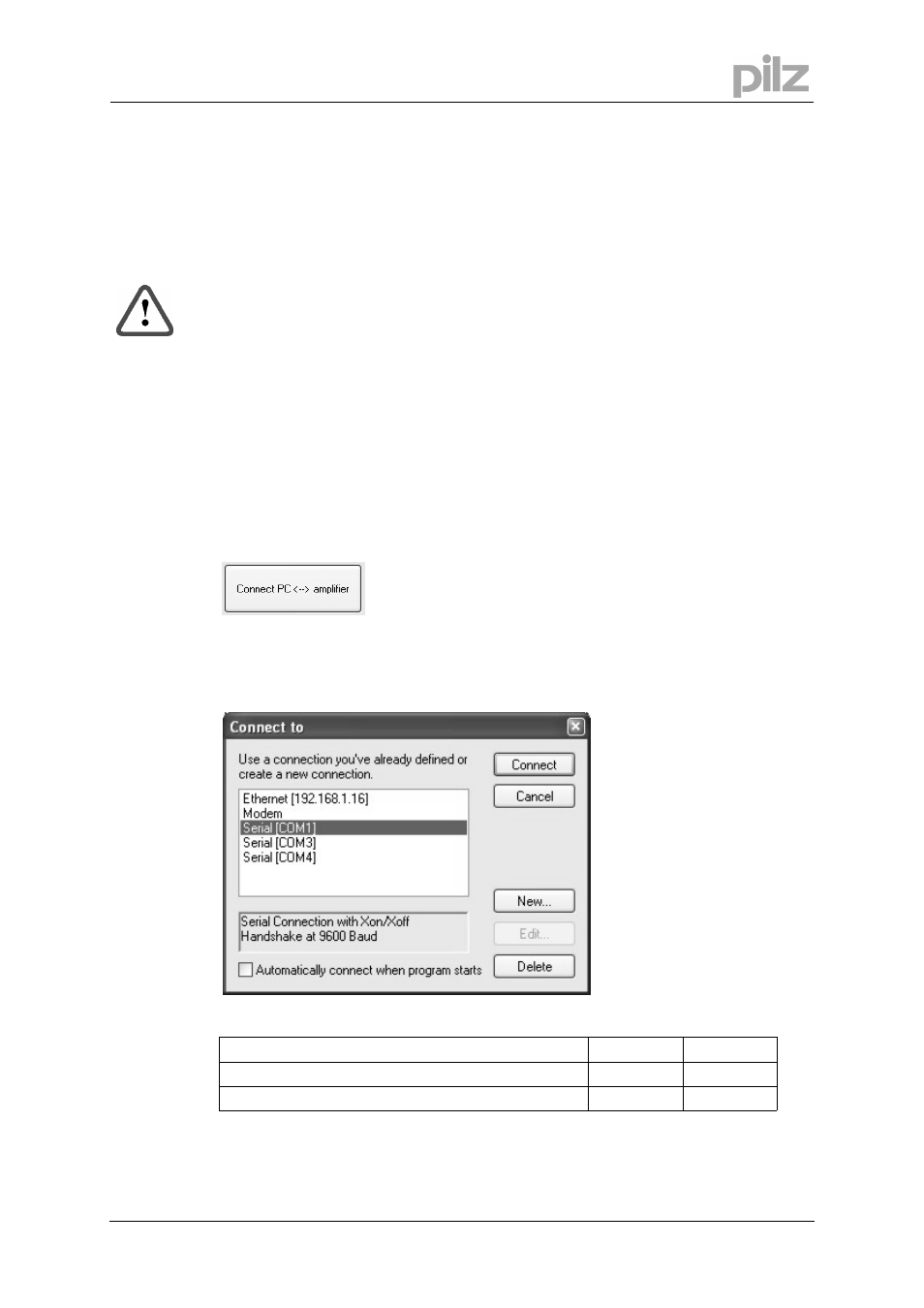
8 Use
8
Use
8.1
Notes
The setup software is basically used in the same way as other Windows programs. Use a
decimal point as the decimal symbol, do not use a comma.
Please note that, after an alteration in a parameter on a screen page, you must first press
„Return“ or select an other parameter on the page, so that the parameter is transferred to
the RAM of the servo amplifier.
If a reset of the servo amplifier is necessary to activate a function, this will be recognized by the
setup software, which will make a reset after a software confirmation request.
The currently valid data set must be saved in the EEPROM of the servo amplifier, in order to be
permanently stored. So execute the Save Data to EEPROM function on the service bar before
you switch off the servo amplifier or quit processing the data set.
8.2
Connection
Connect the interface cable to a serial interface on your PC and to the serial interface of the
servo amplifier.
Start PDrive.exe and click to the button:
PDrive is trying to read data from the servo amplifier.
If you have never started a communication before, you have to configure the communication
parameters first (PTerm):
Choose a connection, set the
connection parameters and click
to „Connect“.
Connection parameter:
Device
Baud rate
Handshake
PMCtendo DD4 / PMCprimo Drive2
9600
XON/XOFF
PMCtendo DD5 / PMCprimo Drive3 / PMCprotego D
38400
XON/XOFF
User Manual for Setup Software PDrive
Page 9
- PMCprimo DriveP.03/AA0/4/0/0/208-480VAC PMCprimo DriveP.03/AB0/5/0/0/208-480VAC PMCprimo DriveP.03/AB0/3/0/0/208-480VAC PMCprimo DriveP.12/AB0/2/0/0/208-480VAC PMCprimo DriveP.12/AB0/3/0/0/208-480VAC PMCprimo DriveP.03/AB0/2/0/0/208-480VAC PMCprimo DriveP.12/AAC/4/0/0/208-480VAC PMCprimo DriveP.12/AA0/2/0/0/208-480VAC PMCprotego D.03/000/0/0/2/208-480VAC PMCprotego D.12/000/0/0/2/208-480VAC PMCprotego D.03/010/0/0/2/208-480VAC PMCprotego D.03/200/0/0/2/208-480VAC PMCprotego D.03/100/0/0/2/208-480VAC PMCprotego D.12/010/0/0/2/208-480VAC PMCprotego D.12/200/0/0/2/208-480VAC PMCprotego D.12/100/0/0/2/208-480VAC PMCprimo Drive2.01/21/5/230-480V PMCprimo Drive2.01/11/2/230-480V PMCprimo Drive2.03/11/2/230-480V PMCprimo Drive2.06/11/2/230-480V PMCprimo Drive2.10/11/2/230-480V PMCprimo Drive2.03/21/2/230-480V PMCprimo Drive2.06/21/2/230-480V PMCprimo Drive2.01/11/4/230-480V PMCprimo Drive2.03/16/2/230-480V PMCprimo Drive2.10/16/2/230-480V PMCprimo Drive2.10/25/5/230-480V PMCprimo Drive2.06/11/3/230-480V PMCprimo Drive2.01/11/3/230-480V PMCprimo Drive2.03/11/3/230-480V PMCprimo Drive2.10/23/2/230-480V PMCprimo Drive2.10/21/2/230-480V PMCprimo Drive2.06/23/3/230-480V PMCprimo Drive2.06/21/4/230-480V PMCprimo Drive2.03/21/5/230-480V PMCprimo Drive2.14/11/2/230-480V PMCprimo Drive2.20/21/2/230-480V PMCprimo Drive2.03/21/4/230-480V PMCprimo Drive2.20/22/2/230-480V PMCprimo Drive2.06/21/5/230-480V PMCprimo Drive2.06/21/3/230-480V PMCprimo Drive2.20/21/3/230-480V PMCprimo Drive2.01/21/6/230-480V PMCprimo Drive2.20/26/3/230-480V PMCprimo Drive2.06/23/2/230-480V PMCprimo Drive2.03/25/2/230-480V PMCprimo Drive2.01/21/2/230-480V PMCprimo Drive2.03/23/3/230-480V PMCprimo Drive2.01/21/4/230-480V PMCprimo Drive2.20/21/5/230-480V PMCprimo Drive2.20/11/2/230-480V PMCprimo Drive2.01/23/3/230-480V PMCprimo Drive3.03/11/2/0/0/110-230VAC PMCprimo Drive3.06/11/2/0/0/110-230VAC PMCprimo Drive3.10/11/2/0/0/110-230VAC PMCprimo Drive3.01/11/2/0/0/208-480VAC PMCprimo Drive3.03/11/2/0/0/208-480VAC PMCprimo Drive3.06/11/2/0/0/208-480VAC PMCprimo Drive2.01/25/5/230-480V PMCprimo Drive3.01/21/2/0/0/208-480VAC PMCprimo Drive3.03/21/2/0/0/208-480VAC PMCprimo Drive3.06/21/2/0/0/208-480VAC PMCprimo Drive3.03/21/5/0/0/208-480VAC PMCprimo Drive3.06/21/6/0/0/208-480VAC PMCprimo Drive3.03/11/3/0/0/208-480VAC PMCprimo Drive3.03/21/6/0/0/208-480VAC PMCprimo Drive2.10/21/3/230-480V PMCprimo Drive3.01/21/5/0/0/208-480VAC PMCprimo Drive2.10/21/5/230-480V PMCprimo Drive3.01/11/4/0/0/208-480VAC PMCprimo Drive3.01/21/4/0/0/208-480VAC PMCprimo Drive3.03/21/4/0/0/208-480VAC PMCprimo Drive3.06/21/4/0/0/208-480VAC PMCprimo Drive3.06/21/5/0/0/208-480VAC PMCprimo Drive3.03/21/4/0/0/110-230VAC PMCprimo Drive3.03/25/5/0/0/208-480VAC PMCprimo Drive3.01/21/7/0/0/208-480VAC PMCprimo Drive3.06/21/4/0/0/110-230VAC PMCprimo Drive3.01/25/4/0/0/208-480VAC PMCprimo Drive2.06/25/3/230-480V PMCprimo Drive2.06/24/3/230-480V PMCprimo Drive3.03/11/5/0/0/208-480VAC PMCprimo Drive2.10/16/3/230-480V PMCprimo Drive3.03/11/4/0/0/208-480VAC PMCprimo Drive3.06/21/3/0/0/208-480VAC PMCprimo DriveP.01/AA0/4/0/0/208-480VAC PMCprimo DriveP.01/AA0/5/0/0/208-480VAC PMCprimo DriveP.12/AA0/4/P/0/208-480VAC PMCprimo DriveP.06/AA0/4/0/0/208-480VAC PMCprimo DriveP.24/ABB/4/0/0/208-480VAC PMCprimo DriveP.06/AB0/2/0/0/208-480VAC PMCprimo DriveP.06/AB0/3/0/0/208-480VAC PMCprimo DriveP.12/ABC/4/P/0/208-480VAC PMCprimo DriveP.24/AA0/5/0/0/208-480VAC PMCtendo DD4.10/122/230-480V PMCtendo DD4.01/122/230-480V PMCtendo DD4.03/122/230-480V PMCtendo DD4.06/117/230-480V PMCtendo DD4.40/162/230-480V PMCtendo DD4.01/112/230-480V PMCtendo DD4.70/162/230-480V PMCtendo DD4.20/112/230-480V PMCtendo DD4.10/112/230-480V PMCtendo DD4.06/112/230-480V PMCtendo DD4.03/112/230-480V PMCtendo DD4.14/112/230-480V PMCtendo DD4.20/162/230-480V PMCtendo DD4.03/162/230-480V PMCtendo DD4.10/162/230-480V PMCtendo DD4.14/162/230-480V PMCtendo DD4.06/162/230-480V PMCtendo DD4.03/117/230-480V PMCtendo DD4.01/117/230-480V PMCtendo DD4.10/117/230-480V PMCtendo DD4.10/167/230-480V PMCtendo DD4.06/122/230-480V PMCtendo DD5.03/000/0/0/0/110-230VAC PMCtendo DD5.06/112/115-230VAC PMCtendo DD5.10/000/0/0/0/110-230VAC PMCtendo DD5.01/000/0/0/0/208-480VAC PMCtendo DD5.03/000/0/0/0/208-480VAC PMCtendo DD5.06/000/0/0/0/208-480VAC PMCtendo DD4.06/167/230-480V PMCprotego D.01/000/0/0/2/208-480VAC PMCprotego D.06/000/0/0/2/208-480VAC PMCprotego D.24/000/0/0/2/208-480VAC PMCprotego D.12/000/0/P/2/208-480VAC PMCprotego D.72/000/0/0/2/208-480VAC PMCprotego D.24/000/0/P/2/208-480VAC PMCprotego D.48/000/0/0/2/208-480VAC PMCprotego D.01/200/0/0/2/208-480VAC PMCprotego D.01/100/0/0/2/208-480VAC PMCprotego D.01/010/0/0/2/208-480VAC PMCprotego D.06/010/0/0/2/208-480VAC PMCprotego D.06/100/0/0/2/208-480VAC PMCprotego D.06/200/0/0/2/208-480VAC PMCprotego D.24/200/0/P/2/208-480VAC PMCprotego D.12/010/0/P/2/208-480VAC PMCprotego D.12/200/0/P/2/208-480VAC PMCprotego D.24/100/0/P/2/208-480VAC PMCprotego D.24/010/0/P/2/208-480VAC PMCprotego D.12/100/0/P/2/208-480VAC PMCprotego D.24/200/0/0/2/208-480VAC PMCprotego D.24/100/0/0/2/208-480VAC PMCprotego D.24/010/0/0/2/208-480VAC PMCmotion control tools
