Preparing for operation, 1 setting the transmission rate, 2 setting the station address – Pilz PNOZ mmc6p CAN User Manual
Page 21: 6commissioning, 2 preparing for operation
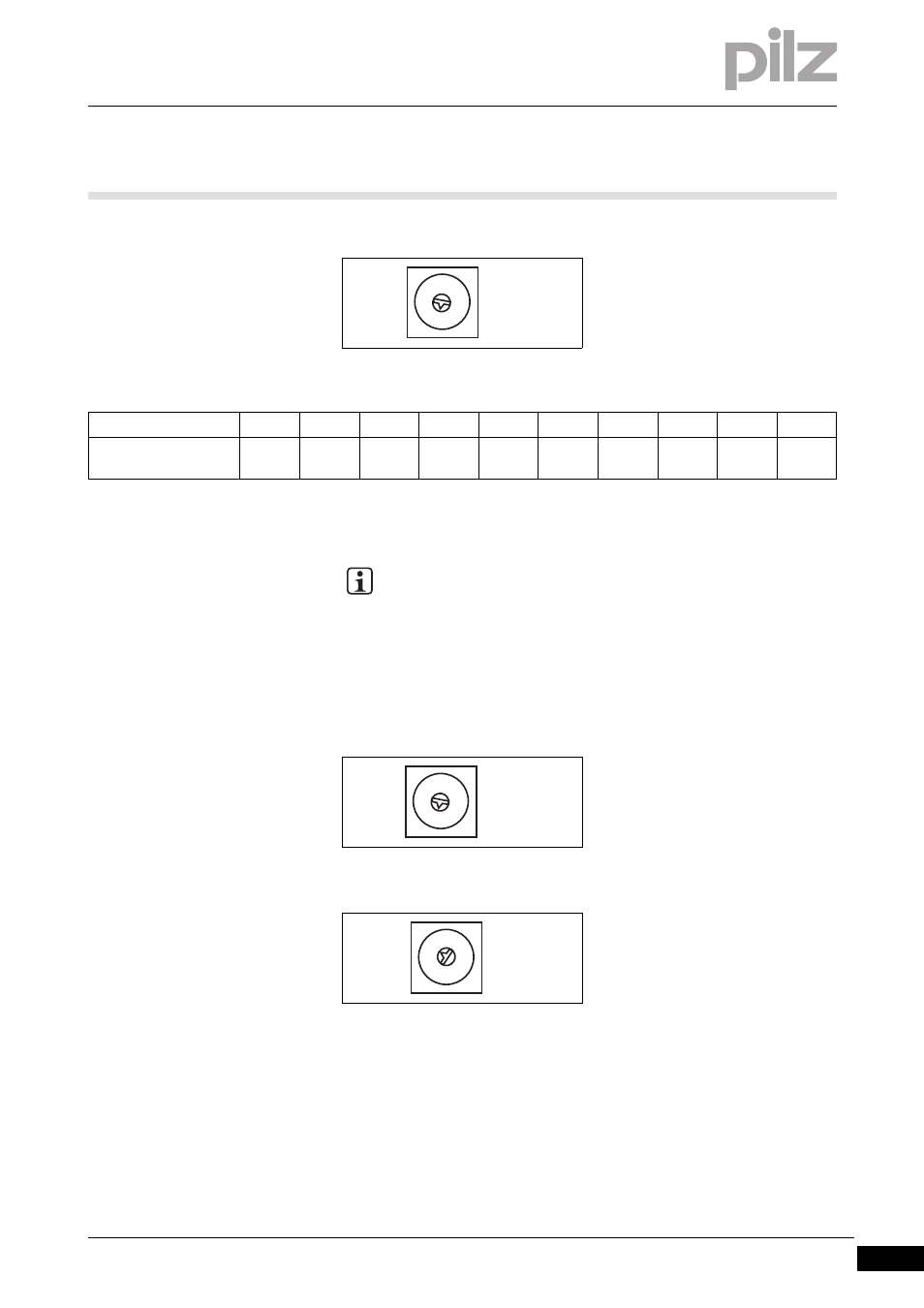
Pilz GmbH & Co. KG, Felix-Wankel-Straße 2, 73760 Ostfildern, Germany
Telephone: +49 711 3409-0, Telefax: +49 711 3409-133, E-Mail: [email protected]
6-3
6.2
Preparing for operation
6
Commissioning
6.2
Preparing for operation
6200
Preparing for operation
6-
6.2.1
Setting the transmission rate
Setting the transmission rate
6-
Verdrahtung_multi_Feldbus_Übertragungsrate einstellen_CANopen
On the upper rotary switch DR, use a small screwdriver to set the
transmission rate (in the example, “3” corresponds to 50 kBit/s).
6.2.2
Setting the station address
Setting the station address
6-
Verdrahtung_multi_Feldbus_Stationsadresse einstellen_CANopen
The station address of the expansion module PNOZ mmc6p is set be-
tween 0 ... 99 (decimal) via two rotary switches x1 and x10.
On the middle rotary switch x10, use a small screwdriver to set the
tens digit for the address (“3” in the example).
On the lower rotary switch x1, set the ones digit for the address (“6”
in the example).
Station address 36 is set in the diagrams as an example.
Switch setting
0
1
2
3
4
5
6
7
8
9
Transmission rate
-
10
kBit/s
20
kBit/s
50
kBit/s
125
kBit/s
250
kBit/s
500
kBit/s
800
kBit/s
1
MBit/s
-
INFORMATION
The transmission rate cannot be changed during operation.
1234
9
8
7
6
0
5
DR
1234
9
8
7
6
0
5
x10
1234
9
8
7
6
0
5
x1
