Turning Technologies TurningPoint User Manual
Page 58
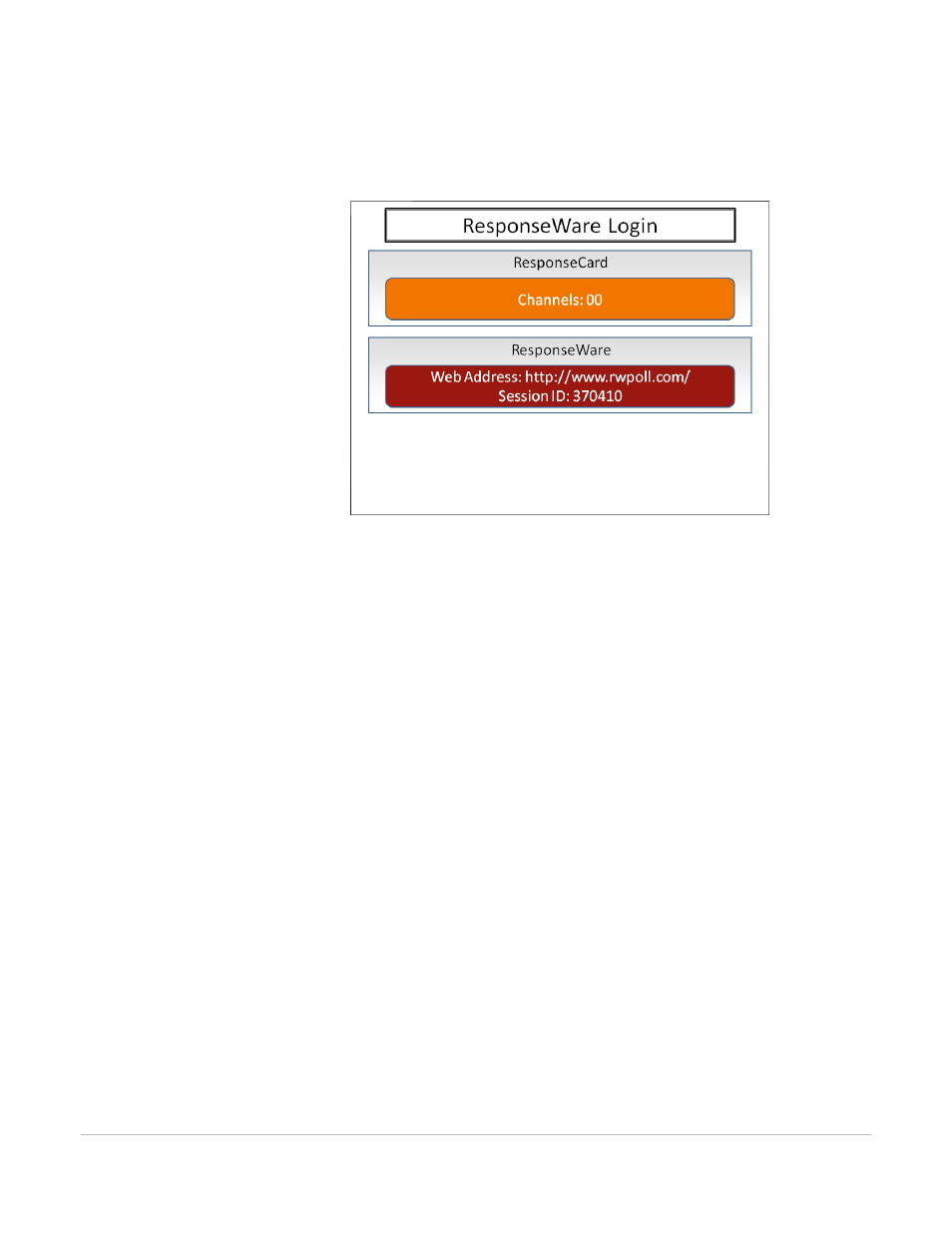
TurningPoint for Office 2003 User Guide
58
Types of Slides
successfully connect. Find more information on using ResponseWare in Chapter 4: Response Device and
Settings Management.
ResponseWare Log-In Slide
Fill in the Blank Slide
The Fill in the Blank slide contains a question region to pose a question. It does not contain an answer
region or a chart, since the responses are in the form of text. ResponseCard XR and ResponseWare users
may provide alphanumeric responses of varying lengths.
