Turning Technologies TurningPoint User Manual
Page 114
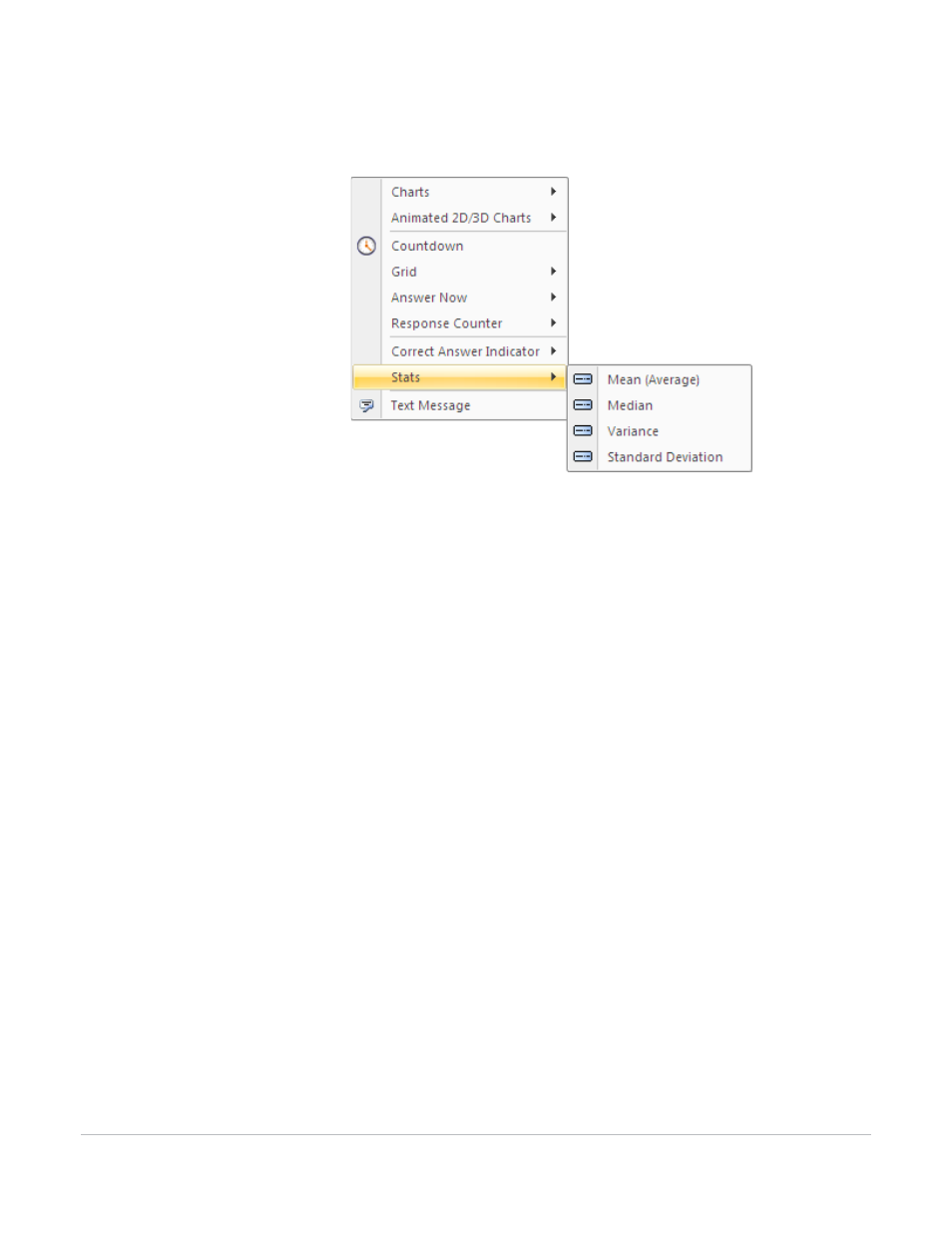
TurningPoint for Office 2003 User Guide
114
Add Objects
A submenu opens displaying the available Statistic Indicators.
Statistics Submenu
3
Select a Statistic Indicator.
TurningPoint places the Statistic Indicator on the slide.
The Statistic Indicator can be moved or resized to better fit the slide. The Statistic Indicator can be
deleted from the slide if it is no longer needed on the slide.
Multiple Statistic Indicators can be added to the same slide (up to all four types). Simply repeat these
steps and select the additional Statistic Indicator to place on the slide.
