Turning Technologies TurningPoint User Manual
Page 148
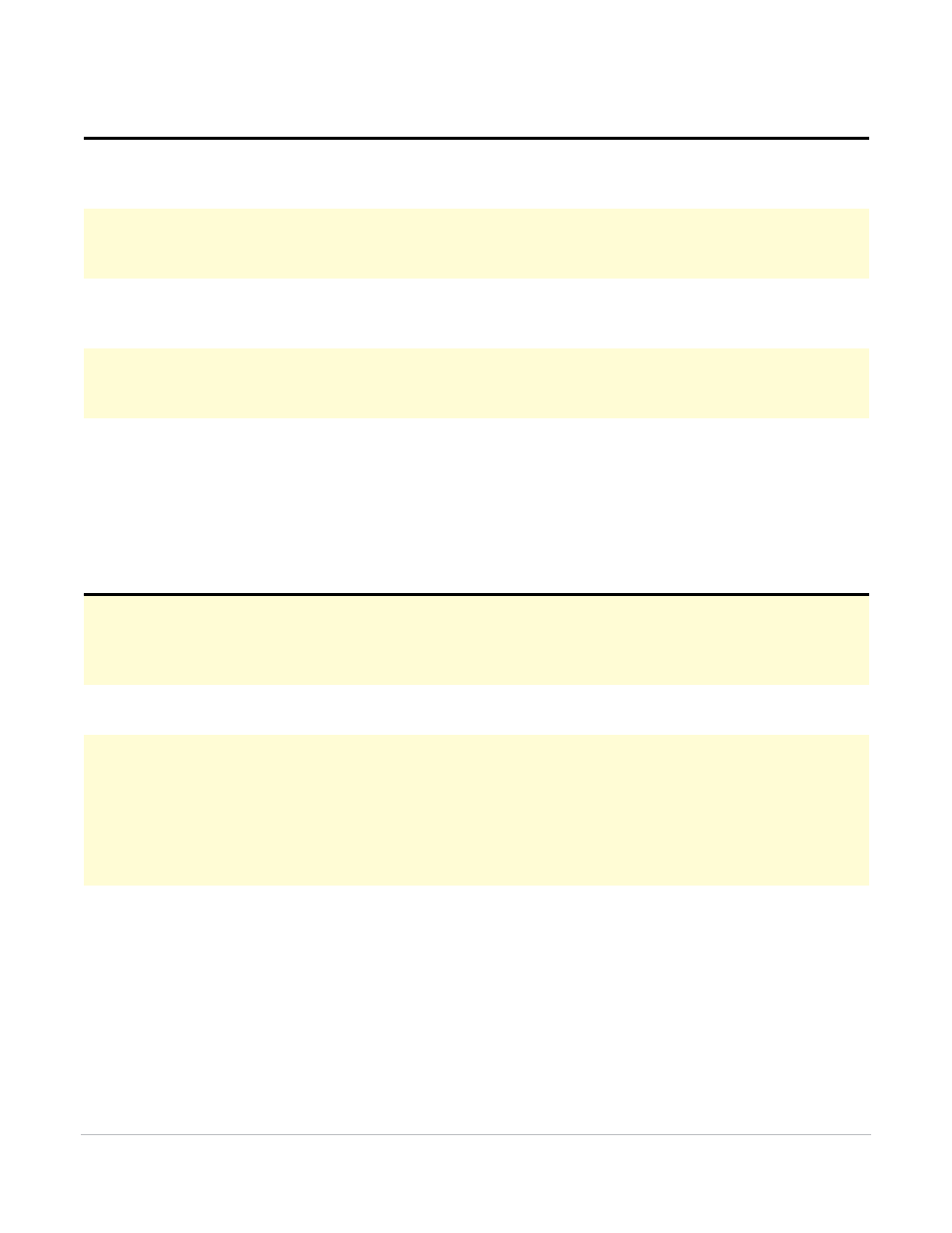
TurningPoint for Office 2003 User Guide
148
Settings
Response Reminders Setting
Enables you to view and set Response Reminders settings.
Response Data
Determines whether a slide contains response data. When set to True, the
slide has polled data and will not be polled again. When set to False, the
slide can be polled again. The default is set to True.
Responses
Determines the number of responses accepted from a response device
without overwriting the previous response. The acceptable range is 1-10
responses. The default is set to 1.
Speed Scoring
Determines whether point values will decrease relative to the time polling
is kept open. The default is set to False, which will not decrease point
values relative to the time polling is kept open.
Zero Based Polling
Number answers from 1-10 or 0-9. When set to True, answers will be
number from 0-9 and will override the current answer bullet format. The
default is set to False.
Setting
Description
Auto-Advance
Determines whether the Slide Show will automatically advance to the
next animation if polling is closed by a Countdown Indicator or Response
Counter object. The default is set to False, which does not automatically
advance the Slide Show.
Countdown Seconds
Set the number of seconds a Countdown object will display. The
acceptable range is 1-999. The default is set at 10 seconds.
Countdown Sound
Use a sound file for a Countdown Sound. To add a Countdown Sound: 1.)
Click the current setting to open a dialog. 2.) Navigate to the folder
containing the sound file. 3.) Select the file name. 4.) Select open. 5.)
Select done.
The default is set to (None). The acceptable file extensions include: .aiff,
.au, .mid, .midi, .mp3, .wav, and .wma.
Setting Description
