Install devices, Install infrared response device receiver – Turning Technologies TurningPoint User Manual
Page 118
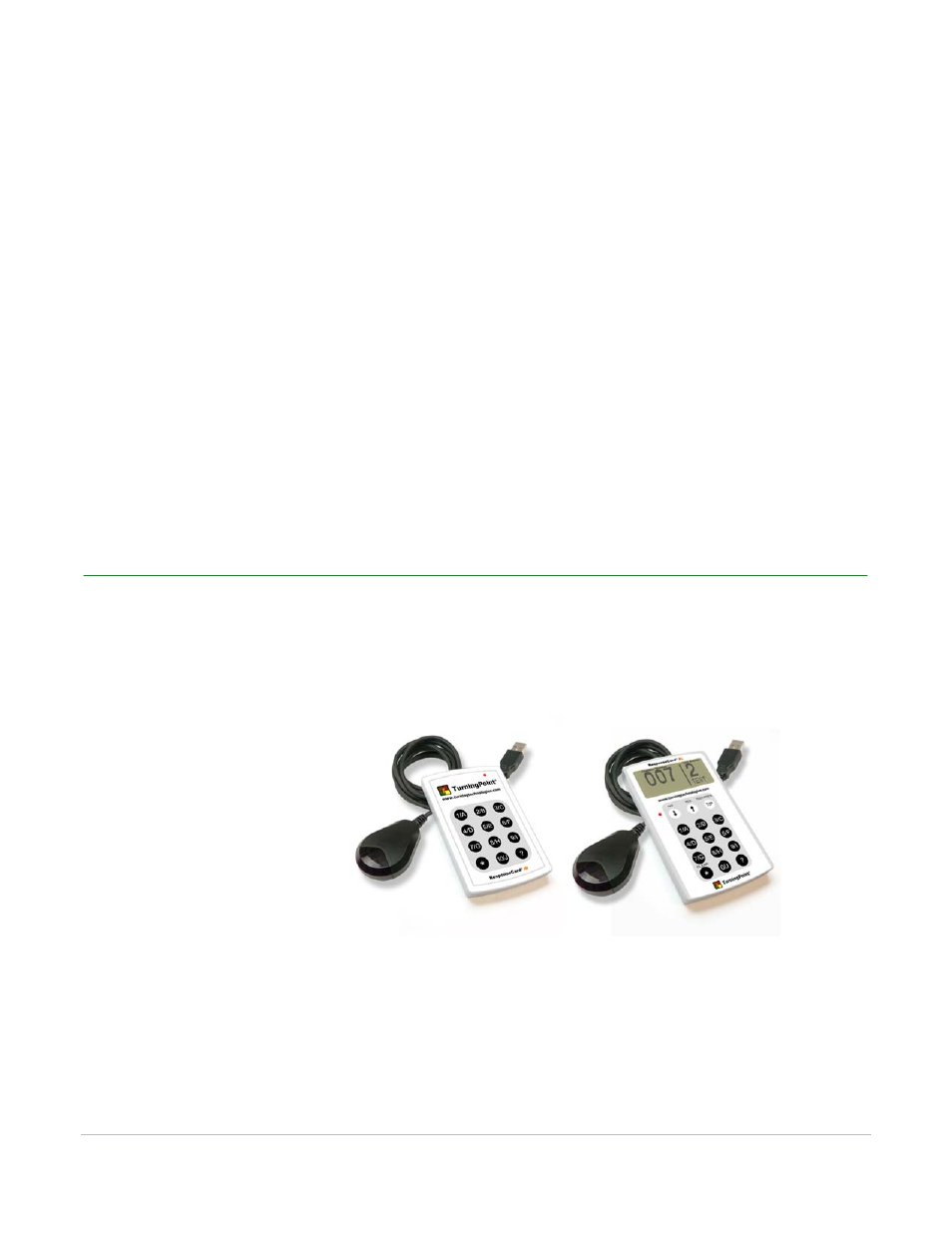
TurningPoint for Office 2003 User Guide
118
Install Devices
Install Devices
Users interact with a TurningPoint presentation using response devices that communicate through a
receiver or the internet.
Response device receivers are connected directly to the computer that will be used to run the
presentation. This section includes instructions to install the device receivers.
This section describes how to:
•
Install Infrared Response Device Receiver
•
Install Radio Frequency Response Device Receiver
•
Obtain the ResponseWare Device Settings
Install Infrared Response Device Receiver
The ResponseCards IR and XL communicate with TurningPoint using infrared technology. The receiver
accepts the signal produced by the individual ResponseCards and passes the response to TurningPoint.
ResponseCard IR and ResponseCard XL
Before You Begin
The receiver must be installed on the machine that will be used to run the presentation.
