Turning Technologies TurningPoint User Manual
Page 152
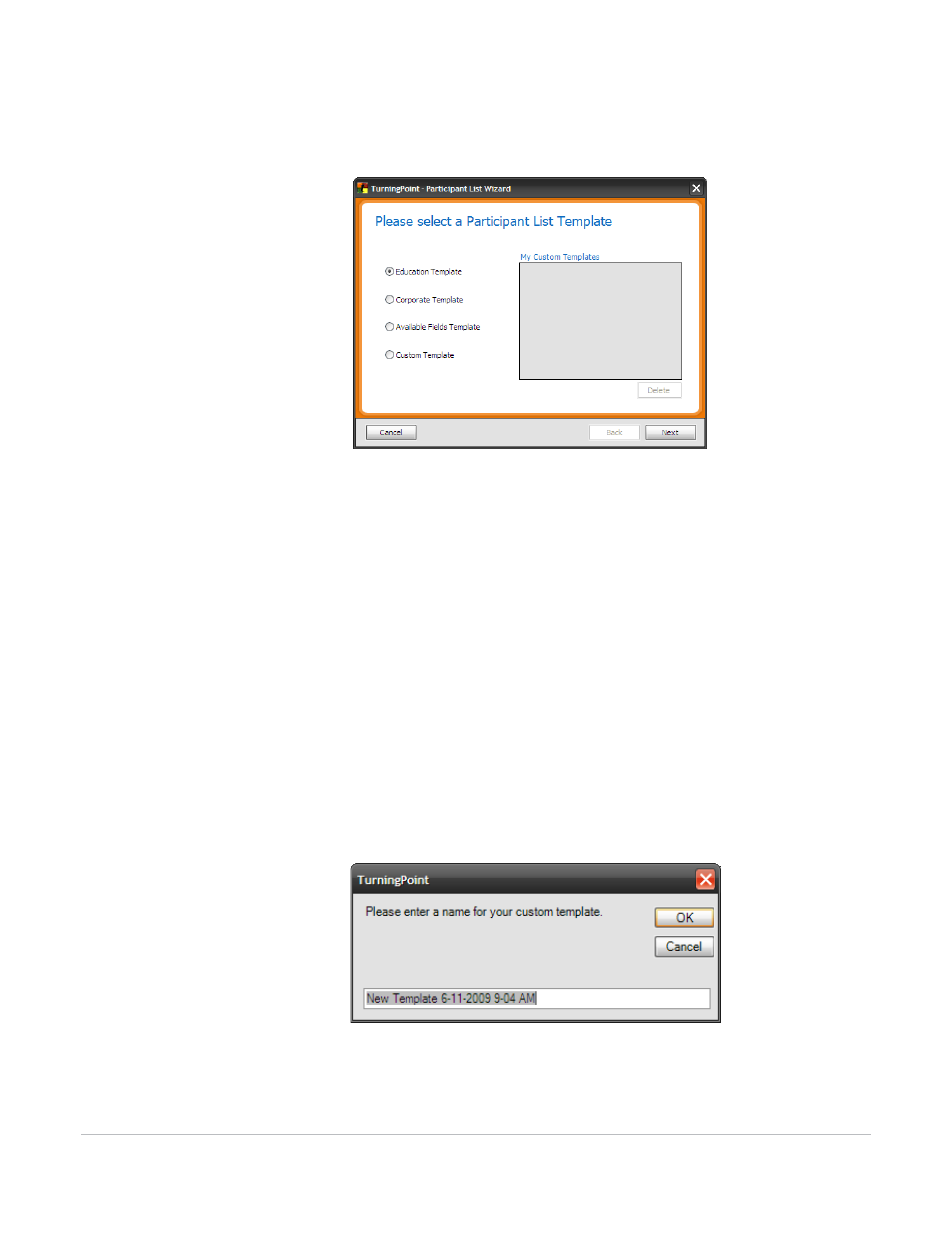
TurningPoint for Office 2003 User Guide
152
Participant List Wizard
2
Select a template to be used for the new Participant List.
Participant List Wizard
Participant List template choices include:
•
Education—contains standard student information used for K–12 and higher education
presentations, such as name and student ID.
•
Corporate—contains entries for the information most often used in corporate feedback meetings
including name, company name, telephone numbers, etc.
•
Available Fields—contains all information entries defined for use with TurningPoint.
•
Custom—allows you to create a personalized Participant List and to name the template or it allows
you to select a previously created template from the list.
3
Click Next.
If you opted to create a custom template, TurningPoint prompts you to name the template. Enter a
name and click OK.
Save Custom Template Dialog Box
