Print a participant list – Turning Technologies TurningPoint User Manual
Page 168
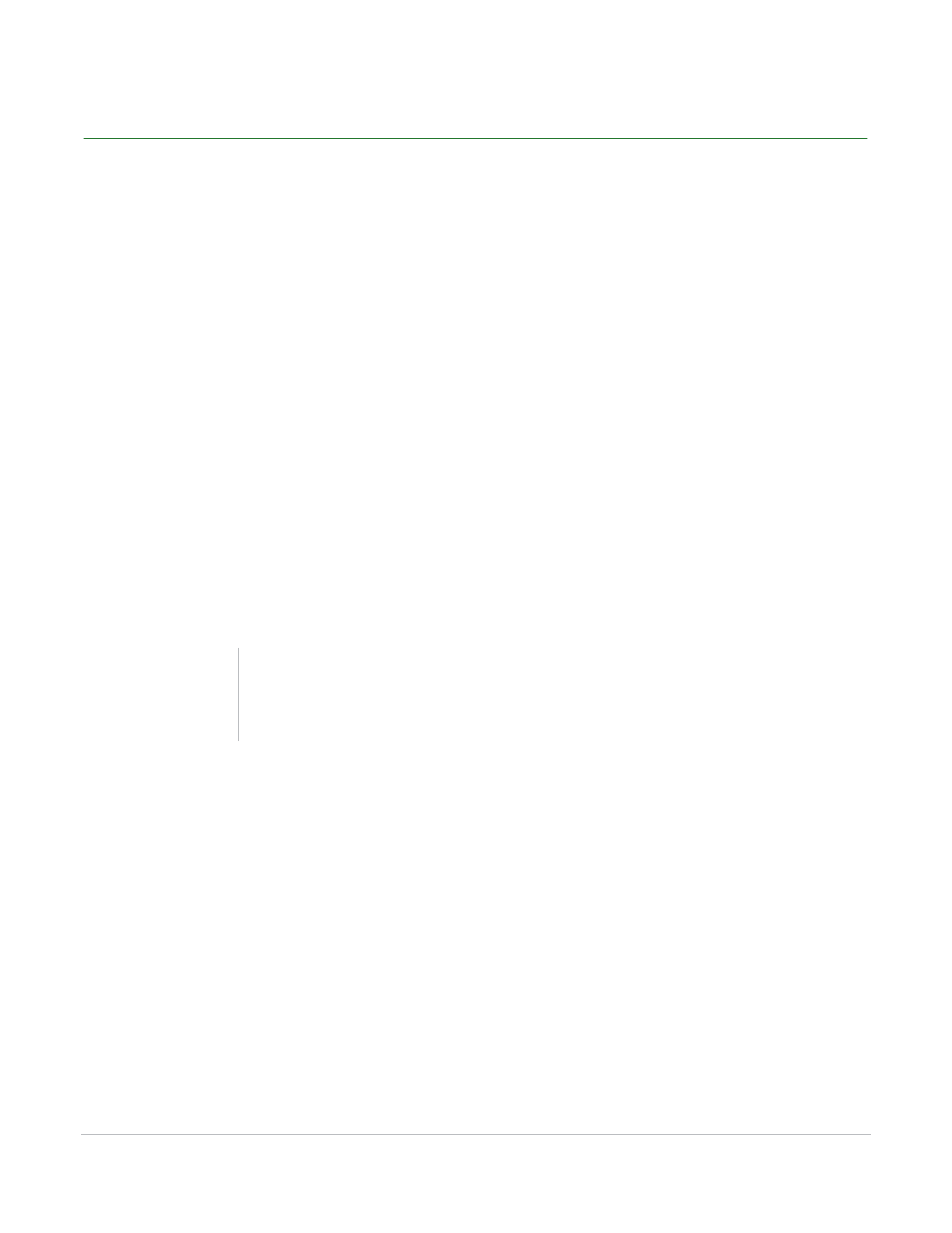
TurningPoint for Office 2003 User Guide
168
Manage Participant Lists
Print a Participant List
This section describes how to print a Participant List from TurningPoint.
1
Click Participants on the TurningPoint Toolbar and select Edit a Participant List.
TurningPoint displays a window of Participant Lists saved in My Documents/TurningPoint/Participants.
2
Select the desired Participant List and click Open.
TurningPoint displays the Participant List data in the Participant Information window.
3
From the menu bar on the Participant Information Window, click File and select Print Participant List.
4
Select the fields to be printed.
5
Choose Portrait or Landscape from the drop-down menu.
6
Click Print.
7
Click Close.
Note
A print preview can be displayed prior to printing
the Participant List.
