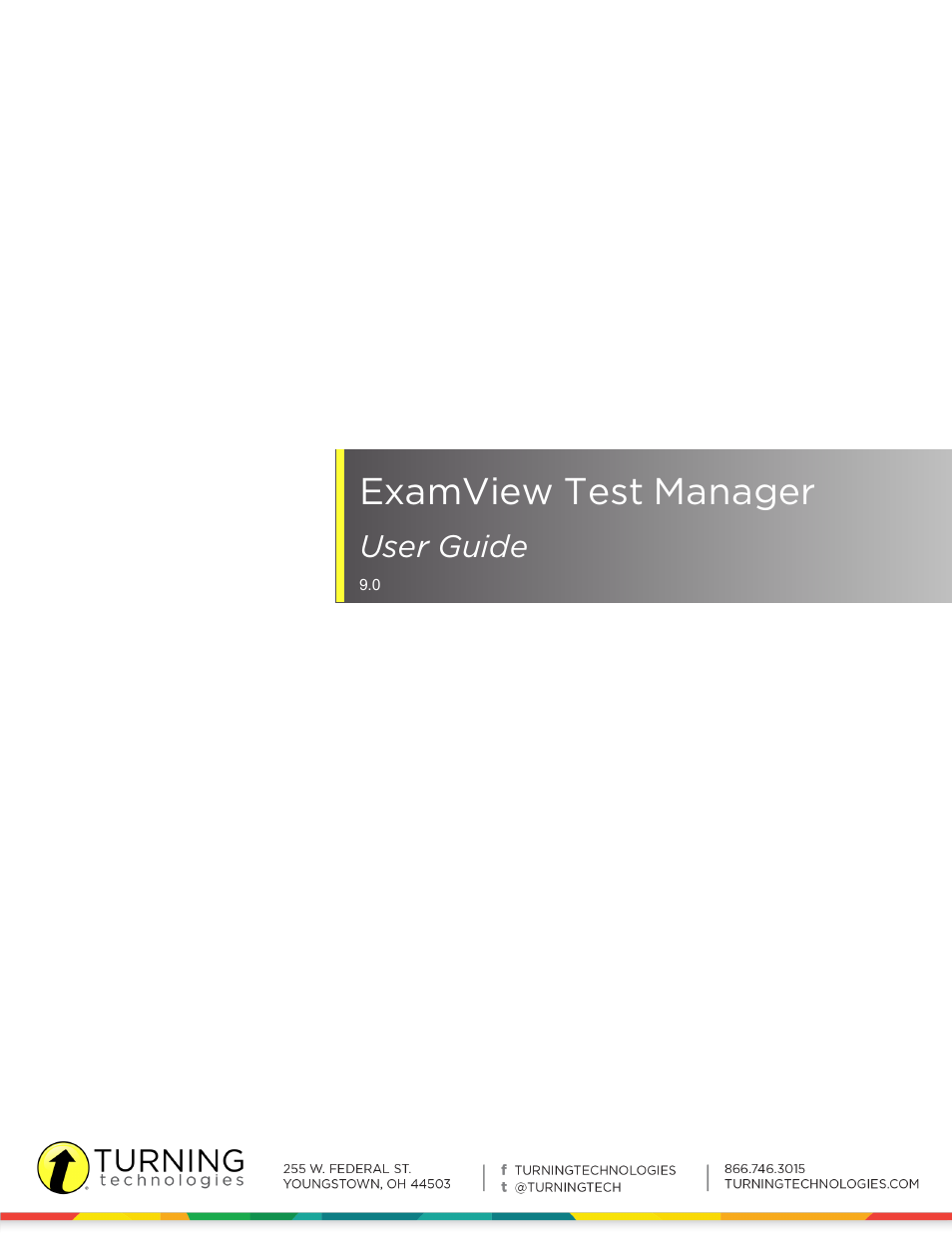Turning Technologies ExamView User Manual
Examview test manager
Table of contents
Document Outline
- Table of Contents
- About ExamView Test Manager
- Classes
- Creating a New Class
- Opening an Existing Class
- Importing a Class Roster from Text (Mac)
- Importing a Class Roster from Text (PC)
- Importing a Class Roster Through the Wizard
- Performing Advanced Import Mapping (PC Only)
- Importing a Class Roster from CPS
- Exporting a Class Roster as a Text File
- Exporting a Class Roster as a CPS Database
- Adding a New Student
- Deleting a Student
- Editing Class Information
- Editing Student Information
- Finding a Student
- Saving a Class
- Assignments
- Creating a New Assignment (Paper Test)
- Creating a New Assignment (LAN Test)
- Importing Assignments from a CPS Database
- Copying an Assignment from One Class to Another
- Copying All Class Records to a Spreadsheet
- Editing Assignment Information
- Viewing a Question
- Updating Online Tests
- Results from Scanners
- Results from LAN Test
- Exporting Assignment Results as a Text File
- Exporting Assignment Results as an XML File
- Exporting Detailed Results
- Reports
- Preferences
- Troubleshooting
- Contact Us