The test manager toolbar – Turning Technologies ExamView User Manual
Page 7
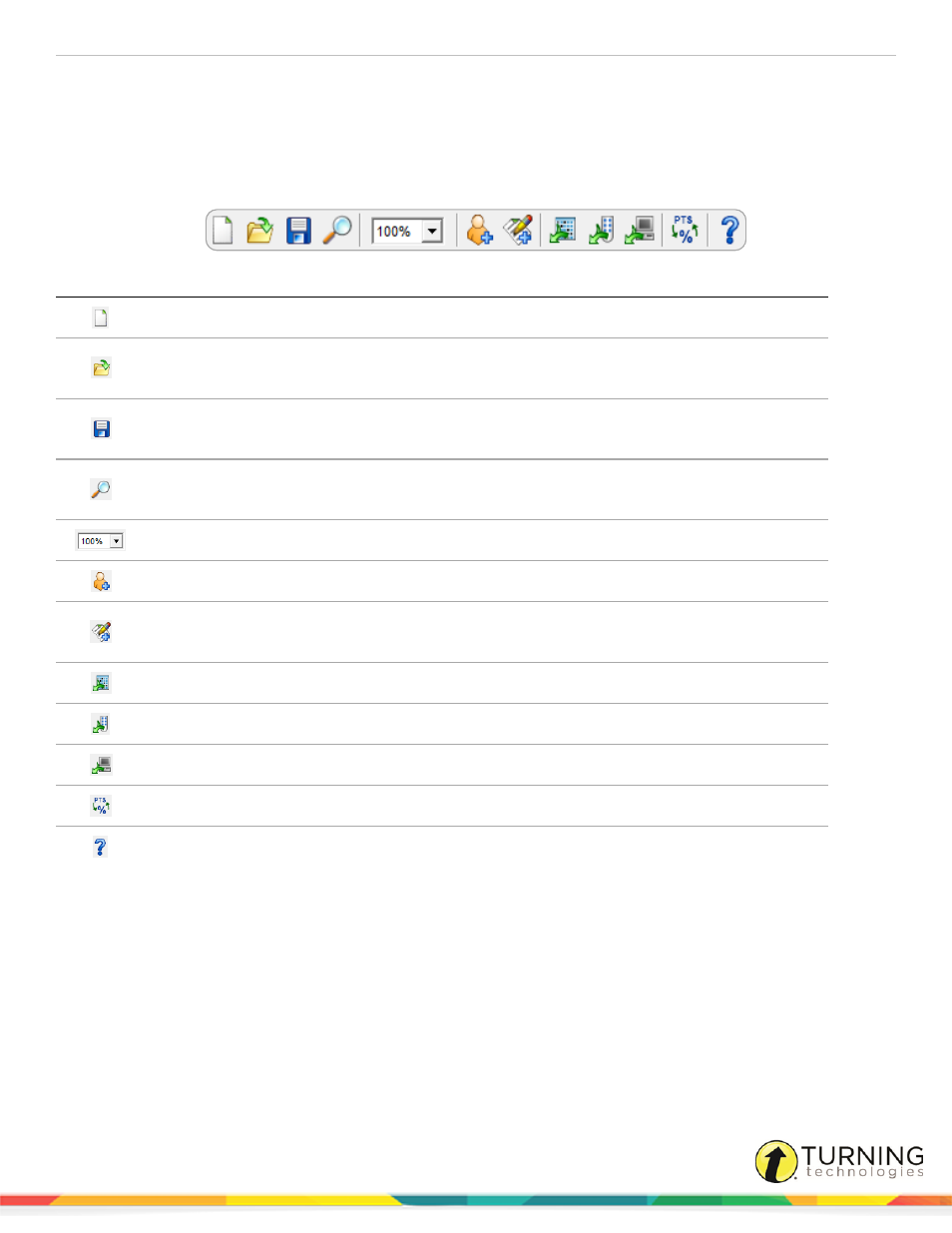
ExamView Test Manager
7
The Test Manager Toolbar
The Test Manager toolbar provides ready access to the most commonly used tools. Because all the toolbar tool functions can
also be accessed using menus, you may select to turn off the toolbar completely to allow the maximum screen space for
viewing the class gradebook. PC users can further customize their toolbar to select which tools are displayed and the size of
the tool icons.
Button
Function
Keyboard Shortcut
Create a new class
---
Open an existing class
Ctrl+O (Win)
Cmd+O (Mac)
Save the class
Ctrl+S (Win)
Cmd+S (Mac)
Find a student in the class
Ctrl+F (Win)
Cmd+F (Mac)
Zoom percentage
---
Add a new student
ALT+N (Win)
Create a new assignment
Ctrl+N (Win)
Cmd+N (Mac)
Get results from scanner
---
Get results from clickers
---
Get results from LAN test
---
Toggle points/percentages
---
Help
---
turningtechnologies.com/user-guides
