Setting the ip address, Ii. initial set-up, Continued) – SurgeX SX-AX20 User Manual
Page 7
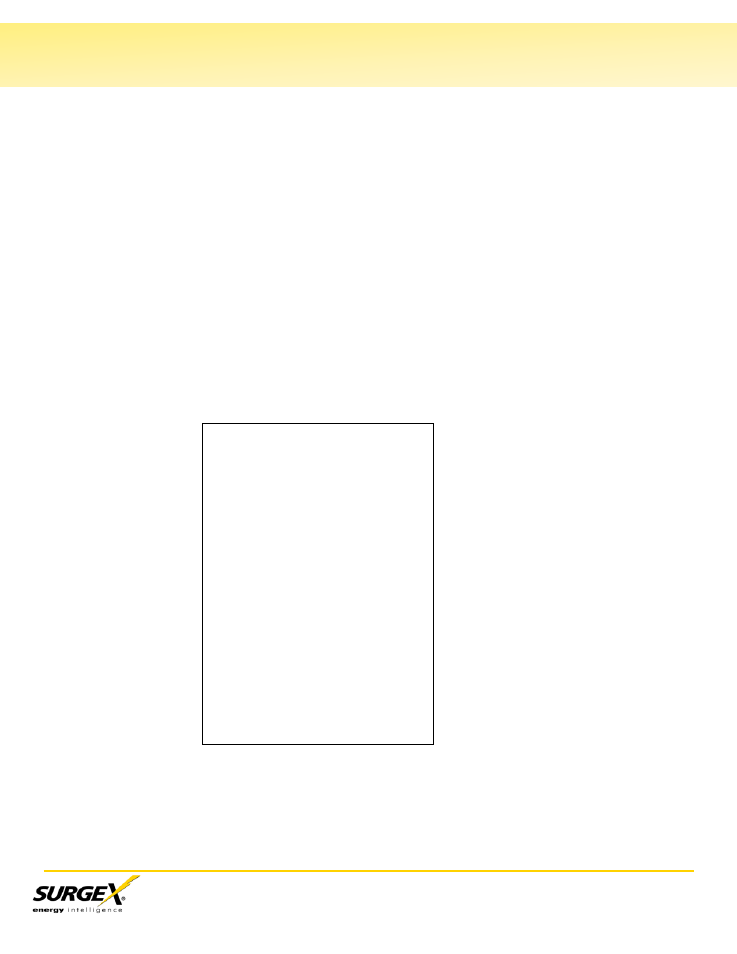
SX-AX15 (20) User Manual
Page 6
II. Initial Set-Up
(continued)
Setting the IP Address
Axess units have a factory default IP address of 192.168.0.254.
There are four methods to set the IP address of the Axess:
1. Terminal Client software via Telnet, Serial, Modem.
2. Automatically from a DHCP Server
3. ARP / Ping (factory default)
4. SCU (Setup and Control Utility)
Setting the IP address using CLI
These are the basic commands to set the network parameters. After setting these parameters,
the Axess will need to be rebooted for the new settings to be applied. Any command that
requires rebooting of the Axess will provide a prompt to do so. All commands may be entered as
required before rebooting.
Example: Telnet to default IP address 192.168.0.254 on Port 23.
Axess Rev Q110630G.286
User Name: admin
Password: *****
Axess > set ipmode static
Reboot Required!
OK
Axess > set ipaddress 192.168.1.3
Reboot Required!
OK
Axess > set subnet 255.255.255.0
Reboot Required!
OK
Axess > set gateway 192.168.1.1
Reboot Required!
OK
Axess > reboot
IP Address = 192.168.1.3
Once the IP address is set, the following command can be used to prevent DHCP or ARP-Ping
from altering it: set ipmode static
