Outlet status, Group view, Global view – SurgeX SX-AX20 User Manual
Page 13: V. web server, Continued)
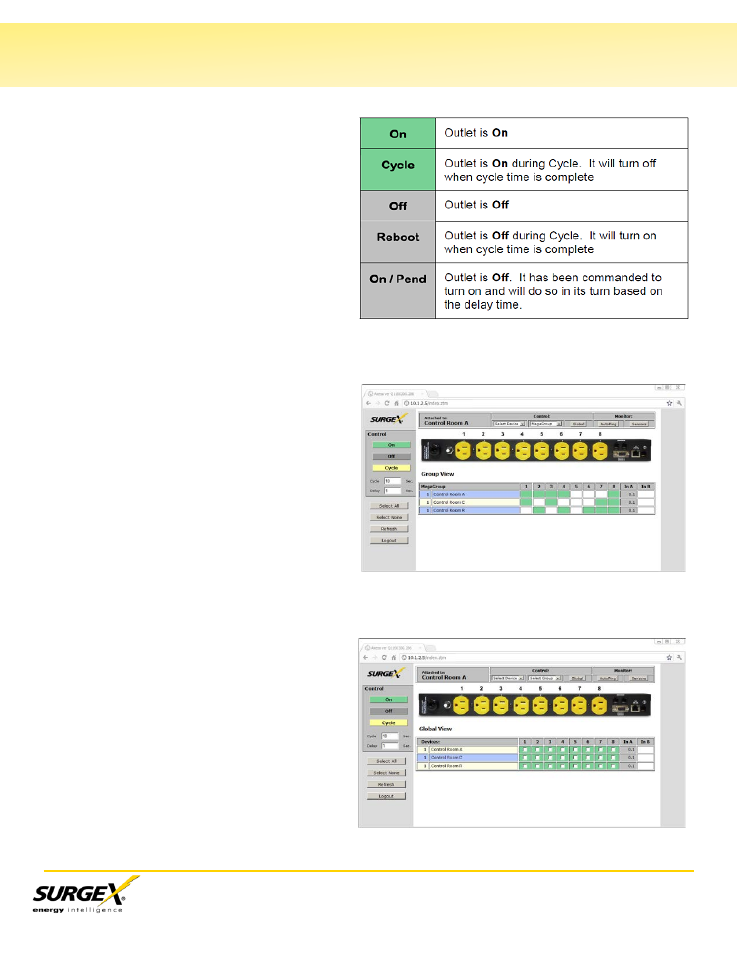
SX-AX15 (20) User Manual
Page 12
V. Web Server
(continued)
Outlet Status
Outlet Status is indicated by a colored text
box. The color indicates the current status
of the outlet, and the text indicates the
function being performed.
High current and high voltage alarms are
highlighted in red; low current and low
voltage alarms are highlighted in yellow.
Group View
The Group View displays the status of a
single group. Groups are two or more outlets
linked together for simultaneous control. In
the group view, each device containing a
member of the group is displayed on a line,
with the status of the outlets that are group
members. Control the group by clicking on
the appropriate button in the Control section.
Global View
The Global View displays all linked Axess
units in one view. Each outlet has a
checkbox, allowing multiple outlets to be
simultaneously controlled without the need
to establish a group. Only outlets that the
user has rights to will have status and
control checkboxes displayed.
