Iii. installation, 120 volt connections, Ethernet connection – SurgeX SX-AX20 User Manual
Page 10: Rs232 (serial) port connection, Dial line, Expansion
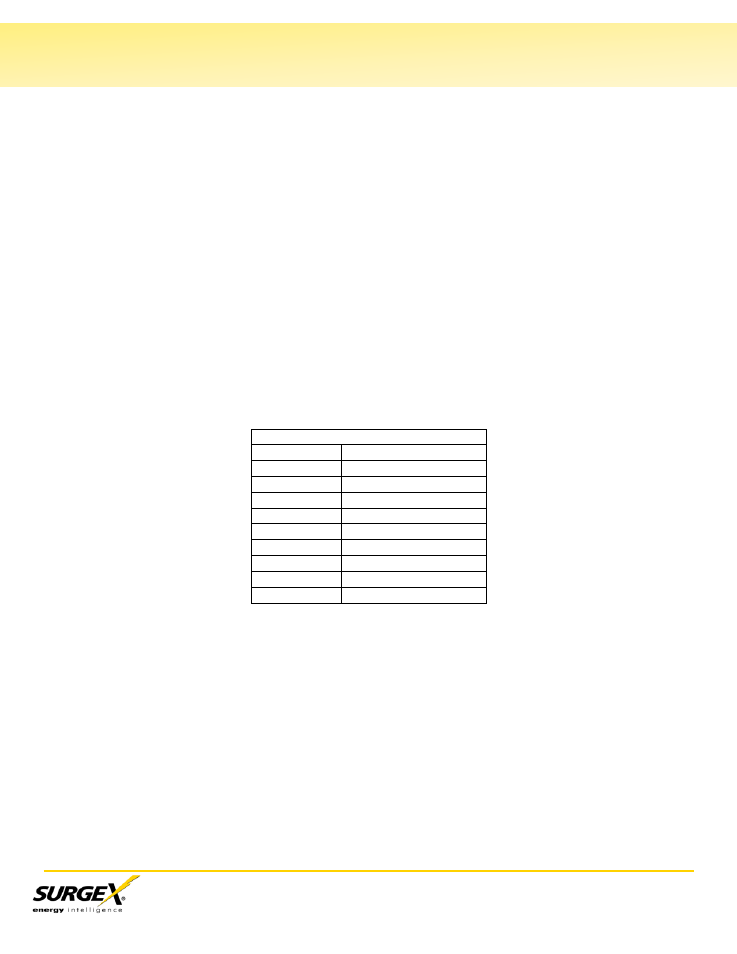
SX-AX15 (20) User Manual
Page 9
III. Installation
The SurgeX Axess is designed to be installed in a 19 inch equipment rack and requires one unit
(1-U) of rack space. Use the screws provided to secure the removable rack brackets to the
Axess. Next, use the four thumbscrews to secure the rack ears to the rack rails. Connect power
to the unit by plugging the cord into a 120V AC, 15/20 Amp wall or floor receptacle. Do not plug
the unit into a relocatable power tap.
120 Volt Connections
The Axess has a total of 8 receptacles. Each receptacle is rated for a maximum load of 15
Amps, but the total load of the SX-AX15/SX-AX20 must not exceed 15/20 Amps. Plug the
equipment cords into the receptacles as needed. The receptacles are numbered 1 through 8.
This same numbering is used in the control interface.
Ethernet Connection
The RJ45 connector for Ethernet is situated on the rear panel between the Serial and Modem
connectors. The default IP Address is 192.168.0.254.
RS232 (Serial) Port Connection
The Axess has a 9 pin D subminiature connector for RS-232 serial control. The connector is
configured as DCE for direct connection to a laptop or other terminal device. Default serial
parameters are 115,200 bps, 8 data, no parity, 1 stop bit (115200,8,n,1).
Serial Port Pinout
Pin Number Description
1
Data Carrier Detect
2
Receive Data
3
Transmit Data
4
Data Terminal Ready
5
Signal Ground
6
Data Set Ready
7
Request To Send
8
Clear To Send
9
Ring Indicator
Dial Line
The internal modem (for models with internal modem option) supports both data and DTMF
control. The modem is approved for use in 36 countries. See Appendix for complete modem
certifications.
Expansion
The dual Expansion ports allow multiple Axess units to be linked together and managed from a
single point. The expansion connector is a 6 wire RJ-11 modular jack. Axess units can be
connected together in a daisy-chain or ring configuration. Up to 16 Axess units can be clustered
together and managed from a single web page or console session. Use 6 conductor data cable
to connect Axess units for cluster configurations. Configuration settings determine whether the
Axess is the Master or Expansion.
